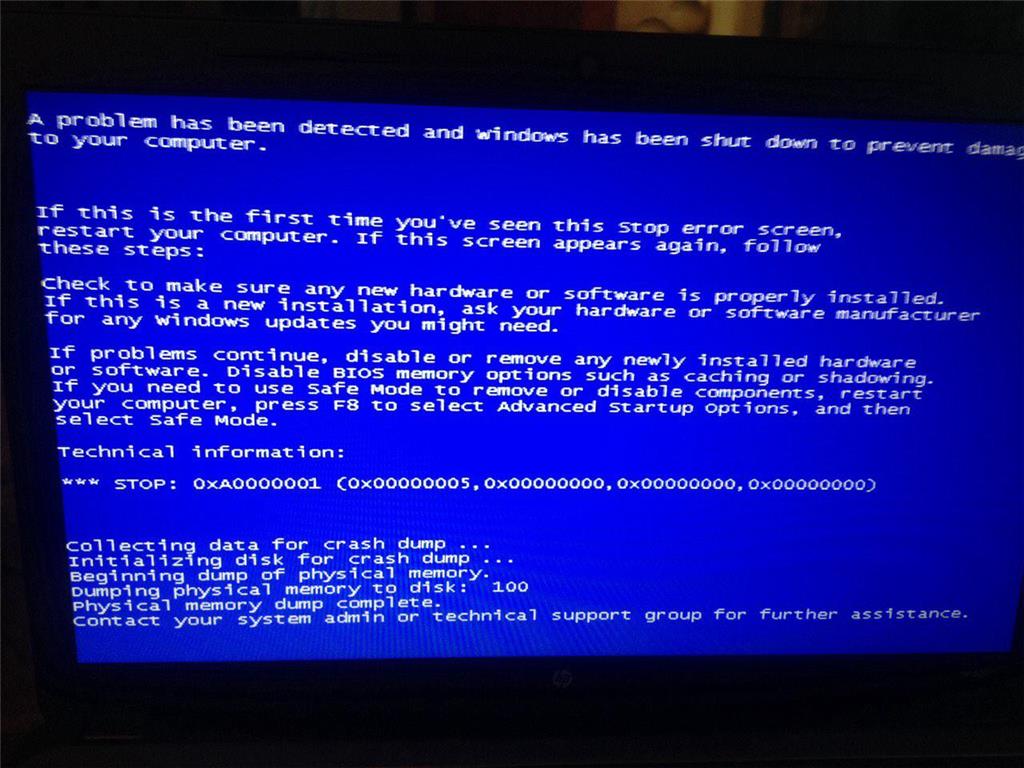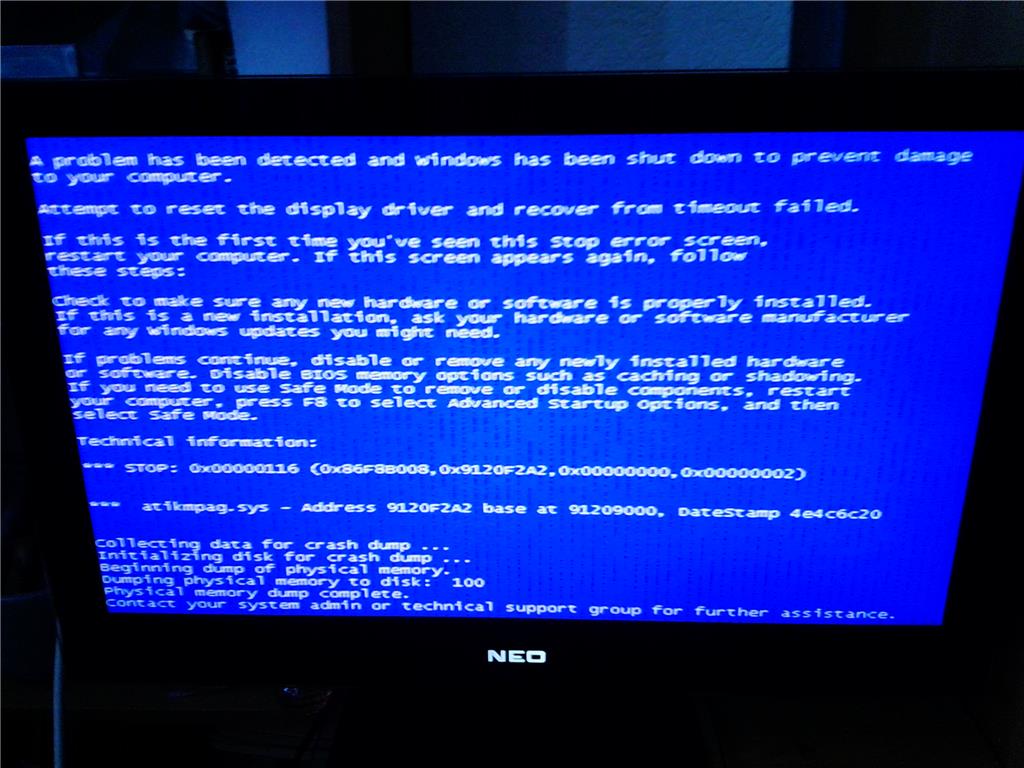yesterday I was working on my computer and it showed the following screen.
After I managed to turn on System Repair it showed that the error is blue screen and the laptop restarted. Now when I try to turn it on I see the Windows logo and another blue screen
Safe mode works fine but I don't have Internet connection.
How can I solve the problem?