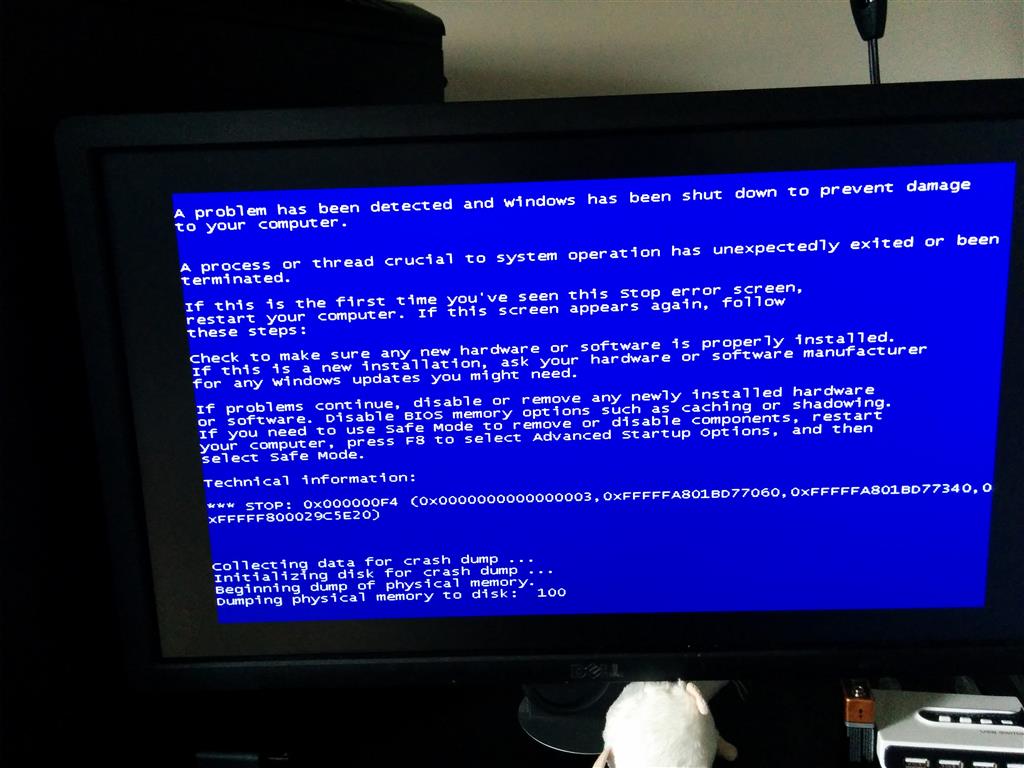Hello guys of Microsoft community,
I had a windows installed on my desktop computer's Crucial SSD M500 240G with F/W MU05 since 2014 Sept. The windows was running fine until about 3 days ago after a system update installation, the blue screen appeared. As the image showing below:
0x000000F4 (0x0000000000000003, 0xFFFFFA801BD77060, 0xFFFFFA801BD77340, 0xFFFFF800029C5E20)
After a few trying of reboot with the same blue screen, then I freshly reinstalled the windows 7 on the same SSD, but still get the same blue screen, everytime booting after the windows logo appear. So I can't get into the system whatsoever, weather the previous system or the newly installed.
I tried to unplug other data drives, reset the BIOS, but nothing seems work. I also tried to check errors for the SSD using my win7 laptop, via a USB hard drive dock, and it says no errors found.
I also googled the code but seems no one has the exact same code as mine.
My hardware Config:
CPU: 3.4 GHz Intel Core i7
Memory: 32GB
Graphic: NVIDIA GeForece GTX 660 2048MB
Mother Board: QUO Z77MX-QUO-AOS
Greatly appreciated if anyone could help.
Carveid4