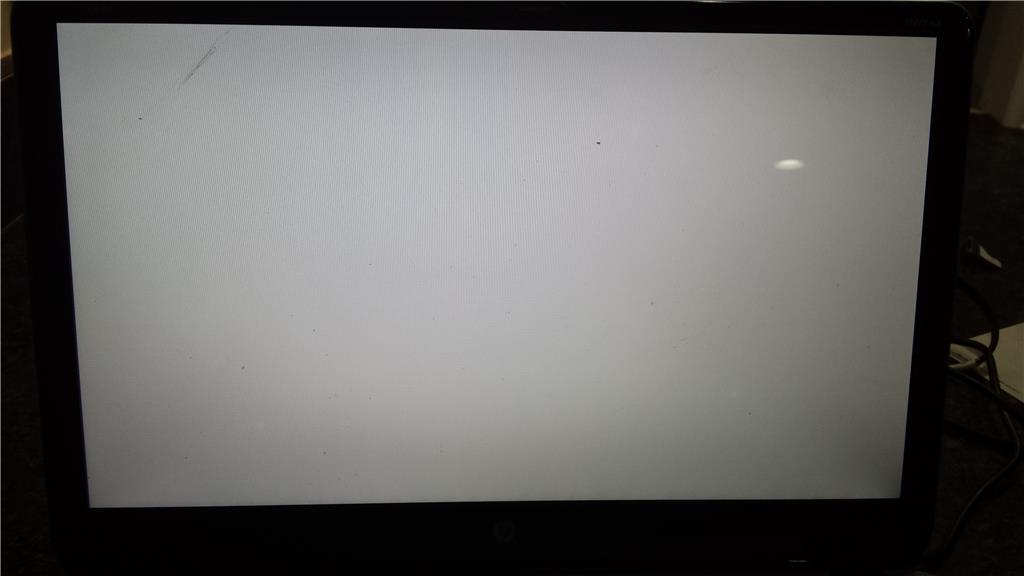My screen on my HP Envy m6 has gone blank and I'm not sure of the cause. I downloaded Windows 10 a few months ago but I'm not sure if that's the cause. I checked HP's website but they only have troubleshooting for Windows 8 (for my specific laptop). I was wondering if anyone else has come across this issue and if anyone could shed some light on it. When I plug it into an external monitor, it works on the other monitor. It's not always blank, sometimes it has lines in it or one side is black and the other side will be white. Any help would be greatly appreciated.
Thank you,
Kelly