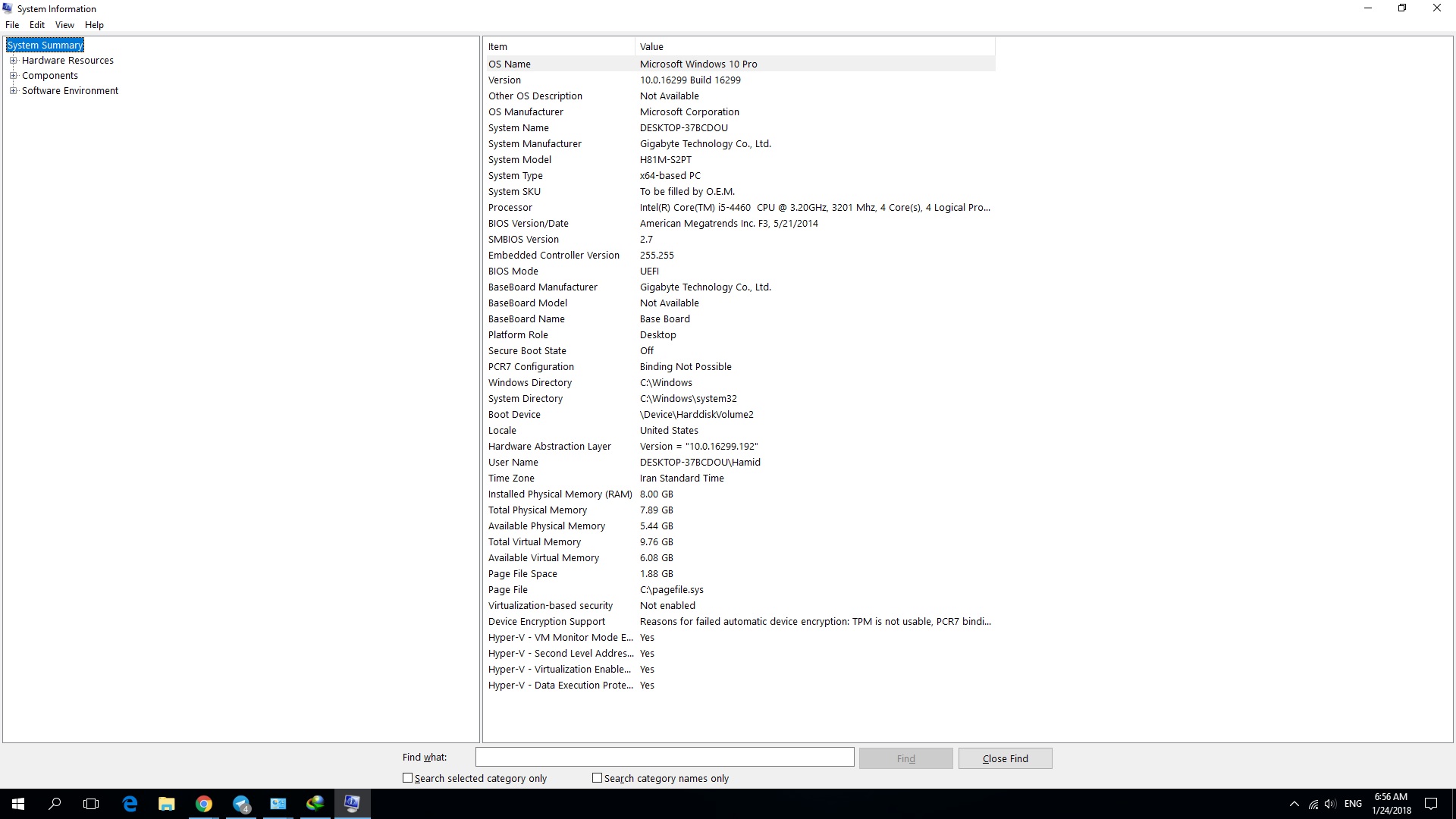Hi , i have a problem on windows 10 pro , it happens randomly and sometimes , problem is i'm getting blank blue screen upon booting actually my pc boot into blue screen sometimes and the only temporary solution is to force restart the pc from restart button and then it's booting fine while this happens my keyboard wont work and also task manager doesn't work too and there is no mouse cursor either(Delete+Ctrl+Delete) i don't know what to do , it happens after i changed from legacy to UEFI or i don't know ... i also took a screen shot from it , please help me. thanks in advance.
sorry for my bad english.
details about my pc :