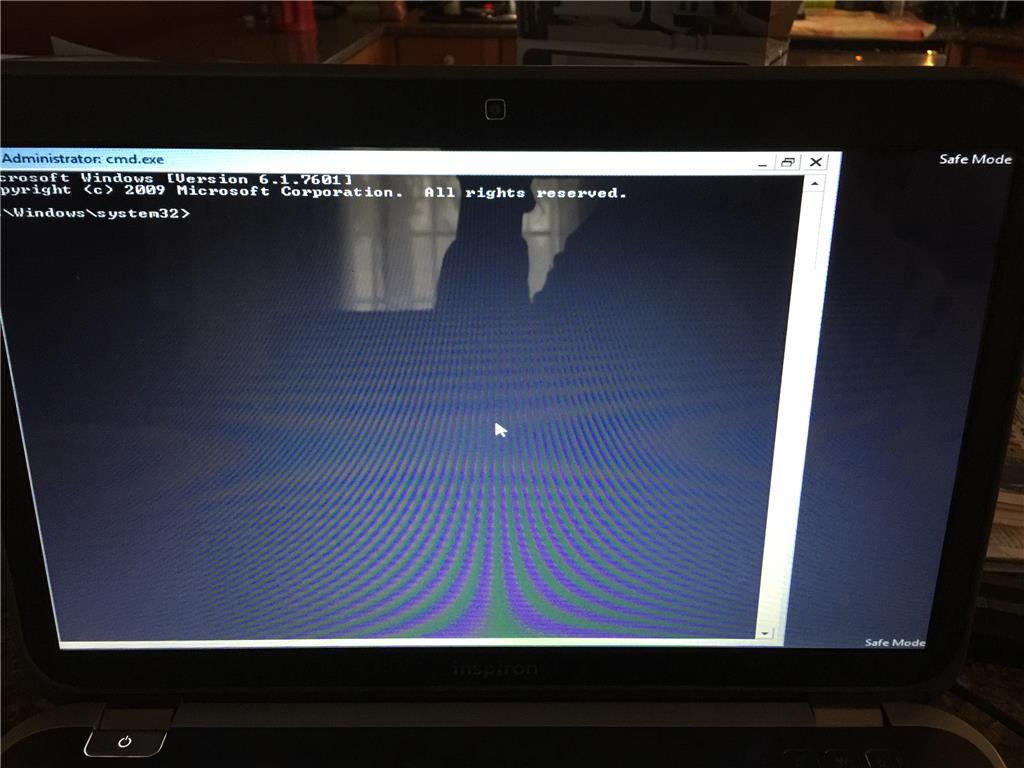
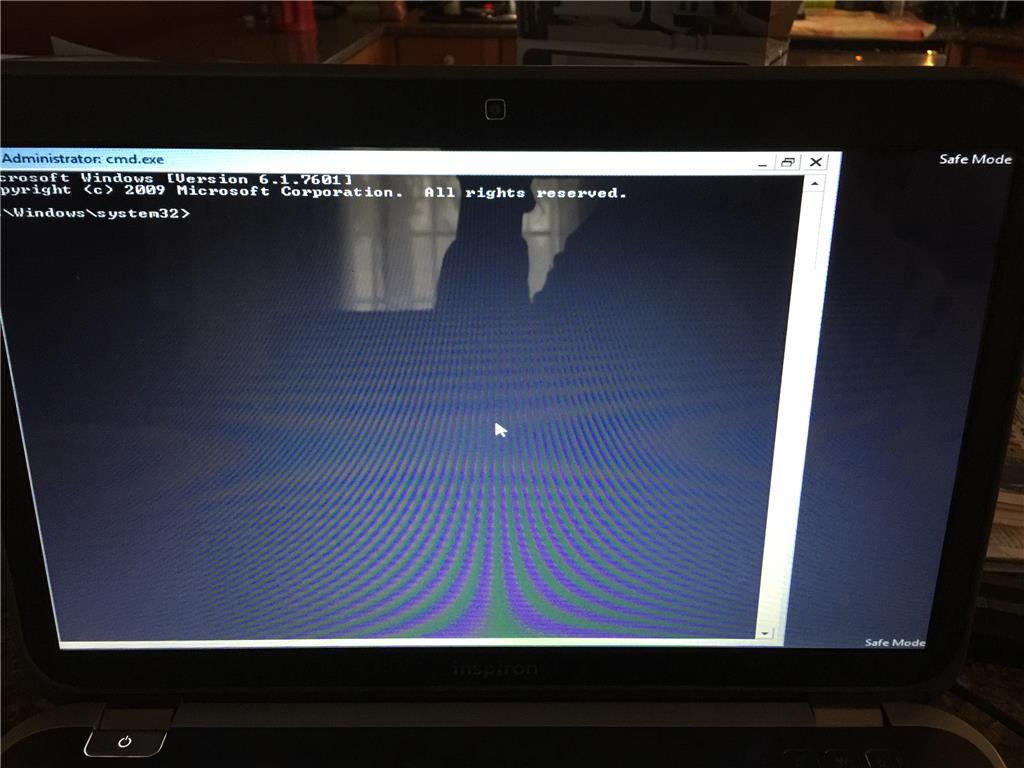
May 10, 2024
Click here to learn more 💡
May 10, 2024
Bill Smithers - LemP ✅
May 10, 2024
Bill Smithers - LemP ✅
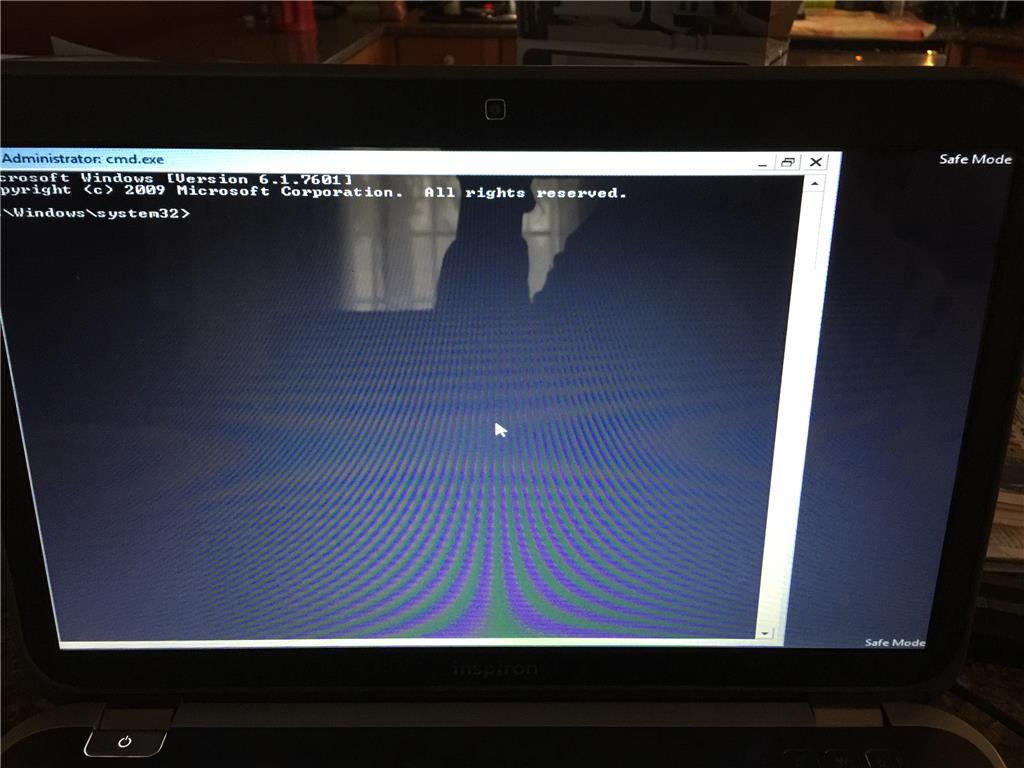
Reported content has been submitted
Reported content has been submitted
Was this reply helpful?
Sorry this didn't help.
Great! Thanks for your feedback.
How satisfied are you with this reply?
Thanks for your feedback, it helps us improve the site.
How satisfied are you with this reply?
Thanks for your feedback.
Reported content has been submitted
Was this reply helpful?
Sorry this didn't help.
Great! Thanks for your feedback.
How satisfied are you with this reply?
Thanks for your feedback, it helps us improve the site.
How satisfied are you with this reply?
Thanks for your feedback.
It's hard to say as you didn't answer the question re. what happened when you tried to boot normally. Did Windows start to load at all? Did you ever see the desktop, etc.
Depending on what the actual symptoms are, running System Restore from Safe Mode might be useful, but your initial description implies there may have been a hardware rather than a Windows issue. Or maybe that there was an issue waking from Sleep or Hibernate which should now be resolved.
Please be more specific and I will be better able to advise. Have you tried a normal boot again?
Reported content has been submitted
Was this reply helpful?
Sorry this didn't help.
Great! Thanks for your feedback.
How satisfied are you with this reply?
Thanks for your feedback, it helps us improve the site.
How satisfied are you with this reply?
Thanks for your feedback.
Hi,
Do a System Restore in Safe Mode.
"How to Do a System Restore in Windows 7":
http://www.sevenforums.com/tutorials/700-system-restore.html
"Advanced startup options (including safe mode)"
"The Advanced Boot Options screen lets you start Windows in advanced troubleshooting modes. You can access the menu by turning on your computer and pressing the F8 key before Windows starts (Tap F8 at the rate of about once per second)"
@@@@@@@@@@@@@@@@@@@@@@
If that does not fix it, follow this method:
Make your own System Repair Disk from the information in this Tutorial:
"How to Create a Windows 7 System Repair Disc"
http://www.sevenforums.com/tutorials/2083-system-repair-disc-create.html
"This will show you how to create a Windows 7 system repair disc to be able to use to boot to
system recovery options to help recover your Windows 7 installation if you don't have a Windows installation disc, can't find your Windows installation disc,
or can't access the recovery options provided by your computer manufacturer.
A system repair disc is not able to install Windows 7.
If you are unable to boot your Windows 7 to create a Windows 7 System Repair Disc, then you could create it on another computer to use on your computer."
_____________________________________
Then use that Disk for the System Recovery Options:
"System Recovery Options"
http://www.sevenforums.com/tutorials/668-system-recovery-options.html
"How to Run a Startup Repair in Windows 7"
http://www.sevenforums.com/tutorials/681-startup-repair.html
Cheers.
Reported content has been submitted
Was this reply helpful?
Sorry this didn't help.
Great! Thanks for your feedback.
How satisfied are you with this reply?
Thanks for your feedback, it helps us improve the site.
How satisfied are you with this reply?
Thanks for your feedback.