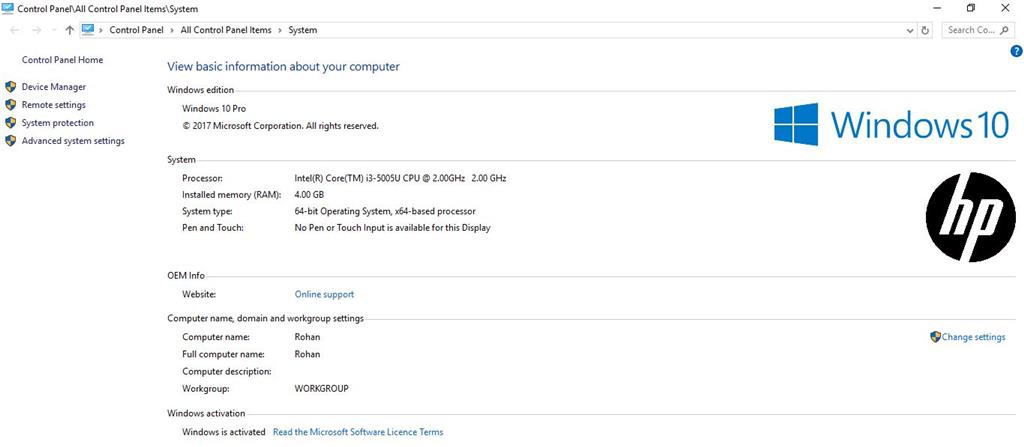As I saw on other latest Hp notebooks they started with a Black Hp logo instead of that Blue Windows old logo.
I want that Hp logo @ any cost,,,,, Is here any genius who can help me solving this problem, which I couldn't solve even after 100 tries...
<<<<<<<PLEASE I REQUEST>>>>>>>
The logo is like this on black background,,,, even though I tried to change using Restorator AND GIMP ,,,but the file couldn't be signed...
HELP
Even now HP team has said that you should contact Microsoft for that....
PLEASE!!!!!!!!!!!!!!!!!!!!