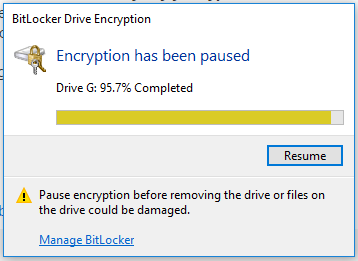Hello Sir, I"m currently using Windows 7 Ultimate on my computer. I have an External Hard Drive and i turned on "Bitlocker Drive Encryption" to protect my data.
The Encryption process was too slow that's why i decided to turn off the BitLocker Drive Encryption. So i read many FAQS on microsoft forum and came to know to turn off Bitlocker i need to Decrypt the drive. So, after 11% of Encryption being done i chose to Decrypt. The Decrypting process was on going but it was too slow as Encryption process was. So i pause the Decryption process and remove HDD from computer.
After some days i have inserted the HDD in my computer and it is asking for Recovery Key only not my password to unlock the drive. I am trying to open the HDD but it is asking for Recovery Key only although i do have my password by which i unlock my HDD previously.
Now i found my BitLocker Drive Encryption Recovery Key from my computer and paste the Recovery Key where it is asking to "Type the recovery key". After that i click on NEXT button it is showing an Error "error recovering disk G: The recovery key you typed is not correct. Type it again". I thought it might be a wrong recovery key but i checked the Full 'BitLocker Recovery Identification key' which is frame to frame copy of my saved one.
So now it is embarrassing. Please fix this. Tell me if there any process to unlock the drive by Password.