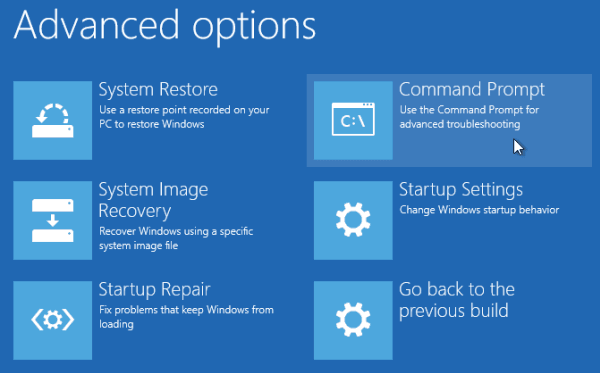Dear Ramesh,
Thank you for your quick reply. The output for each command is:
1)reagentc /info
C:\Windows\System32>reagentc /info
Windows Recovery Environment (Windows RE) and system reset configuration
Information:
Windows RE status: Enabled
Windows RE location: \\?\GLOBALROOT\device\harddisk1\partition3\Recovery\WindowsRE
Boot Configuration Data (BCD) identifier: 7fe8b60b-934f-11ed-b2de-888888888788
Recovery image location:
Recovery image index: 0
Custom image location:
Custom image index: 0
REAGENTC.EXE: Operation Successful
2)bcdedit:
Windows Boot Manager
--------------------
identifier {bootmgr}
device partition=\Device\HarddiskVolume3
path \EFI\Microsoft\Boot\bootmgfw.efi
description Windows Boot Manager
locale en-US
inherit {globalsettings}
default {current}
resumeobject {7fe8b609-934f-11ed-b2de-888888888788}
displayorder {current}
toolsdisplayorder {memdiag}
timeout 30
Windows Boot Loader
-------------------
identifier {current}
device partition=C:
path \windows\system32\winload.efi
description Windows 11
locale en-US
inherit {bootloadersettings}
recoverysequence {7fe8b60b-934f-11ed-b2de-888888888788}
displaymessageoverride Recovery
recoveryenabled Yes
isolatedcontext Yes
allowedinmemorysettings 0x15000075
osdevice partition=C:
systemroot \windows
resumeobject {7fe8b609-934f-11ed-b2de-888888888788}
nx OptIn
bootmenupolicy Standard
3)diskpart:
Microsoft DiskPart version 10.0.22621.1
Copyright (C) Microsoft Corporation.
On computer: HOMEPC
DISKPART>
4)list vol:
Volume ### Ltr Label Fs Type Size Status Info
---------- --- ----------- ----- ---------- ------- --------- --------
Volume 0 D DVD-ROM 0 B No Media
Volume 1 F New Volume NTFS Partition 465 GB Healthy
Volume 2 C Windows NTFS Partition 465 GB Healthy Boot
Volume 3 SYSTEM FAT32 Partition 100 MB Healthy System
DISKPART>
Best Regards,
Dimitris