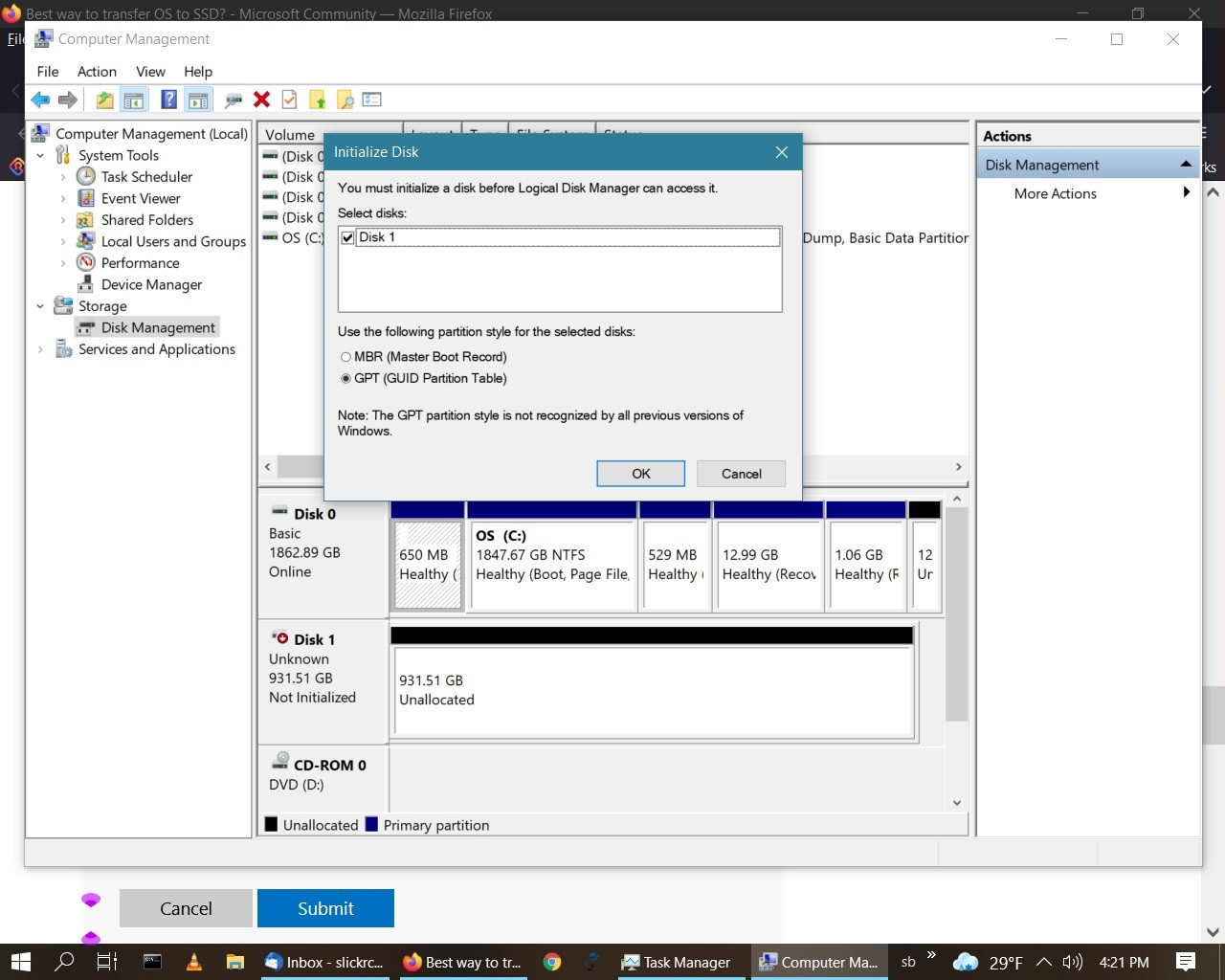I am running out of hard drive space due to installing too many games from various giveaways over the last two years.
I went to install a second hard drive, only to find that there is no bay for a second conventional hard drive and no place to put/mount the second drive even though there are two free SATA ports and an extra SATA power port. Strange.
There is a slot for an M2 drive, so I exchanged the 4tb drive for a 1tb m2 drive.
The existing drive is 1.5tb and has less than 50gb free.
However now I'm faced with the issue. The OS is on the OEM 1.5tb drive, but the SSD is much faster. What's the best way to transfer my copy of Windows 10 Pro to the new hard drive?
Most of the methods I looked up suggest making an image, but I don't have enough free space to do that, and there is no way to copy a 1.5tb image onto a 1tb drive.
If I install Windows 10 from scratch, would activation be an issue? I'd really rather not do that as I mentioned there are a lot of games that need to be downloaded and installed (Epic doesn't let you save an offline copy for something like this) that would probably put me over the 250gb/month bandwith limit my ISP has.
Any suggestions do do I need to bite the bullet and get out my Restore USB drive?
For that matter, will I have trouble with activation? I did not link my Microsoft account to my user account as I didn't want all the tracking and ads. Obviously this means I didn't link the product key/license to a Microsoft account either as I did NOT want a Microsoft account. Especially since those aren't as easy to integrate into my network with a legacy WinXP and Win7 computer on it. With all other computers since win95, I just use the same user account and they automatically work.