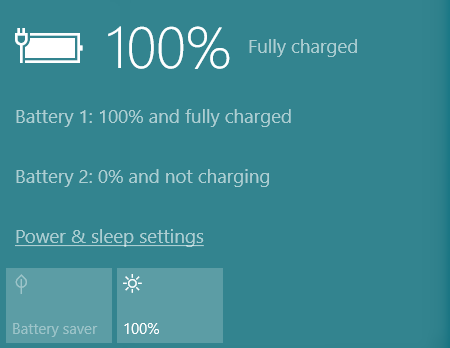Hi Guys!
My Windows 10 recently got updated and I noticed that my battery #2 has stopped charging (see screen-shot below). I have updated to the latest drivers, that did not fix it. I tried deleting the ACPI-Compliant Control Method Battery Driver then installing it again but that didn't work. I have tried everything that I could read up on this and nothing has worked so far.
Help me out, please! You're my only hope!