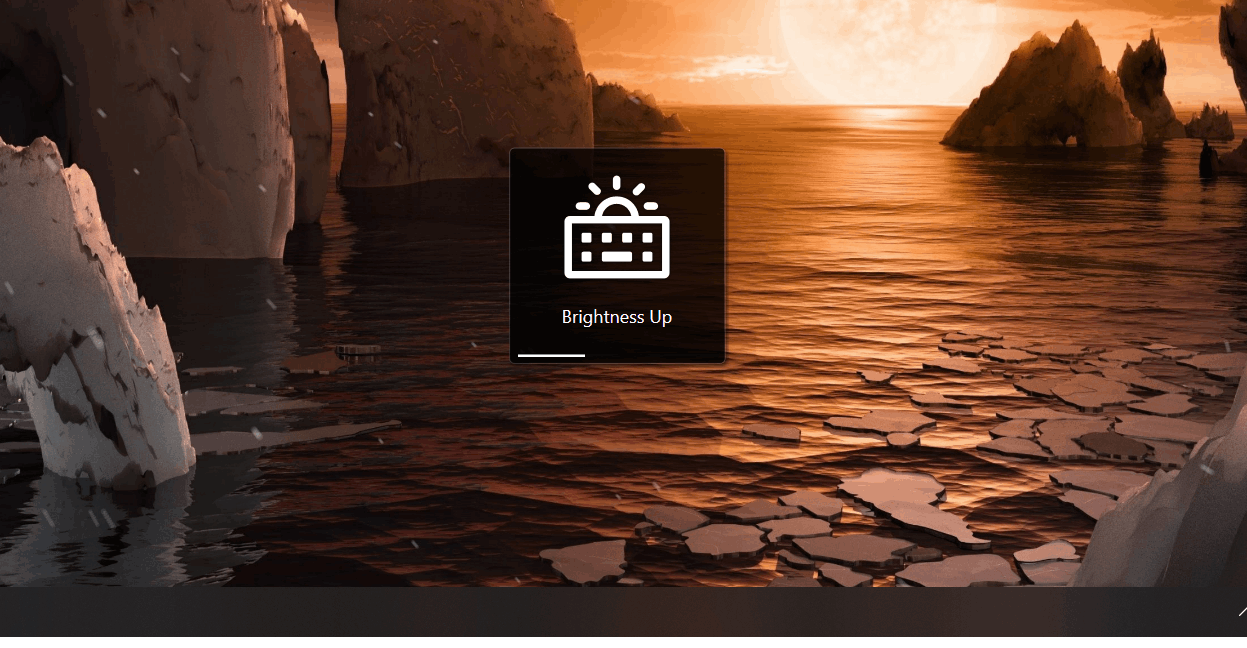Hi!
I own an Asus gaming laptop, the ROG Strix GL503VD and I've recently had some problems with the hybrid drive the laptop came with (it got corrupted), so I had to reinstall Windows 10 64-bit on a new, separate SSD I bought myself. All is working great, except my backlit keyboard won't light up at all. Before reinstalling the OS, it was working just fine. I made sure my drivers are all up to date, downloaded directly from the manufacturer's website, my BIOS is the latest version (310) and I don't think this could be some sort of hardware problem, since it's strictly a home laptop and I don't go smacking it around. I was hoping I could get some help because I'm all out of ideas and the backlight is one of the few reasons I bought this laptop in the first place, it's very useful to me and I'd like to have it work again.
Thanks in advance!