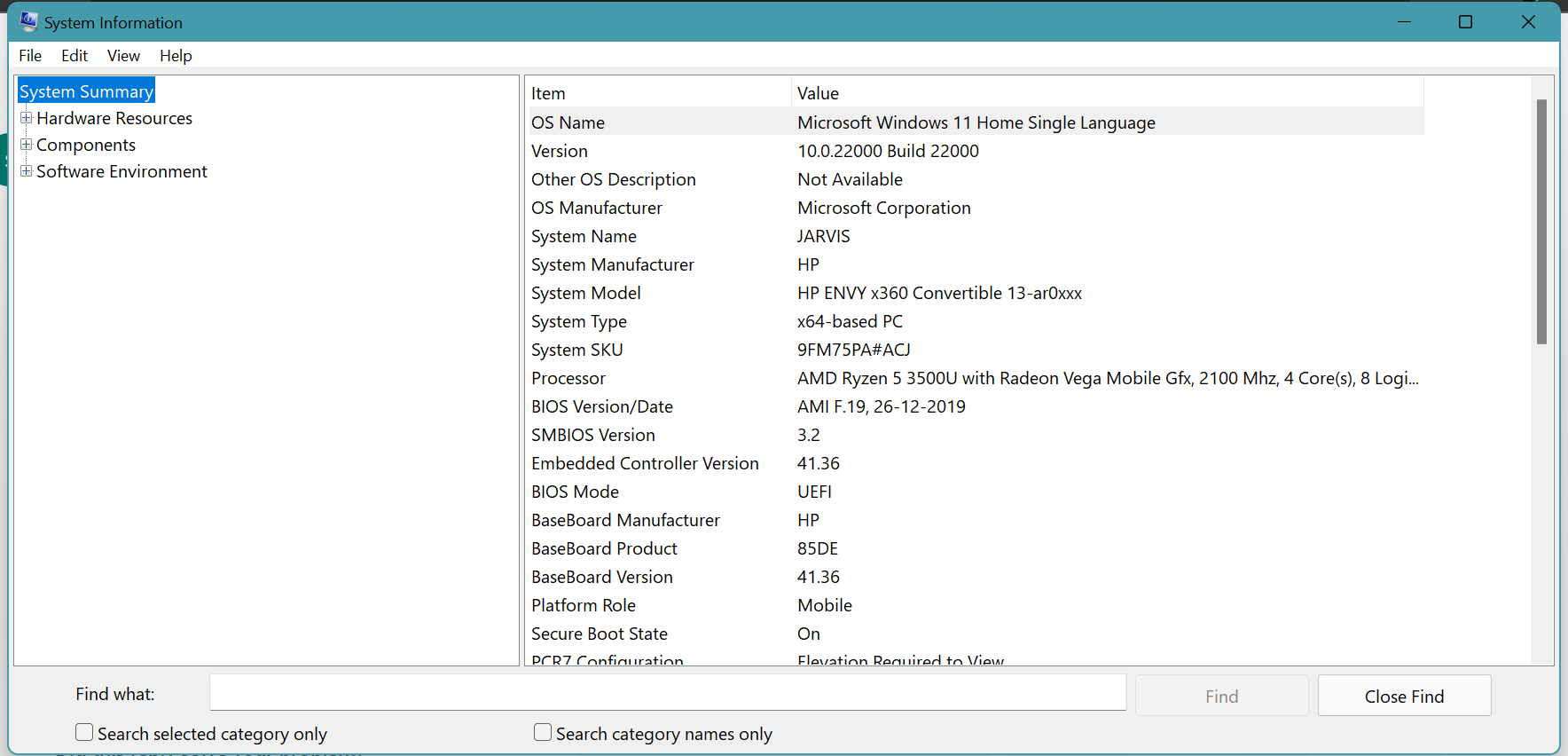Backlit Keyboard doesn't light up and keyboard itself sometimes doesn't respond to keys sometimes randomly. Even the light on the mute button doesnt appear but the mute button works. plz help... this is HP Envy x360 laptop. After a period of time everything returns back to normal... but this proplem is still persisting.. i also tried troublsehooting my keyboard but it says no changes or updates is necessary.. plz do something