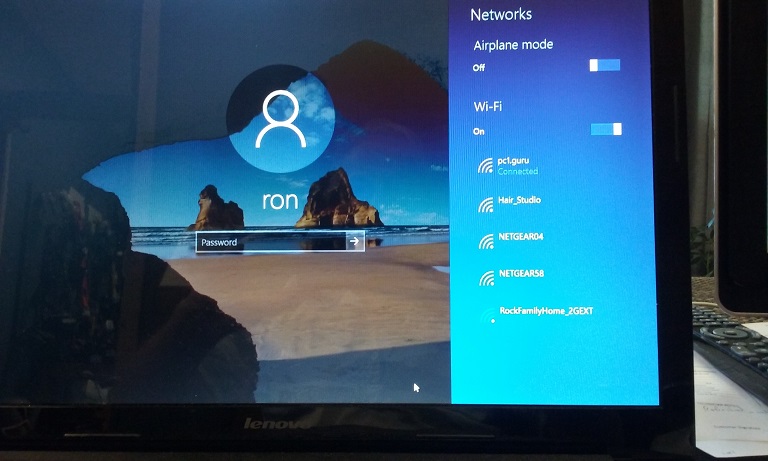This is not the VPN problem as there is no such software installed. This is a clean Windows 10 refresh after hours of research and trying different solutions. The complete list of available networks only appears on the User login screen. Clicking the wireless
icon displays all available wireless access points in my area. But,
after logging in, I click on the wireless network icon in the task bar, and the list is empty - not a single access point. I can
setup a wireless connection if I know the wireless network ID and Passcode, but when out in the wild, this isn't practical. I have yet to do a complete reload of Windows 10. I would hope this problem could be solved without doing that. A system
"refresh" failed to fix the problem. There's very little 3rd party software on this Lenovo G70 except Lenovo's. I've pulled and installed the most recent wireless card drivers from the Lenovo website. I've tried turning off anything that looked like it might
be related to a VPN (as reported fom similar threads on this issue - and usually after an upgrade to Windows 10 - that is not the case here - this laptop came with Windows 10 installed). The current OS build - 15063.632
May 10, 2024
Contribute to the Windows forum!
Click here to learn more 💡
May 10, 2024
Windows 10 Forum Top Contributors:
Ramesh Srinivasan - neilpzz - Volume Z - franco d'esaro - _AW_ ✅
Available Wireless Networks list only shows on Windows 10 User logon screen, not after Desktop loads (from task bar network icon)
Report abuse
Thank you.
Reported content has been submitted
Hi,
The issue you're experiencing might be due to faulty or out-of-date drivers. We suggest that you go through the troubleshooting found in this support article on how to fix network connection issues in Windows 10. If the issue persists after doing so, performing the troubleshooting will at least help us to isolate the issue so please update us on the outcome.
Your reply is most important for us to assist you accordingly.
Report abuse
Thank you.
Reported content has been submitted
Was this reply helpful?
Sorry this didn't help.
Great! Thanks for your feedback.
How satisfied are you with this reply?
Thanks for your feedback, it helps us improve the site.
How satisfied are you with this reply?
Thanks for your feedback.
Report abuse
Thank you.
Reported content has been submitted
Was this reply helpful?
Sorry this didn't help.
Great! Thanks for your feedback.
How satisfied are you with this reply?
Thanks for your feedback, it helps us improve the site.
How satisfied are you with this reply?
Thanks for your feedback.
Since the drivers are up-to-date, it could be that the user account that you log into is corrupted. To verify this, we suggest that you run the System File Checker (SFC) and Deployment Image Servicing & Management (DISM) tools to check for missing or corrupted system files. It will also help if you create a new user to further isolate the issue. Below are support articles to help you out.
Let us know how it turns out.
Report abuse
Thank you.
Reported content has been submitted
Was this reply helpful?
Sorry this didn't help.
Great! Thanks for your feedback.
How satisfied are you with this reply?
Thanks for your feedback, it helps us improve the site.
How satisfied are you with this reply?
Thanks for your feedback.
Question Info
Last updated February 28, 2023 Views 1,298 Applies to: