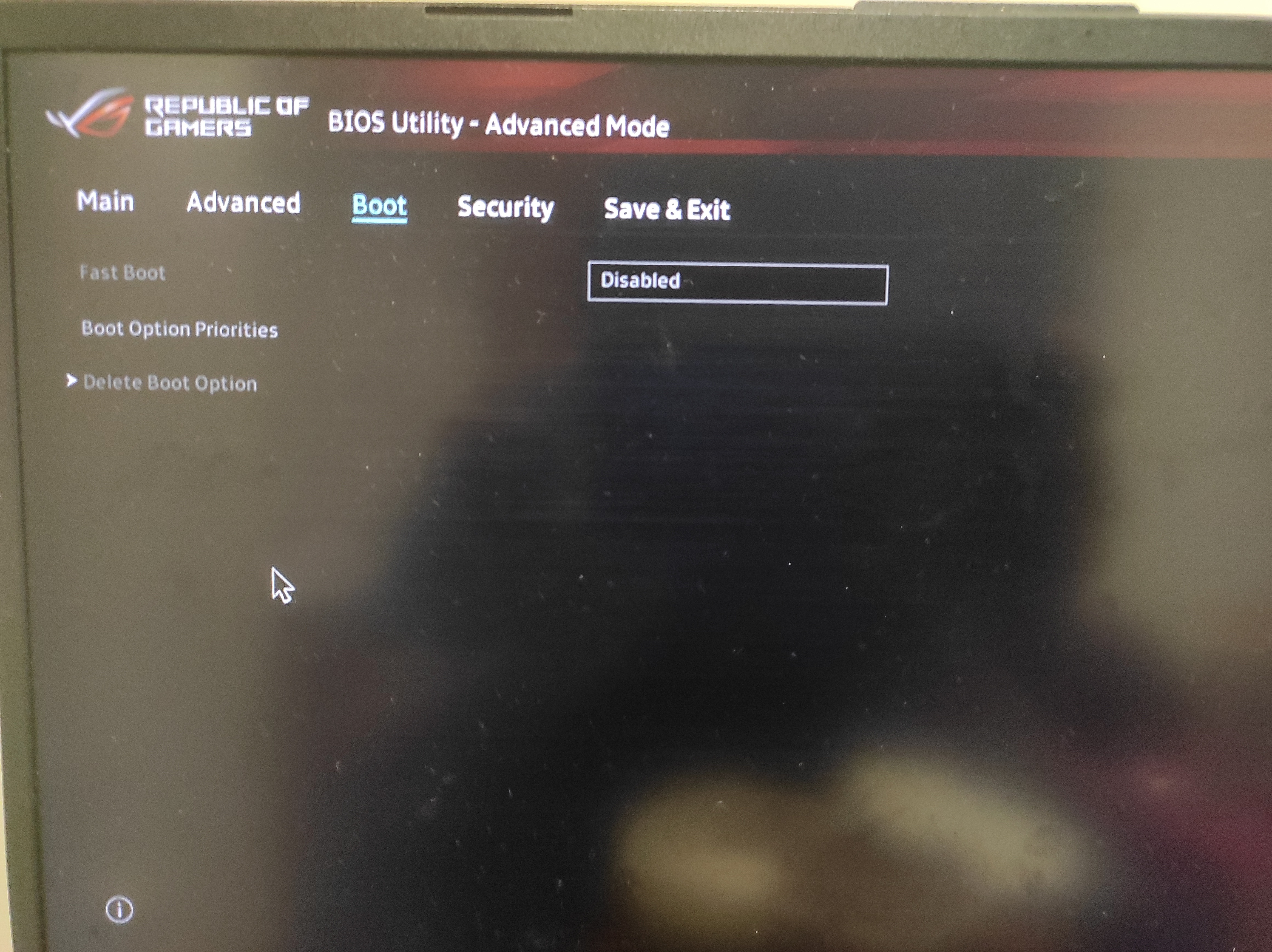Hello,
My name is Hanem, an independent advisor, and I'm here to help you.
I'm sorry that you are experiencing this issue, and I will try my best to assist you.
Press F2 repeatedly until you reach the boot menu. Next, select the Safe Boot option and press Enter key. Finally, restart your system and enter BIOS setup. You may find that your problem has resolved itself.
If that doesn’t work, you may need to reset your CMOS. This is a small chip inside your motherboard that stores settings and data related to your system. Resetting it will restore the default values and allow your computer to start normally. To do this, press F2 during POST, wait for the computer to finish loading Windows, and then restart your computer.
Please also check this:
https://answers.microsoft.com/en-us/windows/for...
I hope this helps.