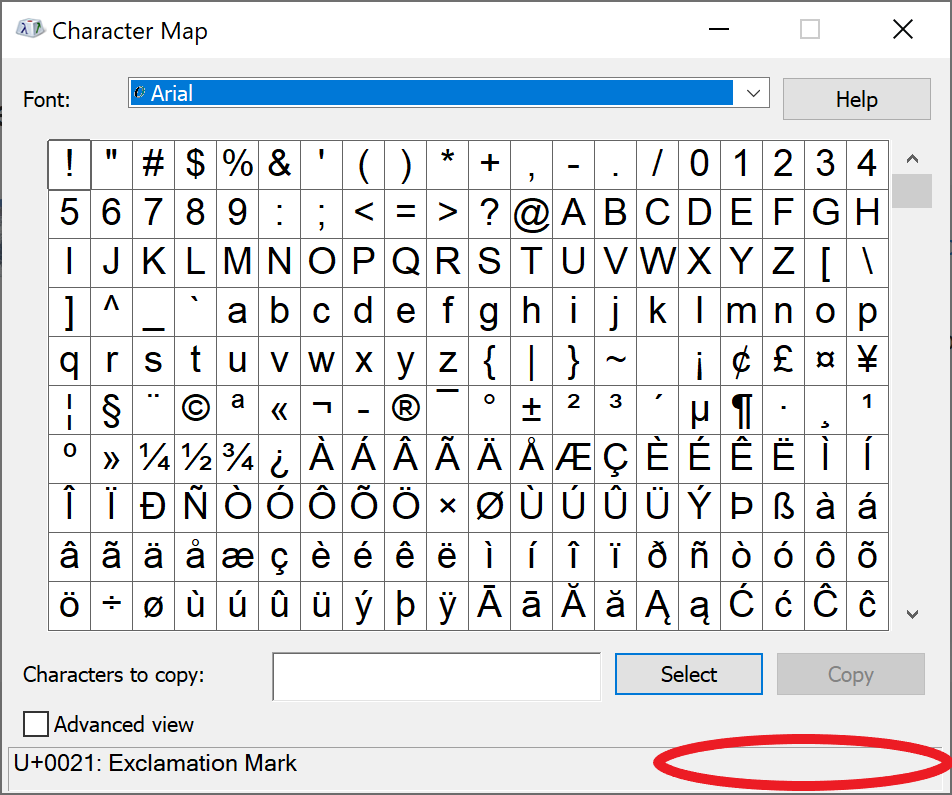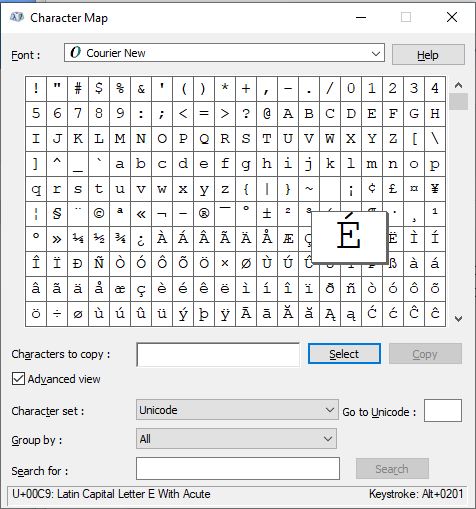Hello,
I am looking for a way to show the ASCII codes of all characters that have one in the Character Map in Windows 10 Pro (as used to be the case in older versions), in such a way that when I wish to insert a special character in another application I can easily check what code to type (e.g. Alt+0200 for "È").
It is fine to have the Unicode code as shown by default, but I would like to also visualise the ASCII (for those characters that have one), as the Unicode cannot be used so easily to actually insert a character without having to copy and paste it or to memorise the ASCII code.
Many thanks in advance.