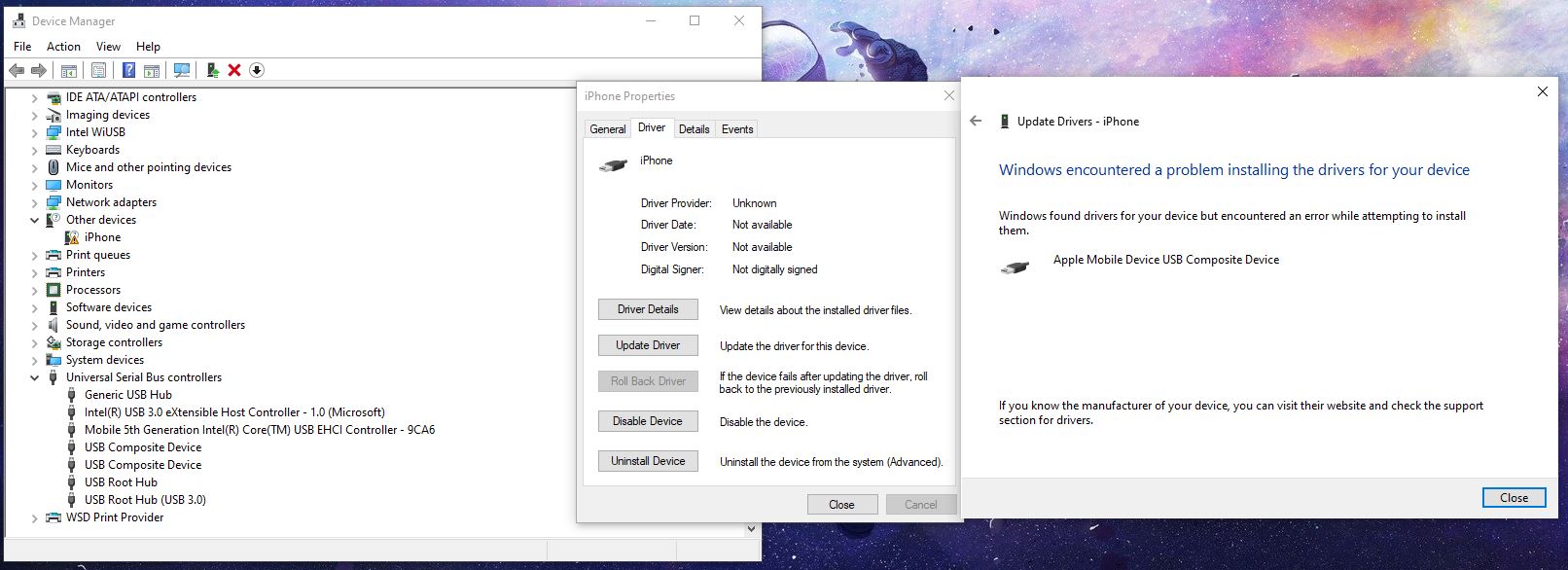Please help me. When I connect my iPhone 6 running the latest update to my laptop also running the latest windows update, I open the iTunes app downloaded from the Microsoft Store, but I do not see my phone on the top bar. In fact, my phone won't even charge when connected to the laptop but it will charge when connected to the wall. I have restarted both devices and switched the usb ports. I go to the device manager to download / update the drivers, but there is no "Portable Devices" tab, nor is there anything related to iPhones in the "Universal Serial Bus controllers" tab. Instead there is an "Other devices" tab and iPhone is under it but it has a warning sign. I go to update the driver in properties and select "Search Automatically" but an error pops up. See the picture. I have no idea what to do.