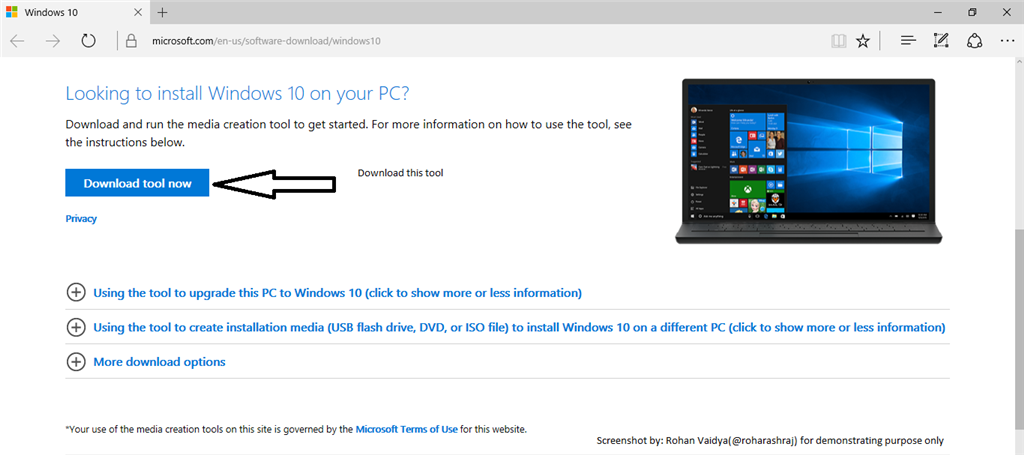I am running W10. When I try to print to my Canon printer I get an error message which says "Another computer is using the printer.
The following status is the usage status of that computer."
It puts the job in queue but it never prints. To get it out of queue I have to restart the printspooler.
Does anyone have any ideas please?