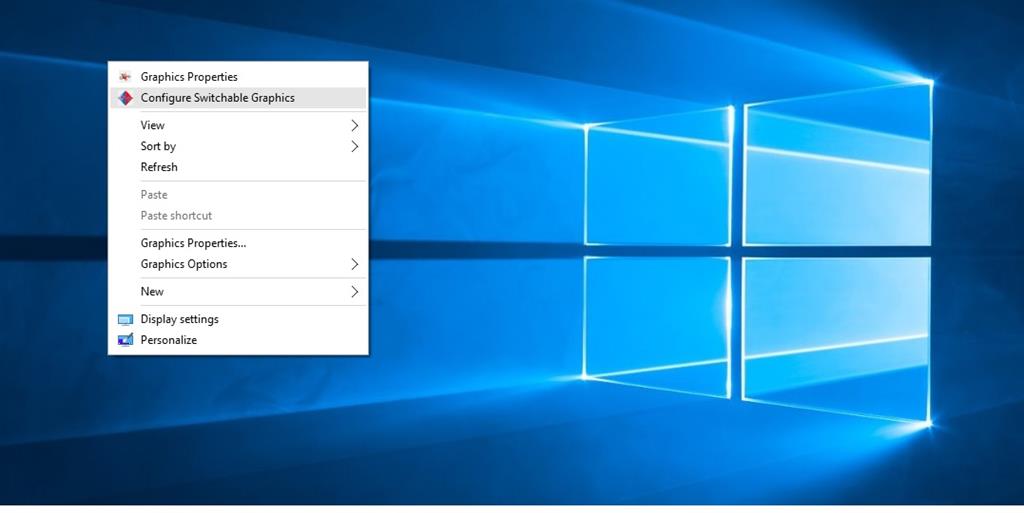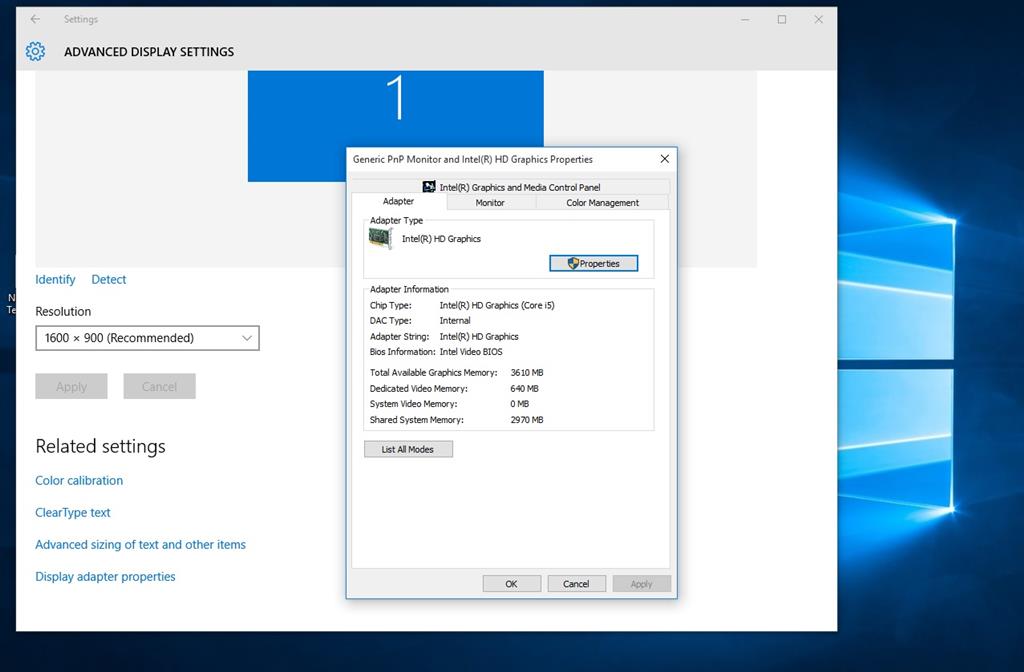Hi,
I have HP Pavilion DV7t-4100 laptop with Core i5 (Intel HD Graphics) and AMD Mobility Radeon HD 5000. I don't have any option in BIOS for Switchable Graphic Mode : Dynamic or Fixed, In Windows 8.1 I had the "Configure Switchable Graphics" options once right clicked on Desktop and it had option for switching automatically while plugged in or on battery. I updated my laptop to Windows 10 Home 64-bit yesterday through windows update. Now once I get this
I can't manually switch to AMD Graphics. I selected Maximize Performance in both Plugged In and Battery, restarted and before Login Screen the screen starts to flash repeatedly for 15-20 seconds then message pops that loginui.exe failed. I restarted several time, same issue, had to to system restore, worked fine, but once I changed it to Maximize Performance it happened the same way on login. I don't game much but I have my Laptop connected to LED TV through HDMI out for media playback and external display only works once AMD Graphics are active. There is no multiple display options once Intel graphics are active.
I have the latest Catalyst and Intel graphics driver for Windows 10 64-bit and Windows update is also up-to-date. I uninstalled everything, re-installed, tried all links and out of ideas now, any ideas....