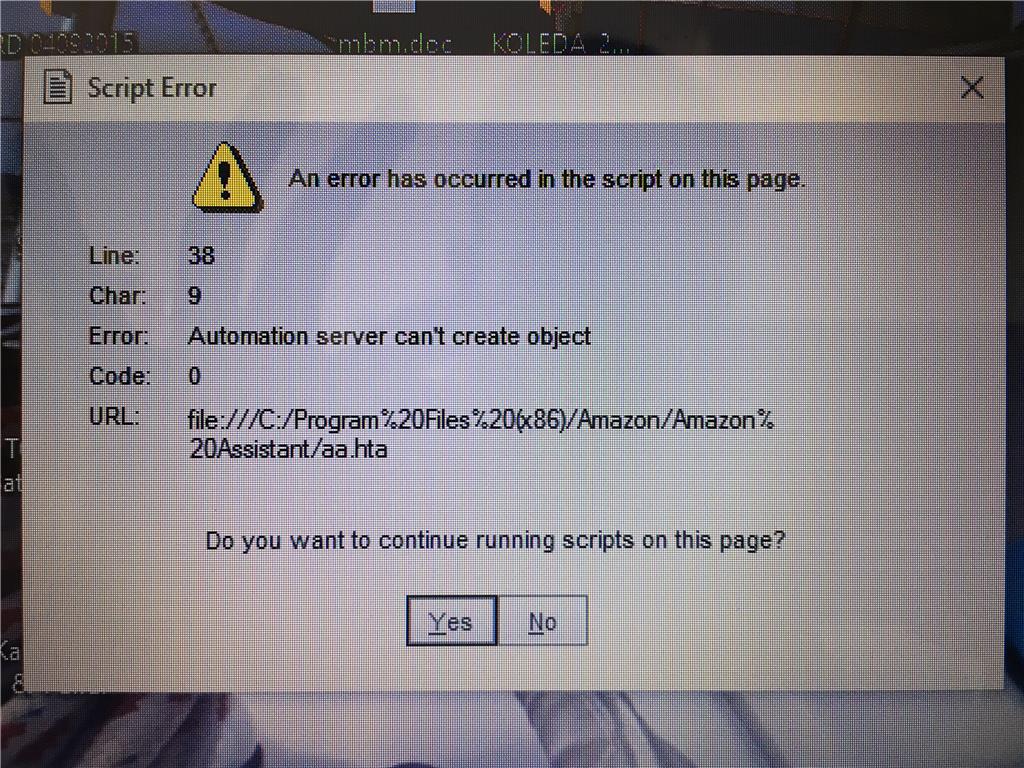
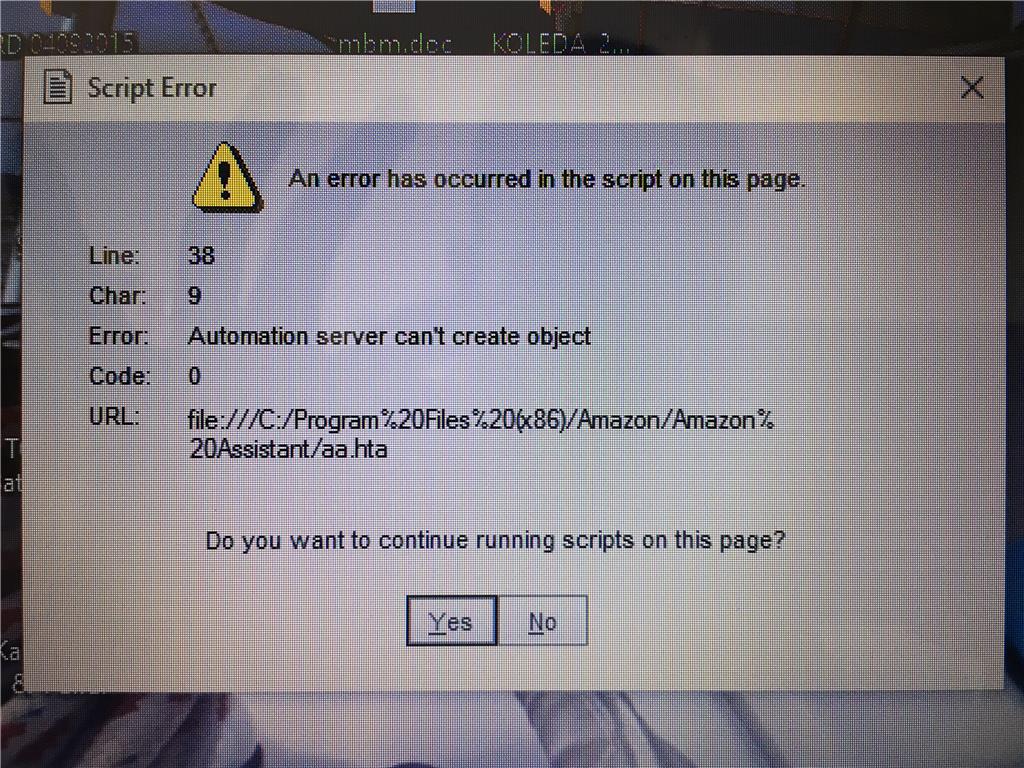
May 20, 2024
Want to earn $25 for telling us how you feel about the current Microsoft Learn Q&A thread experience? Help our research team understand how to make Q&A great for you.
May 10, 2024
Click here to learn more 💡
May 10, 2024
Ramesh Srinivasan - neilpzz - Volume Z - franco d'esaro - _AW_ ✅
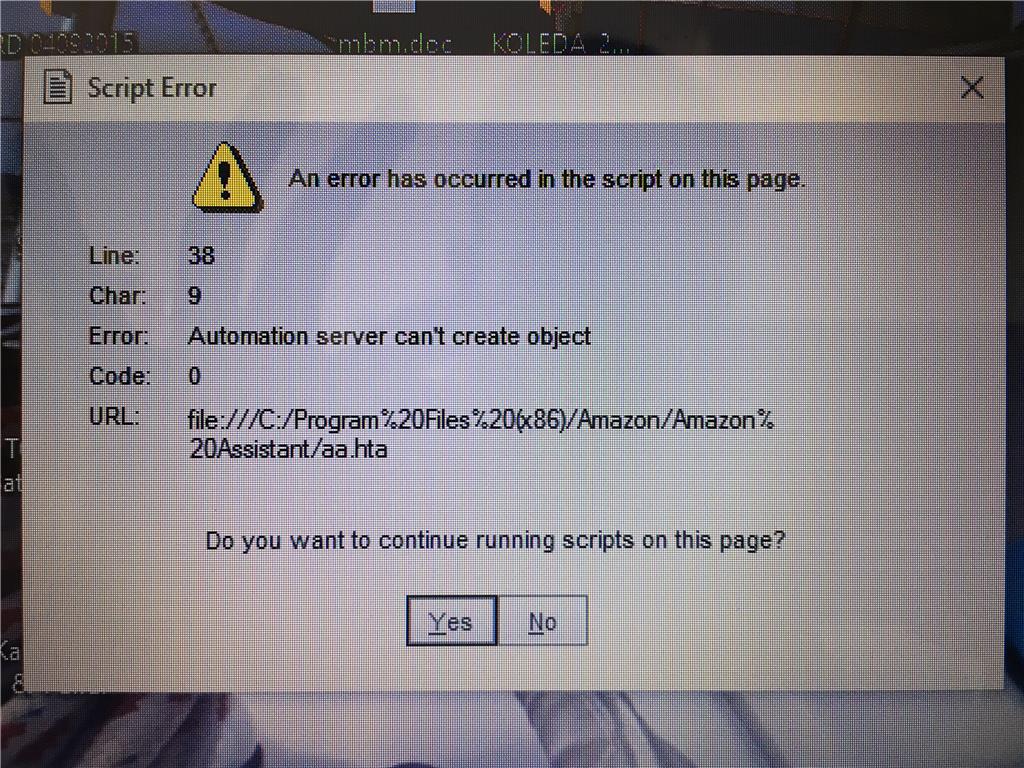
Reported content has been submitted
* Please try a lower page number.
* Please enter only numbers.
Hi,
We can see here that you cannot uninstall Amazon Assistant application. There are several reasons why you are experiencing this problem, there may be some programs that are not allowing you to uninstall the said application. Having said that, we will do some troubleshooting steps to isolate which causing this issue. Before we proceed, may we know the following:
Reported content has been submitted
409 people found this reply helpful
·Was this reply helpful?
Sorry this didn't help.
Great! Thanks for your feedback.
How satisfied are you with this reply?
Thanks for your feedback, it helps us improve the site.
How satisfied are you with this reply?
Thanks for your feedback.
Reported content has been submitted
18 people found this reply helpful
·Was this reply helpful?
Sorry this didn't help.
Great! Thanks for your feedback.
How satisfied are you with this reply?
Thanks for your feedback, it helps us improve the site.
How satisfied are you with this reply?
Thanks for your feedback.
Reported content has been submitted
8 people found this reply helpful
·Was this reply helpful?
Sorry this didn't help.
Great! Thanks for your feedback.
How satisfied are you with this reply?
Thanks for your feedback, it helps us improve the site.
How satisfied are you with this reply?
Thanks for your feedback.
I have the same problem with my PC but the popup message just shows up once in awhile. I tried to uninstall the Amazon Assistant and the Amazon 1Button App through the Control Panel but the uninstall button is not enabled.
Please, help me with this issue as soon as you can.
Thanks.
Reported content has been submitted
32 people found this reply helpful
·Was this reply helpful?
Sorry this didn't help.
Great! Thanks for your feedback.
How satisfied are you with this reply?
Thanks for your feedback, it helps us improve the site.
How satisfied are you with this reply?
Thanks for your feedback.
Hello there, download free version of ccleaner from that link https://www.piriform.com/ccleaner/download First scan your pc with the program and fix all of bugs and issues that cccleaner will find. After that go to uninstall program in the cccleaner and uninstall Amazon Assistant. Good luck!
Reported content has been submitted
77 people found this reply helpful
·Was this reply helpful?
Sorry this didn't help.
Great! Thanks for your feedback.
How satisfied are you with this reply?
Thanks for your feedback, it helps us improve the site.
How satisfied are you with this reply?
Thanks for your feedback.
I concur with GabsPeps and others who say downloading the free trial of Piriform CC Cleaner Professional will allow user to remove the Amazon Assistant and resolve the error of concern. I also ran the cleaner and the registry analysis and removed all the errors found by the cleaner. I am very concerned the error can be exploited and I would think Amazon should be doing more instead of Amazon and Microsoft sending people to obtain free trial of 3rd party software. That said, I am very impressed with the ccleaner and considering buying the software because my other software I run daily to keep my systems clean failed to detect and resolve this situation that to my mind could be used by the dark web people to do harm if unresolved.Hello there, download free version of ccleaner from that link https://www.piriform.com/ccleaner/download First scan your pc with the program and fix all of bugs and issues that cccleaner will find. After that go to uninstall program in the cccleaner and uninstall Amazon Assistant. Good luck!
Reported content has been submitted
7 people found this reply helpful
·Was this reply helpful?
Sorry this didn't help.
Great! Thanks for your feedback.
How satisfied are you with this reply?
Thanks for your feedback, it helps us improve the site.
How satisfied are you with this reply?
Thanks for your feedback.
I ran into the same issue, and have had similar issues with many pieces of software in the past. Go ahead and click on the "change option" after all it is already installed on your computer and you can not get it off so how much worse can it get? the end result is when it loads the change window it gives you an option to either modify or remove the software. Choose the "remove" option and it will walk you through the uninstall.
I have nothing against cc cleaner i have used it for years but you do need to have an understanding of what all of the software that shows up in the search is for to avoid "cleaning" something off of your p.c that you did not intend to remove. Besides CC Cleaner did not remove the Amazon assistant software from 2 of my W10 computers so it is a good thing the built in " uninstall" option under change program did work.
I hope this was helpful.
Reported content has been submitted
37 people found this reply helpful
·Was this reply helpful?
Sorry this didn't help.
Great! Thanks for your feedback.
How satisfied are you with this reply?
Thanks for your feedback, it helps us improve the site.
How satisfied are you with this reply?
Thanks for your feedback.
Reported content has been submitted
Was this reply helpful?
Sorry this didn't help.
Great! Thanks for your feedback.
How satisfied are you with this reply?
Thanks for your feedback, it helps us improve the site.
How satisfied are you with this reply?
Thanks for your feedback.
it must have helped ... because that amazon assistant box has not popped up during this whole time that I have been updating some of my Microsoft acct. items. t
Reported content has been submitted
Was this reply helpful?
Sorry this didn't help.
Great! Thanks for your feedback.
How satisfied are you with this reply?
Thanks for your feedback, it helps us improve the site.
How satisfied are you with this reply?
Thanks for your feedback.
Reported content has been submitted
1 person found this reply helpful
·Was this reply helpful?
Sorry this didn't help.
Great! Thanks for your feedback.
How satisfied are you with this reply?
Thanks for your feedback, it helps us improve the site.
How satisfied are you with this reply?
Thanks for your feedback.