May 10, 2024
Contribute to the Windows forum!
Click here to learn more 💡
May 10, 2024
Windows 10 Forum Top Contributors:
Ramesh Srinivasan - neilpzz - Volume Z - franco d'esaro - _AW_ ✅
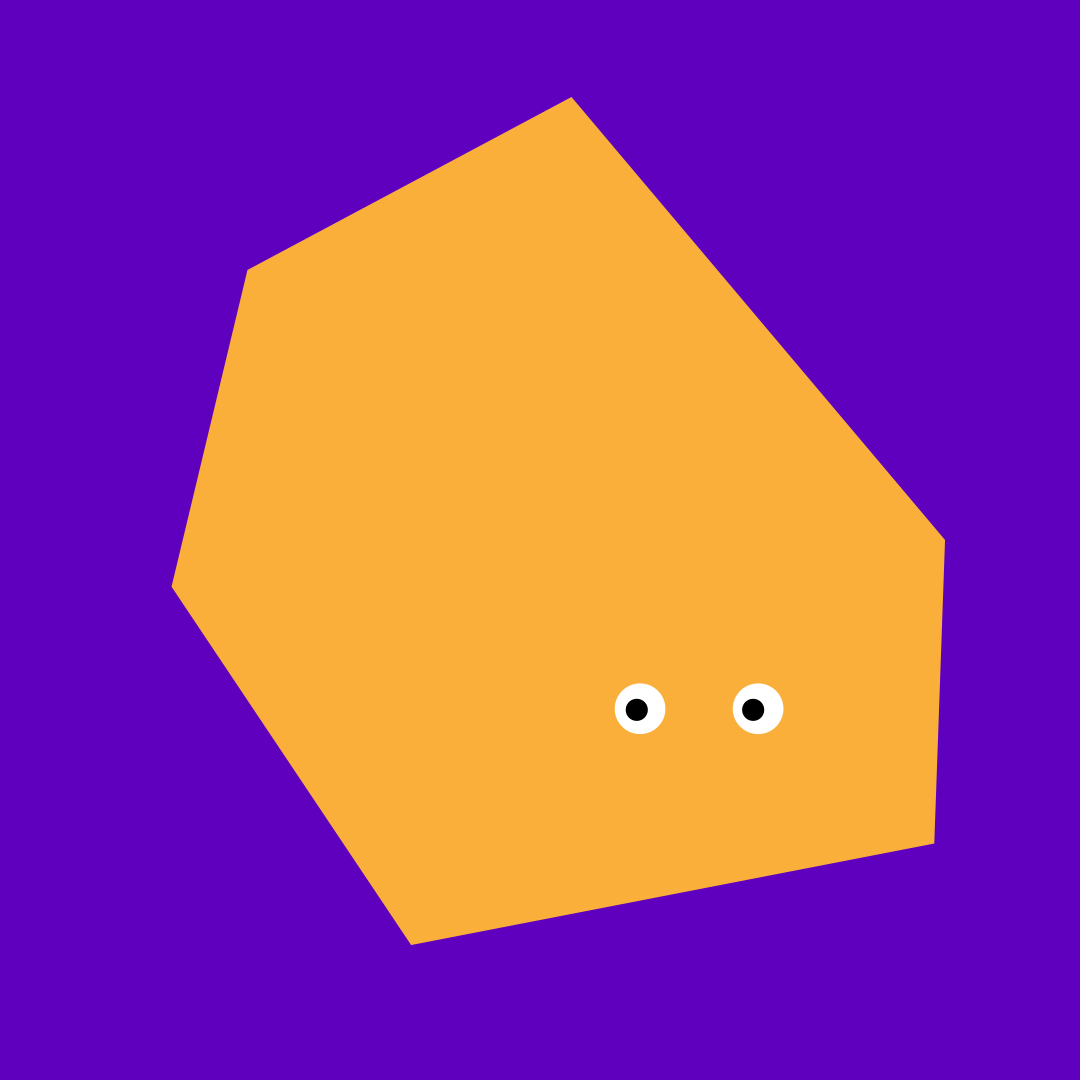
Always logged in as a temporary profile
Report abuse
Thank you.
Reported content has been submitted
ok Disable your windows firewall and try to use a local Account
Report abuse
Thank you.
Reported content has been submitted
Was this reply helpful?
Sorry this didn't help.
Great! Thanks for your feedback.
How satisfied are you with this reply?
Thanks for your feedback, it helps us improve the site.
How satisfied are you with this reply?
Thanks for your feedback.
Before you do anything or move any files around
Restart (not shut down) your PC 4 times, each time let your PC get to the Desktop before the next restart, this will fix this issue a lot of the time . ..
Otherwise:
Please open Windows File Explorer
Navigate to C:\Users
Do you see two user folders that look like yours?
Open those folders and check inside Pictures, Documents . . . etc. and see if your files are there
If your files are there:
Create a new user profile with Admin privileges
Log into the new user profile
Copy all your data from the old profile to the new profile (Documents Library, Pictures Library . . . etc.)
If you still have not found your files, look for a Windows.old folder on your C Drive, expand that to open the users folder contained inside - check there for your files, icons . . .etc.
If you do find your files . . . etc. there, copy them out as soon as possible as Windows will remove the Windows.old folder in time
NOTE VERY IMPORTANT: Do Not copy your files into the Temporary profile you are currently in, when the situation is corrected, your files will be deleted with the Temporary Profile and will not be recoverable !!
Power to the Developer!
MSI GV72 - 17.3", i7-8750H (Hex Core), 32GB DDR4, 4GB GeForce GTX 1050 Ti, 256GB NVMe M2, 2TB HDD
Report abuse
Thank you.
Reported content has been submitted
1 person found this reply helpful
·Was this reply helpful?
Sorry this didn't help.
Great! Thanks for your feedback.
How satisfied are you with this reply?
Thanks for your feedback, it helps us improve the site.
How satisfied are you with this reply?
Thanks for your feedback.
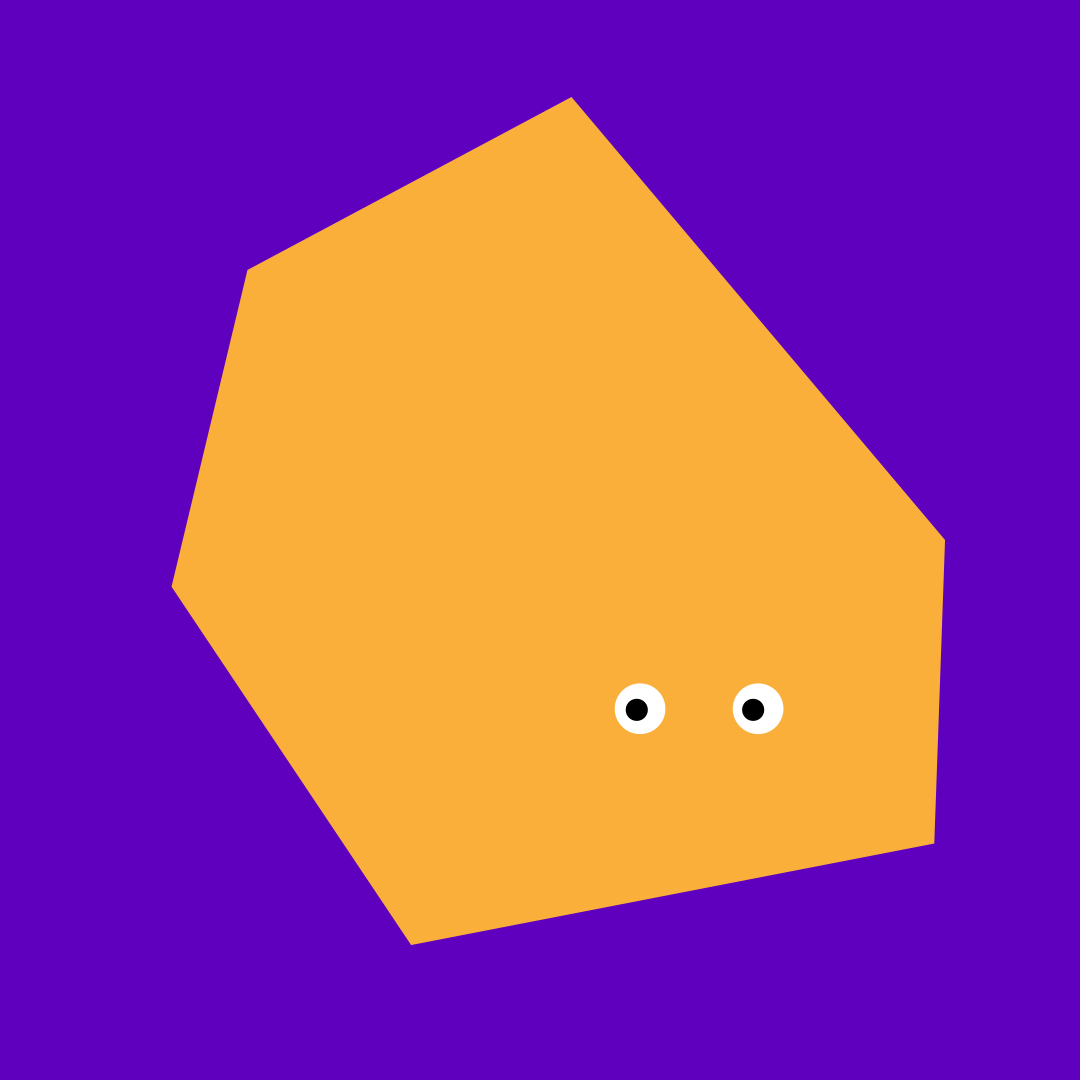
Hi DaveM121
when i check users there are like 22 TEMP.DESKTOP folders and one public folder.
i i said ive only used the PC using this temporary log in since i got it so i dont actually have any files saved.
multiple restarts didnt work. Thank you for the help though.
got any other ideas how to get it to not log me in on a temp profile?
Report abuse
Thank you.
Reported content has been submitted
2 people found this reply helpful
·Was this reply helpful?
Sorry this didn't help.
Great! Thanks for your feedback.
How satisfied are you with this reply?
Thanks for your feedback, it helps us improve the site.
How satisfied are you with this reply?
Thanks for your feedback.
Hello,
See if this fix helps you:
https://www.kapilarya.com/youve-been-signed-in-with-a-temporary-profile-in-windows-10
Let me know if this helps!
Note: Included link in this reply refers to blog post by a trusted Microsoft MVP.
Microsoft MVP (Windows IT Pro), since 2014 · Windows Insider MVP, since 2016 · Windows Help (www.kapilarya.com)
Report abuse
Thank you.
Reported content has been submitted
2 people found this reply helpful
·Was this reply helpful?
Sorry this didn't help.
Great! Thanks for your feedback.
How satisfied are you with this reply?
Thanks for your feedback, it helps us improve the site.
How satisfied are you with this reply?
Thanks for your feedback.
My name is Andre Da Costa; an Independent Consultant, Windows Insider MVP and Windows & Devices for IT MVP. I'm here to help you with your problem.
Since the multiple restarts were not successful and you were unable to recover, I would recommend you rollback to your previous installation if you recently upgraded.
Press Control + Alt + Delete
Click Sign out
At the Sign In screen, hold down the shift key on your keyboard while clicking the Power button on the screen
Continue to hold down the shift key while clicking Restart
Continue to hold down the shift key until the Advanced Recovery Options menu appears
Click Troubleshoot
Click Advanced options
Click Go back to the previous version of Windows
Windows Update might attempt to upgrade to Windows 10 1903 again. See instructions how to block it:
https://www.groovypost.com/howto/block-windows-...
Information in the above link is sourced from a trusted Microsoft MVP blog.
Andre Da Costa
Independent Advisor for Directly
Report abuse
Thank you.
Reported content has been submitted
Was this reply helpful?
Sorry this didn't help.
Great! Thanks for your feedback.
How satisfied are you with this reply?
Thanks for your feedback, it helps us improve the site.
How satisfied are you with this reply?
Thanks for your feedback.
Question Info
Last updated February 9, 2024 Views 4,951 Applies to:
