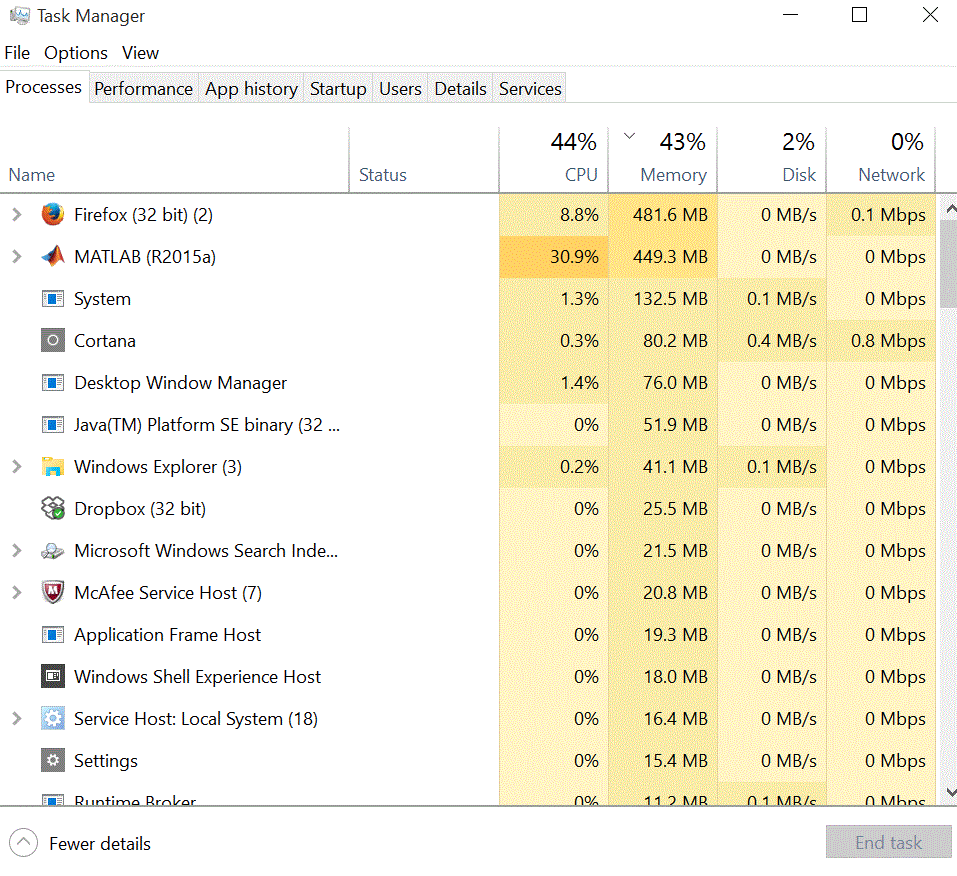Hi,
I have a 64 bit Intel i 5 laptop with 8Gb of RAM.
When I open the task manager I see that processes only use up to ~500 Mb of memory. How can I make a specific process use more memory?
This limitation occurs always, regardless of what percentage of the memory is being used.
Thanks,
Ernest.