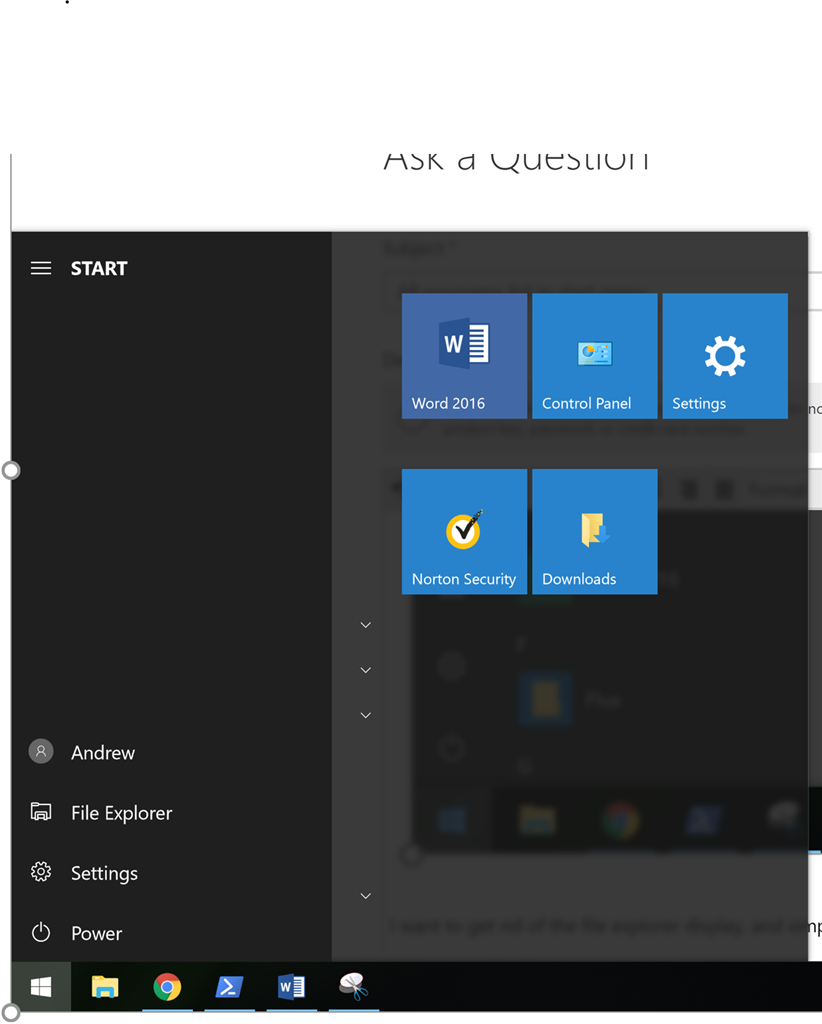So when I open my start menu it looks like this:

The way I got it to look like that was just clicking on the three lines in the top left corner, but it reverts whenever you close the start menu. I've looked elsewhere and can't find anything beside removing the new folders like recent or quick access which I've already done. I don't need this list showing up every time I open the start menu just so I can see all the programs I don't use. I want it to be clean. Please help.