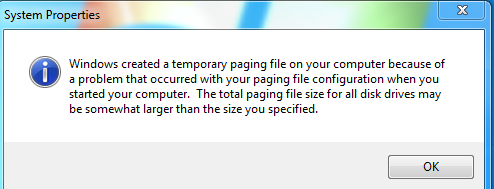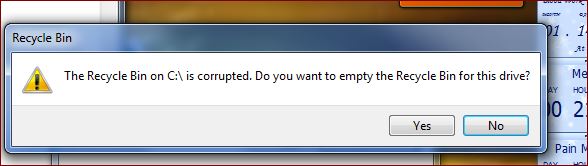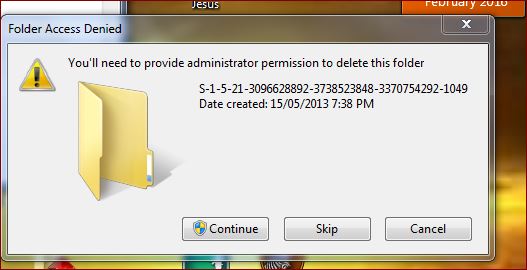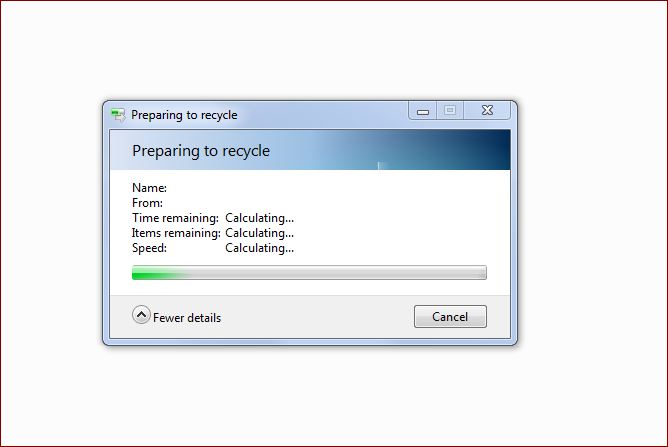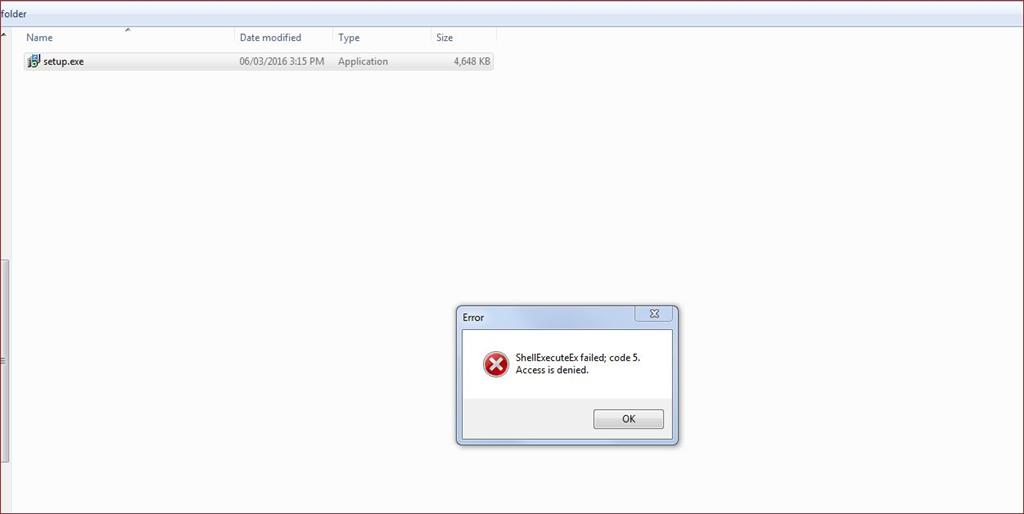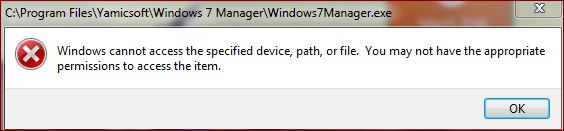I “Right Clicked”, on the “C Drive”, I then clicked on “Properties”, then I clicked the “Security Tab”, then “Advanced Tab”. I then proceeded to click the “Change Permissions” Button, then the “Edit” Button. I gave myself “Full Control” which applied to “This folder, subfolders, and files”, along with the “Apply these permissions to objects and/or containers within this container only” Checkmark. Clicked “OK”, then I placed a Checkmark on “Replace all child object permissions with inheritable permissions from this object”, and chose “OK”. Then before I was able to proceed to click all the “OK” Buttons until I was done, the computer started applying all the “Permissions”, which seemed to look like it was going to take a very long time, so I clicked the “Cancel” Button. After what seemed to be forever, I tried to “Stop” the “Cancelling Process”. I had no luck, so I then pressed the computer’s “Power On” button until it was Shut Down. I know this was the Dumbest thing I could ever do.
My Problem:
After I “Restarted” the computer, I received the following errors, which I have uploaded images of.
Now, the “Problem” I have is that “ALL” my Accounts, even the Hidden Administrator, ended up “Powerless”. I am now “Unable” to “Run” any application which requires, “Administrative Permissions”, or anything what so ever that requires “Administrative Permissions”. I can not “Change” any “Account Type”, or “Manage” any Accounts. It seems that All my Accounts are Now Only “Limited Accounts”. I tried to run the “Restore” and “Backup” options, but of course, “NO Permission”.
So, before I go and reinstall Windows 7, and lose all my years of Applications, etc… I decided to see if Microsoft could help me out.