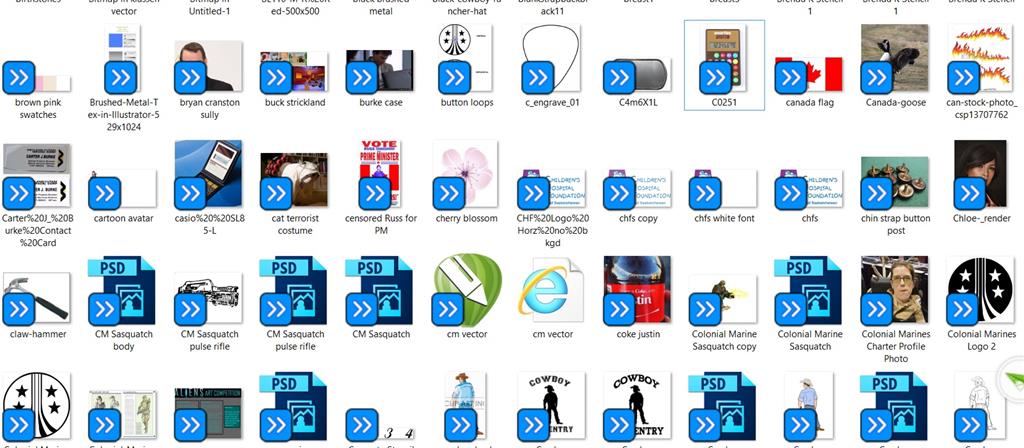I recently installed some automatic updates, and since then all of my image thumbnails and .cdr files have these blue arrow icons over them, it's quite distracting when I'm searching for a specific image. I do a lot of graphic art so this is pretty annoying!
Can anyone tell me how to get rid of them or what's causing them? Is it a virus or something?
Photo:
Thank you