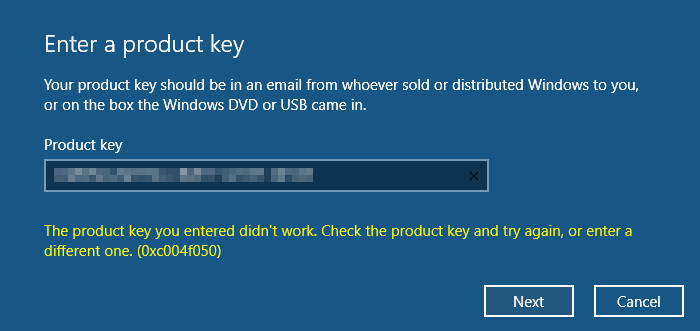Hello,
I need help to remove Windows 10 Home digital licence from my laptop to install Windows 11 Pro DSP licence that we bought for this machine.
I've tryed to remove licence with "slmgr.vbs /upk" but I get error 0xC004F069 on a computer running Microsoft Windows non-core edition, run "slui.exe 0xC004F069" to display the error text.
Pls help to solve this problem, without wasting money on new licence key :)
Lp,
Miroslav