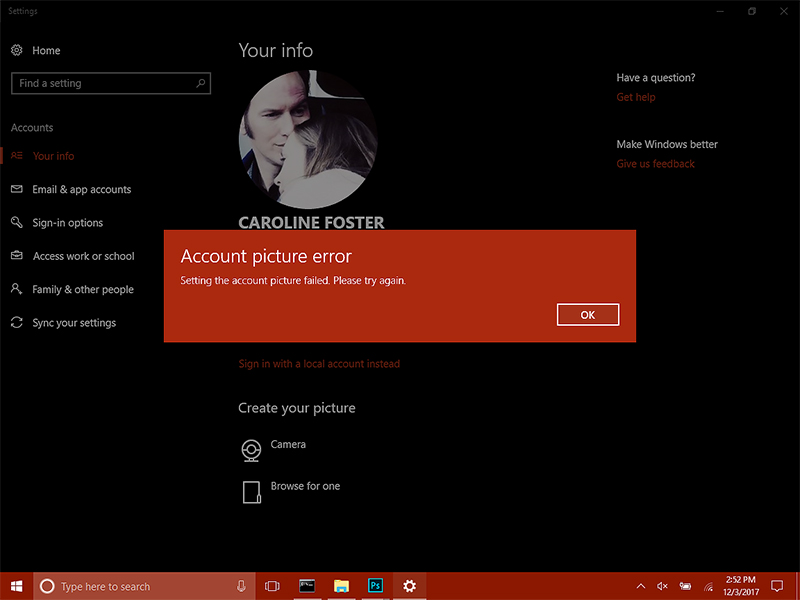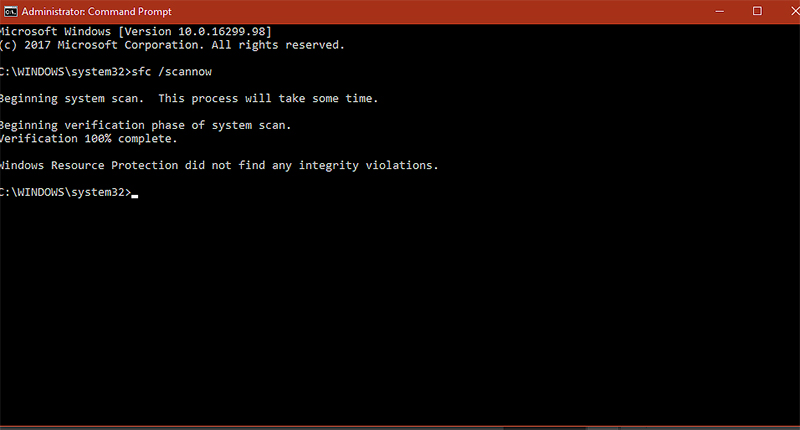Hello I am on a Windows 10 Home with the Creator's Update, running on an Dell Inspiron 5559. I am running into an error while trying to change my account picture. I get this message that says "Account picture error" and underneath it says "Setting the account picture failed please try again."
I tried a couple scans such as the sfc /scannow, and the dism cleanup image scan. Both reported back with no errors.
I have even tried to change the folder name of the ProgramData ------> Microsoft -----> Windows -----> SystemData, and getting everything done to change the SystemData folder to SystemData.old, and rebooted as suggested. Still to no avail. I am frustrated, and hoping there is some solution out there, and wondering why this error occured. I did do a disk cleanup and ccleaner and cleared Windows Old Instillation files. Would that have had something to do with it? I've done that in the past with cleanup's and hadn't run into the issue. But hope there's a cause and a solution. Thank you kindly in advance for any help that may come my way! Hope everyone is having a wonderful day. <3.