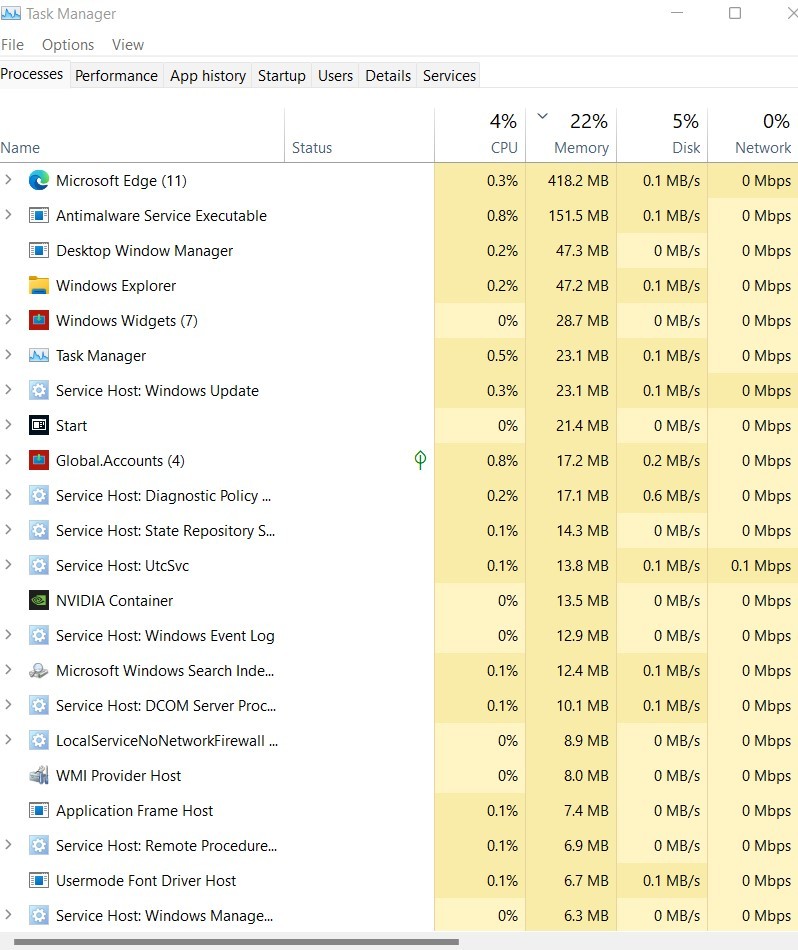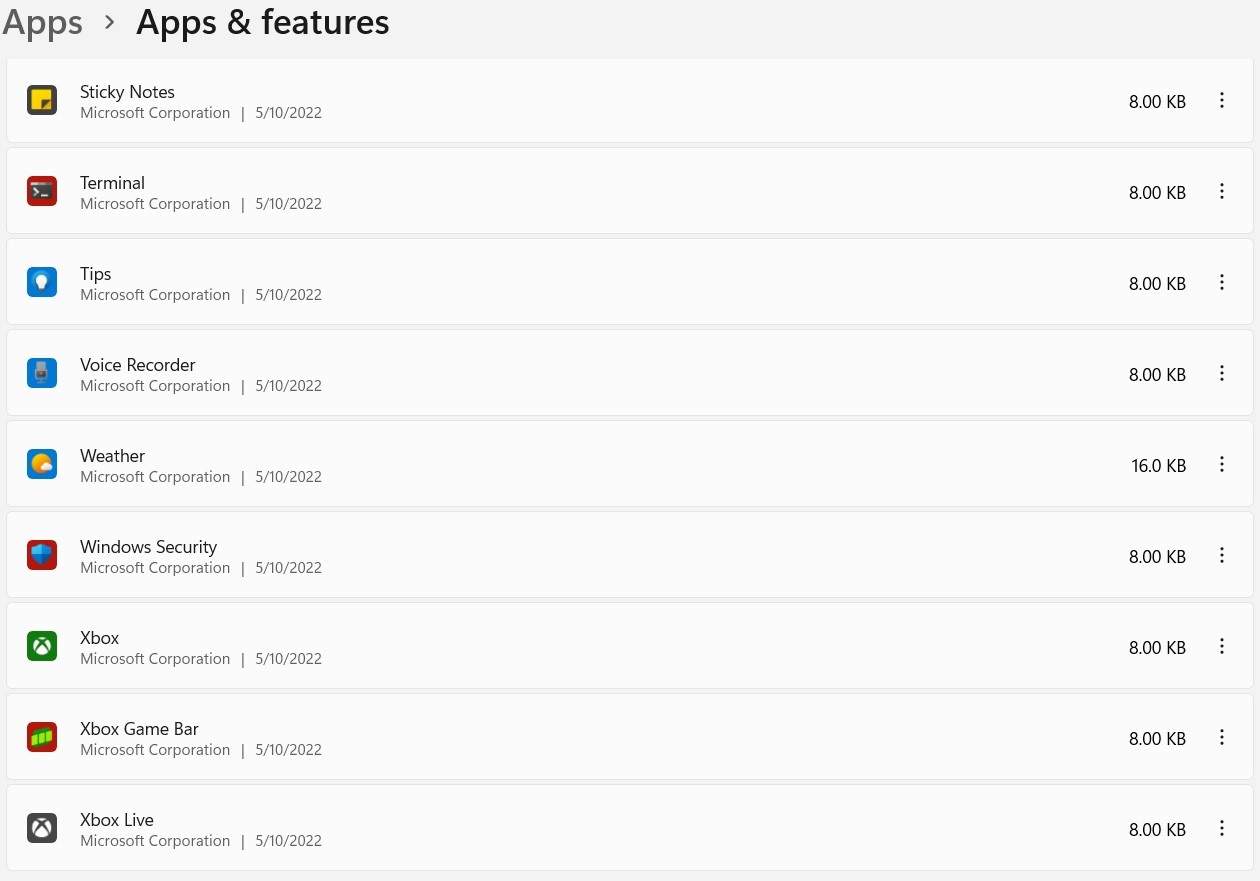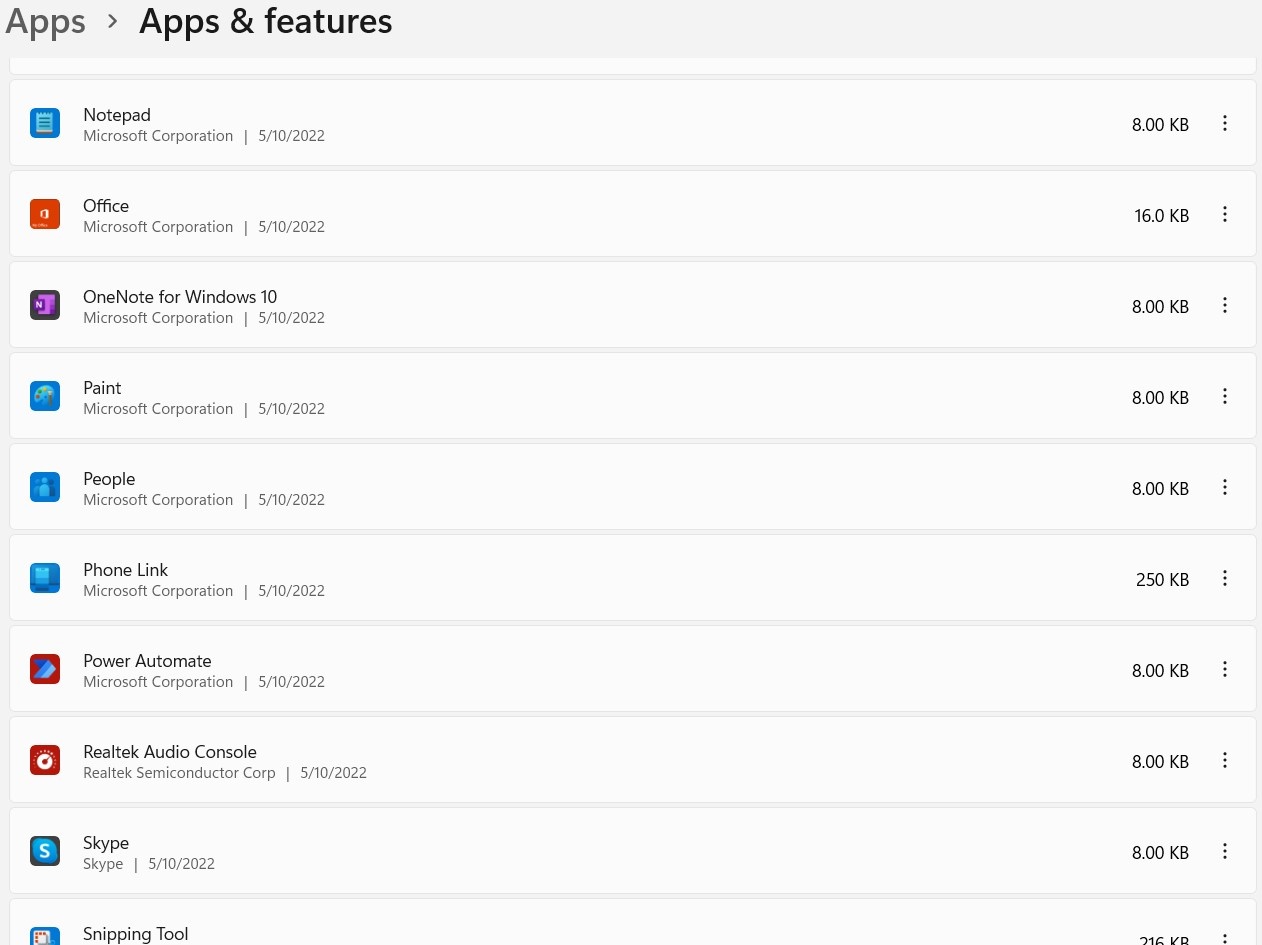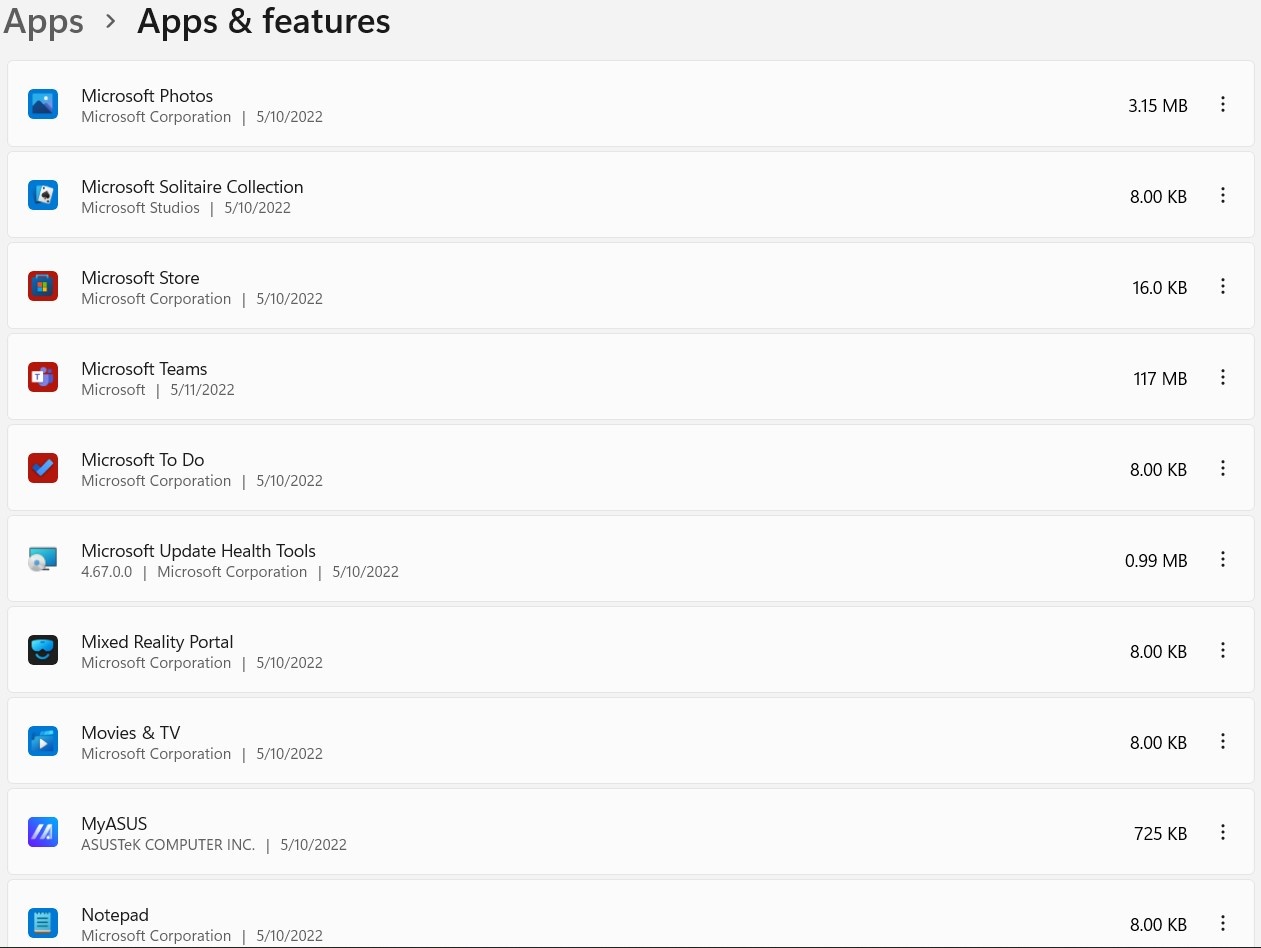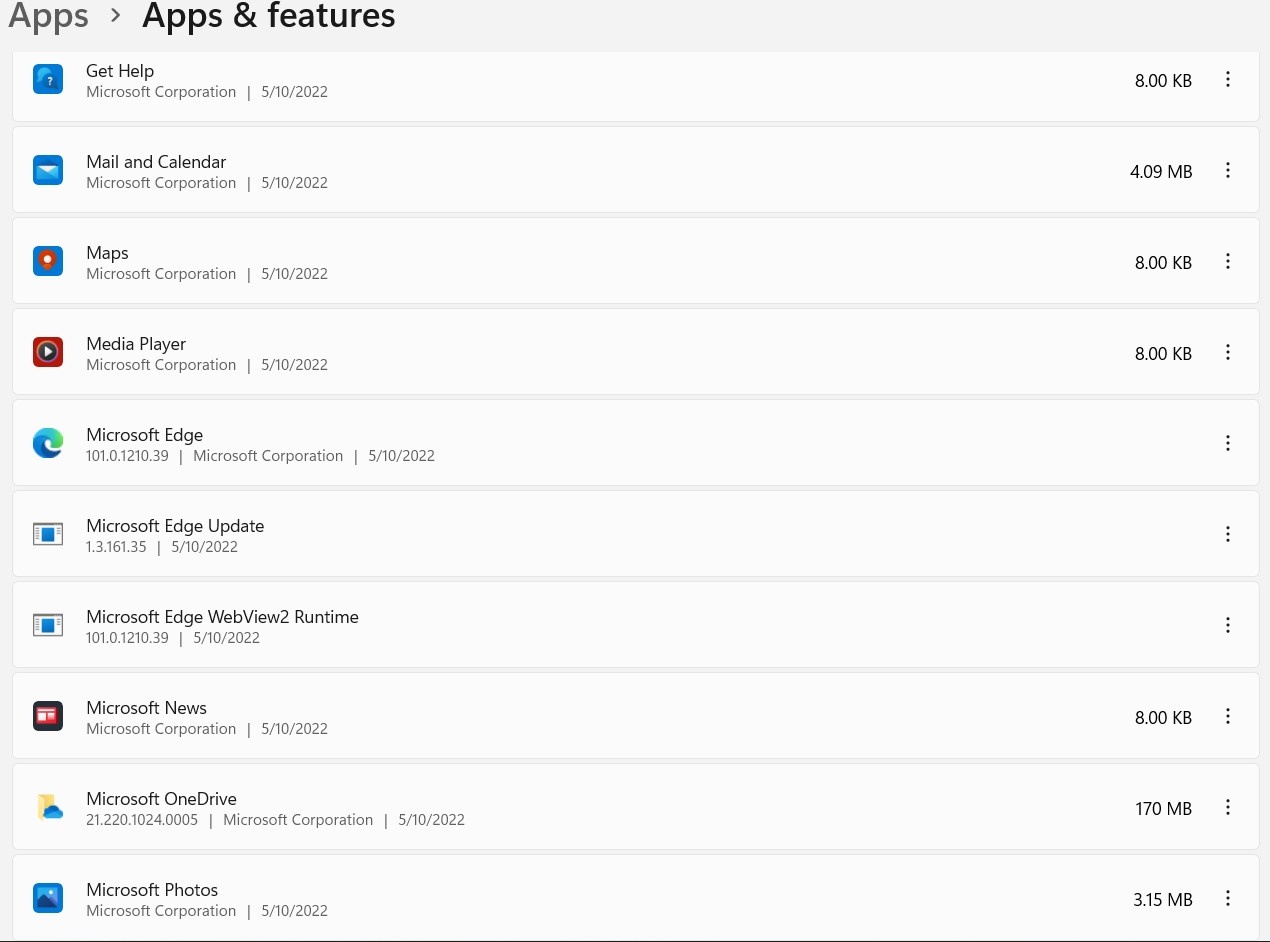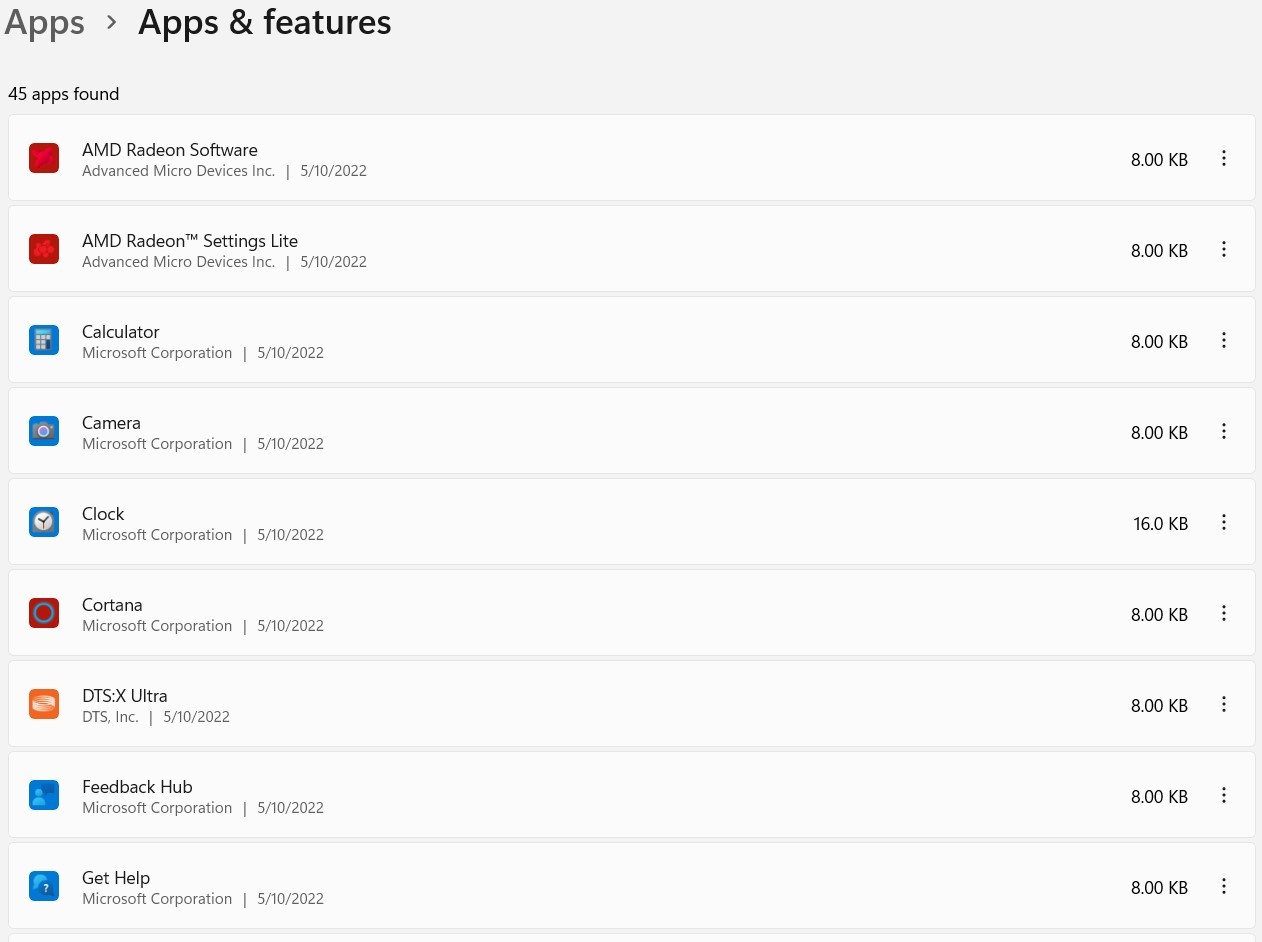About 2 weeks after installing windows 11 upgrade, My Asus TUF Gaming A15 slowed to almost Win 98 speeds. I thought perhaps my security software may have been consuming too many resources. That wasn't the case. I have been combing the internet for a few weeks now trying to fix the issue and get my laptop back to its previous speeds (which was really good). I did a reset and it reinstalled Windows 11.
I haven't installed any of my regular apps or software and it is still running at half the speed of snore. My disappointment is growing as no good result or proper information is forthcoming.
I have made sure that my resources aren't overtaxed in any way. This is what is currently on this computer....
Device name
Processor AMD Ryzen 7 4800H with Radeon Graphics 2.90 GHz
Installed RAM 16.0 GB (15.4 GB usable)
Device ID
Product ID
System type 64-bit operating system, x64-based processor
Pen and touch No pen or touch input is available for this display
Edition Windows 11 Home
Version 21H2
Installed on 5/10/2022
OS build 22000.675
Experience Windows Feature Experience Pack 1000.22000.675.0
I like Win11. However, though I like the OS, I cannot use something that tanks my system for no good reason. Any assistance would be greatly appreciated.