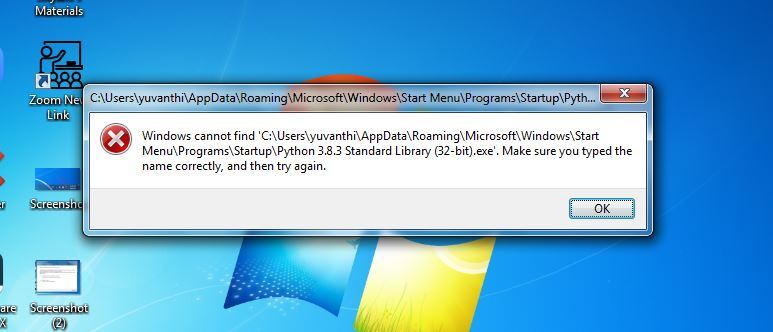At all startup a popup is appearing which says windows can't find C:\users\Name \AppData \ Roaming 1. Microsoft\Windows\Start Menu\ Programs \ Startup\python 3.83 Standard Library (32-bit).exe. Make sure you typed the name correctly, and then try again.
I have completely uninstalled python, checked task scheduler for any tasks, but could not find any task related to this. Here is the link of the screen shot of task scheduler Please help to resolve this!
Thanks,
Shyam