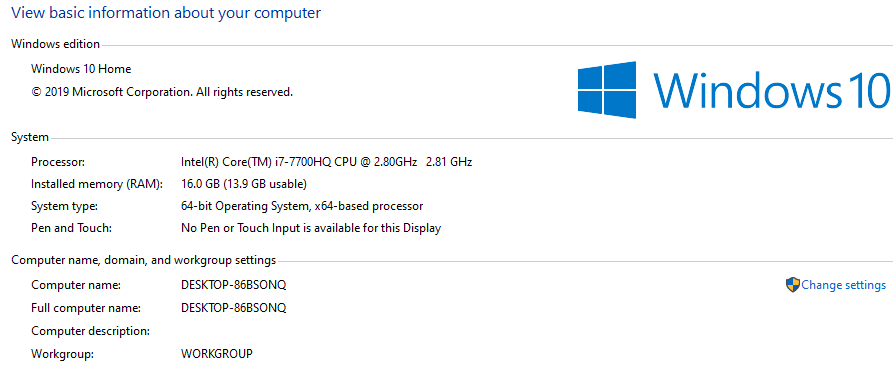Hi, I am Van. I'm an Independent Advisor and a Microsoft user like you. I'll be glad to help you today.
May I ask if you look into the BIOS how many GB of RAM it reads?
How many RAM slot does your board have?
Does all of the RAM have the same specs.?
Does your motherboard support more than 16GB of RAM?
If BIOS reads 16GB, Maybe the RAM was not properly inserted onto the memory slot. Try to remove the RAM and re-insert if again properly. make sure that your pc is turned off before plugging it in.
If the above step does not work. Please refer to the link below for more tips in solving the issue.
https://thetechreviewer.com/tech-tips/fix-windo...
https://answers.microsoft.com/en-us/windows/for...
______________________________________________________________
Note: There is a non-Microsoft website. The page appears to be providing accurate, safe information. Watch out for ads on the site that may advertise products frequently classified as a PUP (Potentially Unwanted Products). Thoroughly research any product advertised on the site before you decide to download and install it.
______________________________________________________________
I hope this helps solve your inquiry. Do not hesitate to get back to us if you need further assistance. I am more than happy to help
Best regards,
Van