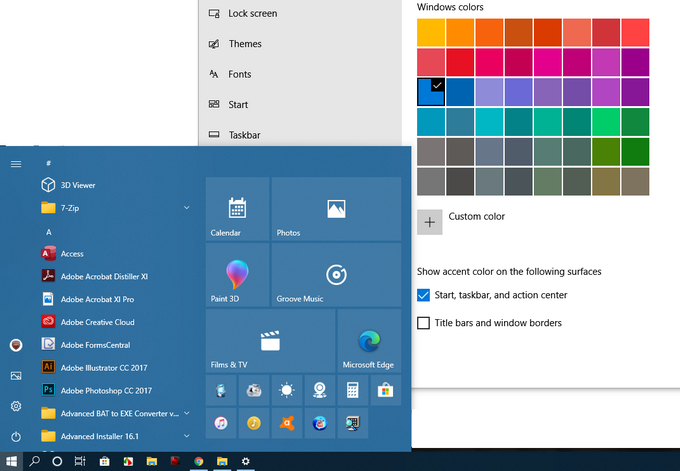After i update my Surface 3 to 20h2, a lot of icons in start menu and taskbar display flat no color. But there are few icons display in normal new design & color.
But my brother's Surface 3 update to 20h2 with no problem. All the icons display in new design & color. As normal.
With my Surface 3,
I've tried delete iconcache, but dont fix.
I've tried uninstall/reinstall display driver, still dont fix.
I've tried clean reset pc 2 times, still dont fix.
I've also tried System File Checker tool, still dont fix.
Anybody know how to fix this?
Edited 10.10pm 22/11/2020:
This is my Surface 3 Start Menu icons:
This is my brother's Surface 3 Start Menu icons:
See the difference? My surface 3 icons has no color & flat icon design. But my brother's surface 3 icons has new design and color.
Anybody know how to fix this?
I dont mean change the other color. Sorry.