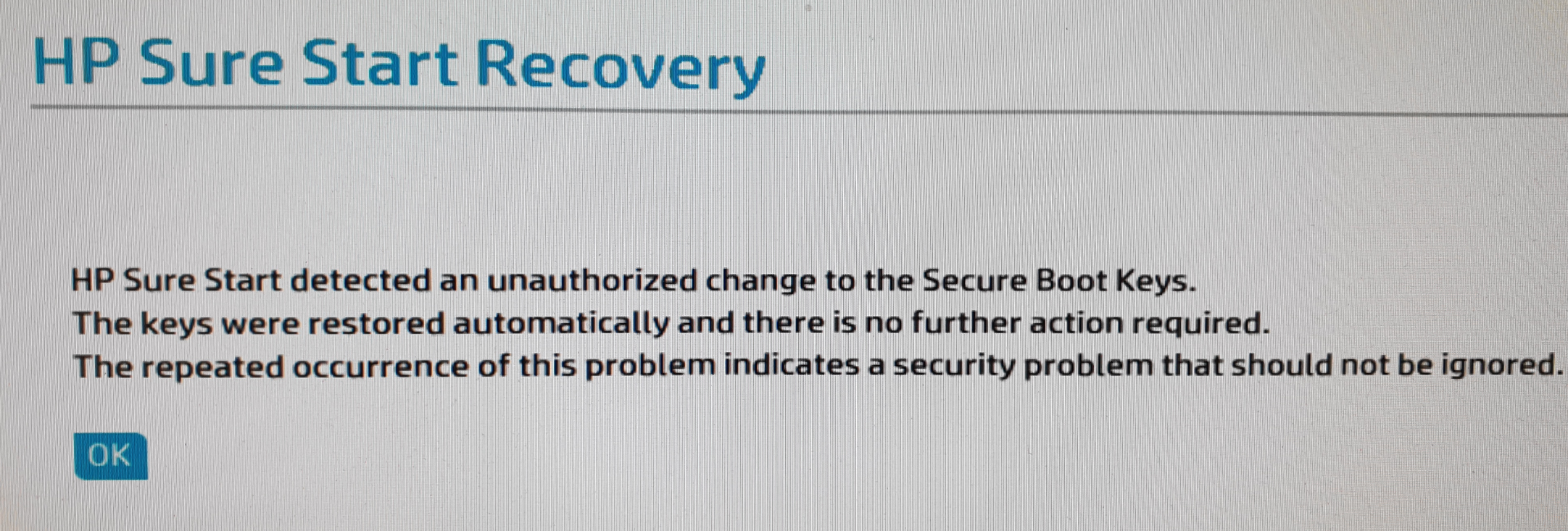Hi X. I'm Greg, an installation specialist, 10 years Windows MVP, and Volunteer Moderator here to help you.
I'll give you everything possible for fixing failed Windows Updates, so that at least something will work. Even if you've tried a step, please do it over in sequence:
Some Updates will sort themselves out in a few days so I'd wait to see. If not or they are bothering you then here are steps you can take:
1) Run the Windows Update Troubleshooter from Windows Settings > Update & Security > Troubleshoot.
2) There is a new guided walk-through from Microsoft for repairing Windows Update that leads up to resetting components if necessary:
https://support.microsoft.com/en-us/help/10164/.... Try running that first.
3) Type Services in Search box, run Services app as Administrator, open Windows Update Service and Stop it.
Press “Windows (flag) key + R,” copy and paste C:\Windows\SoftwareDistribution\ press the Enter button.
This folder has all the files related to Windows updates.
Open the “Download” folder, select all the files and delete all the files.
Restart Windows Update service in Services app by opening it and choosing Start.
4) If that fails try manually resetting Windows Update Service:
Open administrative Command Prompt and type following commands one-by-one followed by Enter key.
net stop wuauserv
net stop cryptSvc
net stop bits
net stop msiserver
Ren C:\Windows\SoftwareDistribution SoftwareDistribution.old
Ren C:\Windows\System32\catroot2 Catroot2.old
net start wuauserv
net start cryptSvc
net start bits
net start msiserver
Close Command Prompt and see if Windows Updates works then
5 You can also install the Updates manually that fail to install, which are logged at Settings > Update & Security > Windows Update > Installed Update History, and then search for those to download and install from this Catalog:
http://test.catalog.update.microsoft.com/v7/sit...
6) If they continue to fail and interfere, then you can block them using one of these methods:
https://www.howtogeek.com/224471/how-to-prevent...
7) If problems with Updates have become chronic and especially if you have other performance problems, go over this checklist to make sure the install is set up correctly, optimized for best performance, and any needed repairs get done:
http://answers.microsoft.com/en-us/windows/wiki...
Start with Step 4 to turn off Startup freeloaders which can conflict and cause issues, then Step 7 to check for infection the most thorough way, then step 10 to check for damaged System Files, and also Step 16 to test a new Local Admin account. Then continue with the other steps to go over your install most thoroughly.
8) If you have an older version or if nothing else works then while I am here to help you I would manually upgrade to the latest version 1909 by opening the Media Creation Tool from this link:
http://windows.microsoft.com/en-us/windows-10/m..., choose Download Tool Now, then open the tool and choose Upgrade This PC Now. This saves your files, apps and most settings in place, is the most stable method to change versions, brings your Updates current, resolves most problems.
If any problems report back the verbatim error and number, then continue with these steps for overcoming Version Upgrade problems:
http://answers.microsoft.com/en-us/windows/wiki...
_____________________
Good news! There are major changes in Version 1903 giving back control over Updates to the consumer. Microsoft has heard us at the highest level who announced this here:
https://blogs.windows.com/windowsexperience/201...
_____________________
I hope this helps. Feel free to ask back any questions and keep me posted. If you'll wait to rate whether my post helped you, I will keep working with you until it's resolved.
________________________________________________________
Standard Disclaimer: There are links to non-Microsoft websites. The pages appear to be providing accurate, safe information. Watch out for ads on the sites that may advertise products frequently classified as a PUP (Potentially Unwanted Products). Thoroughly research any product advertised on the sites before you decide to download and install it.