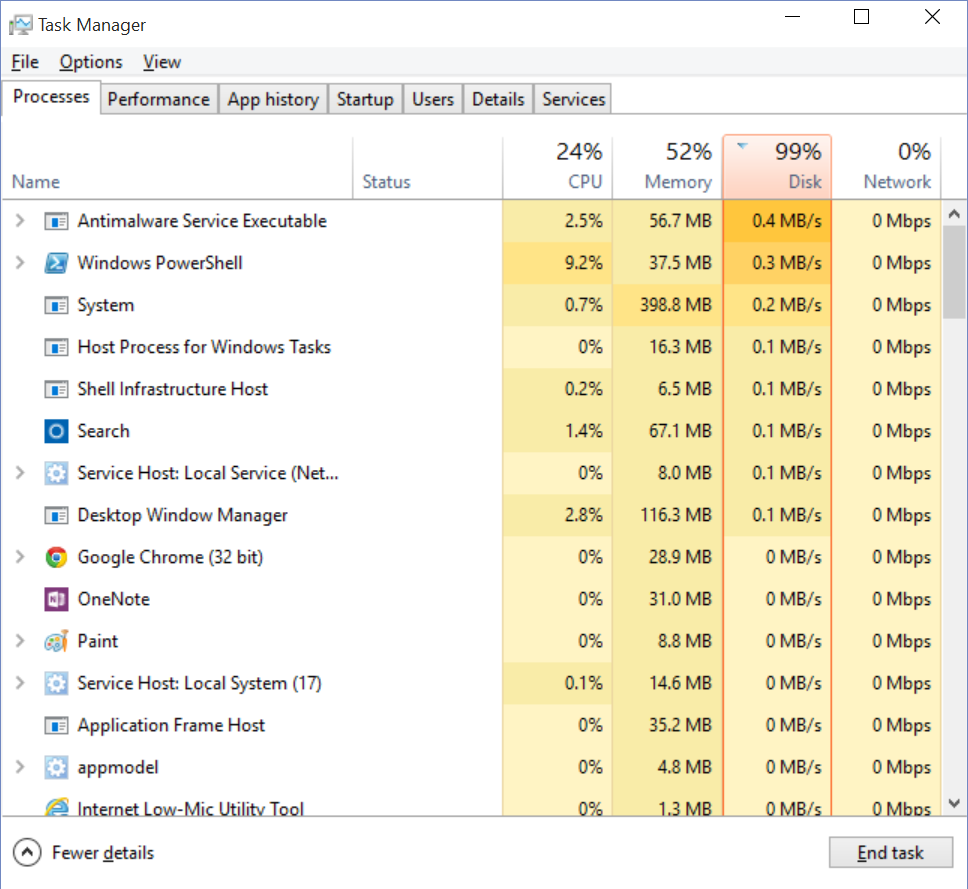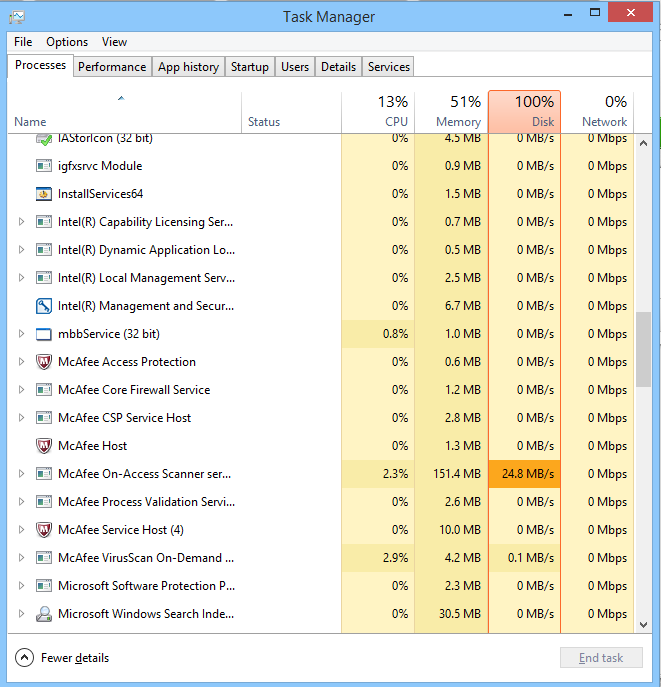Being able to scroll doesn't require the disk unless you're very dangerously low on memory already. It's like a car, there's many parts that have to all work together to perform the best.
Anyway, if it's stuttering and lagging when you scroll, and you're not very low on memory, then it's quite likely the CPU is the one causing the bottleneck (probably the deep-scanning of every file by the antivirus, rather than the actual disk activity itself).
For one example, you could right-click the process of the antivirus (on the details tab) and change the priority to low. Then no matter how aggressive the antivirus gets, it's still lower on priority than the stuff you're doing (scrolling, using the PC,
whatever).
And again if your memory is >80% used or so, that could also be a problem. Then Windows has to start taking things out of memory and putting them on the disk temporarily to make more memory available. The CPU has to do all that work, and the harddrive
(which was already busy opening files for the antivirus to scan) now has to also go save the paging file (temporary memory file). And now every part of the machine is busy, only causing it to get even worse, so the problems compound until something finishes
or the system locks up entirely. The OS tries to prevent this and usually does a good job.
PS. If you want my personal and professional opinion -- what I tell paying clients, family, friends -- I would recommend removing McAffee and just use the built-in Windows Defender. It's free, never requires a subscription or renewals, gets fresh virus
definitions multiple times per day, and is designed by definition to work better with Windows. It even has early-launch malware detection to prevent boot viruses. There's no reason to use a bloated, slower, and costlier program. Again that's my two cents,
if you are satisfied and love your service, I won't tell you it's bad. Just not as highly tuned as the original factory parts :)