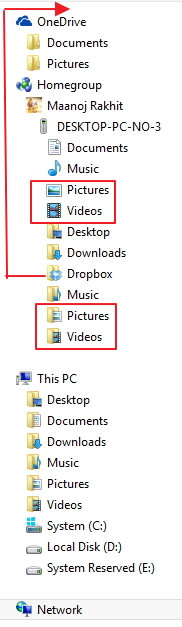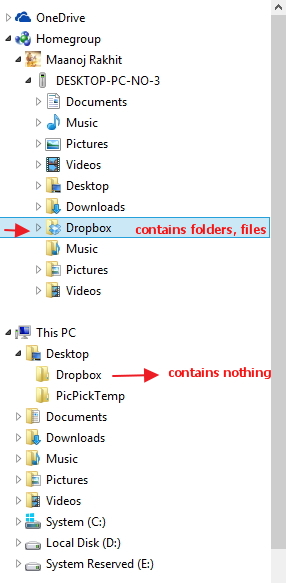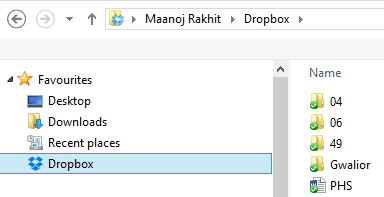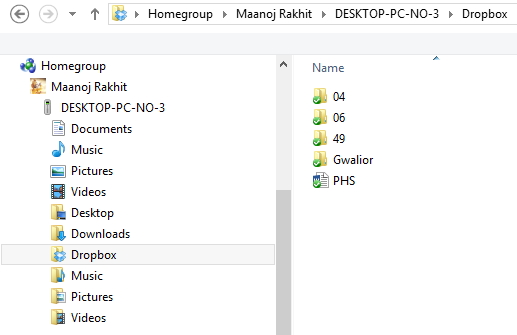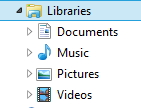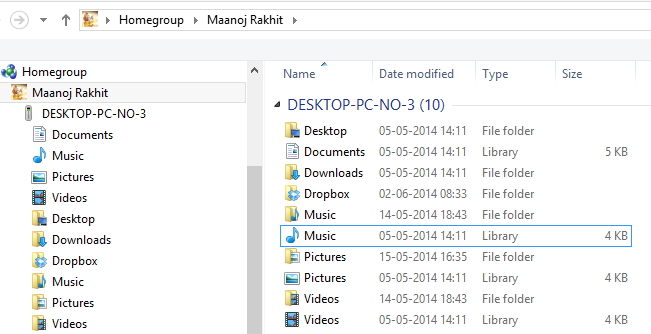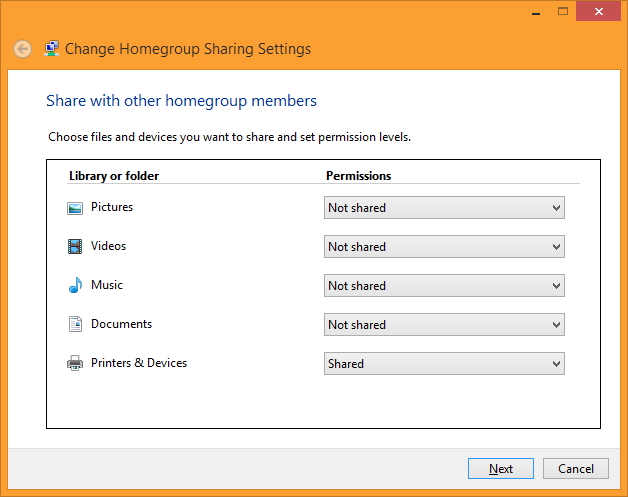This question relates to Windows Explorer but I could not find an appropriate "Category" and "Windows Topic" in drop-down lists. Therefore, I selected the closest sounding items "Windows" and "Files, Folders, and Online Storage".
I was trying to somehow bring "Dropbox" to a position as independent as that of OneDrive. It has been shown with red arrow in the following screenshot. However, I could not succeed even by attempting in different ways.
But then, one of such attempts led into yet another problem. Like we see, Pictures and Videos appear twice, with identical contents, under Homegroup as shown within two red boxes. And, I could not find a way to delete the duplicate entries. I tried right-click on Pictures and Videos, one by one, but options that appeared there did not help me remove duplicated entries.
Need help on two matters:
- How to place Dropbox at the desired position in Windows Explorer
- How to remove duplicate entries within Homegroup list
Thank you.
Further, I noticed that folder "Dropbox" appears at two places: (1) under Homegroup as mentioned above, and (2) under "Desktop" as shown in image below.
"Pictures and Videos folders under Homegroup", as mentioned above, contained identical files and sub-folder BUT "Dropbox under Desktop" is empty whereas "Dropbox under Homegroup" contains files and sub-folders. Please see the image below: