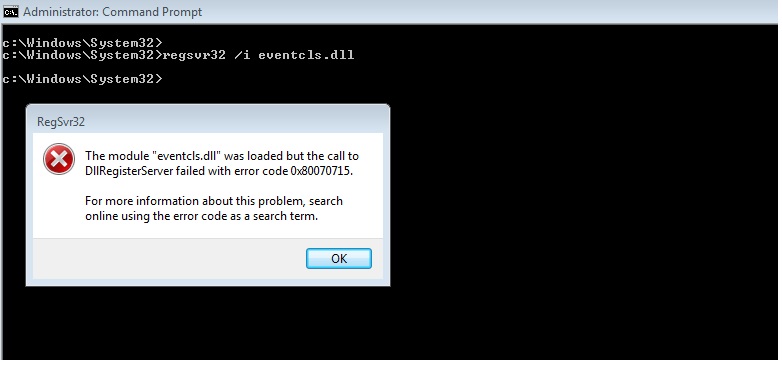May 10, 2024
Contribute to the Windows forum!
Click here to learn more 💡
May 10, 2024
Windows 7 Top Forum Contributors:
Bill Smithers - LemP ✅
May 10, 2024
Windows 7 Forum Top Contributors:
Bill Smithers - LemP ✅
0x80070715 for "swprv.dll", troubleshooting for creating system image for win 7 home premium
to http://kb.backupassist.com/articles.php?aid=2965
From there, I received the following error when trying to run the following from the command line...
C:\Windows\system32>regsvr32 /i swprv.dll
"The module "swprv.dll" was loaded but the call to DllRegisterServer failed with error code 0x80070715."
Received the same error/message when running
C:\Windows\system32>regsvr32 /i eventcls.dll
Assistance/solution to this problem appreciated, thanks in advance.
Microsoft Security Essentials is installed and running on my laptop.
P.S. I ran the command "net stop vss" (before getting to the 0x80070715 error) but discovered that Volume Shadow Copy service was not started.
Report abuse
Thank you.
Reported content has been submitted
Do any of the suggestions you are attempting begin with the word "try"?
Tell us where you received these bogus suggestions - none of which make sense:
Further:
That makes no sense at all.
It seems that some folks are under the impression that any file with an extension of DLL needs to or can be registered and that is not true.
These suggestions are wild goose chases and you can tell that whomever suggestions did not verify their idea on their own system to see what happened (or what didn't happen).
For whatever it is the problem you are attempting to solve you need to find a source or solutions that work - not suggestions for things to try.
Report abuse
Thank you.
Reported content has been submitted
Was this reply helpful?
Sorry this didn't help.
Great! Thanks for your feedback.
How satisfied are you with this reply?
Thanks for your feedback, it helps us improve the site.
How satisfied are you with this reply?
Thanks for your feedback.
Ok, I can't make system image or back up of my win 7 home premium, shows errors below
I have tried many ways quoted from several sources, either from answers.microsoft.com or https://social.technet.microsoft.com
As a brief summary, I tried the following things one after another
First, https://social.technet.microsoft.com/forums/windows/en-US/a5a122ce-339f-4bdb-85bf-8b25bf1a9b6f/system-restore-not-working-0x80042308-not-found (this is not working)
Step 1: Remove all restore points
========================
1. Click start button, right click computer and choose properties.
2. Click Advanced system settings.
3. In system protection tab, select the available drives which has protection on, click Configure, click "Turn off system protection".
4. Then turn on the Protection.
Step 2: Restart Volume Shadow Copy Service
===========================
1. Click start button, type in services.msc and then press enter.
2. locate Volume Shadow Copy Service and double click.
3. Click stop button to stop the service. Then click start to restart it.
Second,
tried below commands, until it showed nothing wrong or corrupted with system files. these are not working or helping either
- chkdsk /r
- sfc /scannow
Third, https://superuser.com/questions/540956/cannot-create-restore-point-on-windows-7-64-bit-the-specified-object-was-not-f (then I'm stucked at "regsvr32 /i swprv.dll")
- In a command prompt, run the following commands.
- cd c:\Windows\System32
- net stop vss
- net stop swprv
- regsvr32 ole32.dll
- regsvr32 oleaut32.dll
- regsvr32 vss_ps.dll
- Vssvc /Register
- regsvr32 /i swprv.dll <------(I'm stucked here, with errors 0x80070715)
- regsvr32 /i eventcls.dll <-----also errors here
- regsvr32 es.dll
- regsvr32 stdprov.dll
- regsvr32 vssui.dll
- regsvr32 msxml.dll
- regsvr32 msxml3.dll
- regsvr32 msxml4.dll
- net start vss
- shutdown /r (reboot)
Report abuse
Thank you.
Reported content has been submitted
8 people found this reply helpful
·Was this reply helpful?
Sorry this didn't help.
Great! Thanks for your feedback.
How satisfied are you with this reply?
Thanks for your feedback, it helps us improve the site.
How satisfied are you with this reply?
Thanks for your feedback.
Question Info
Last updated April 24, 2024 Views 2,536 Applies to: