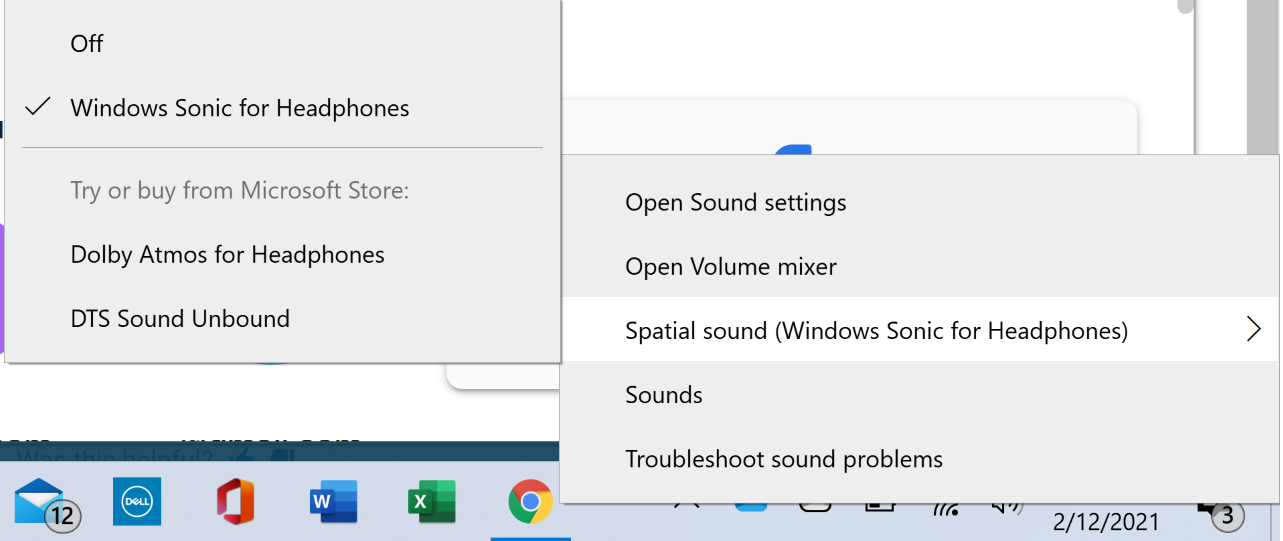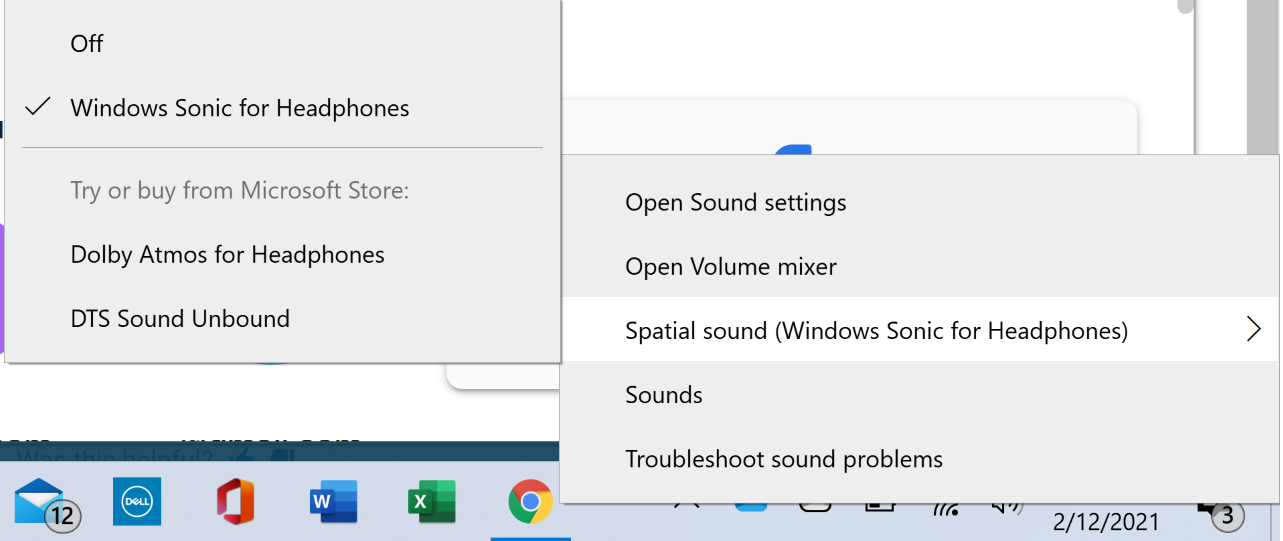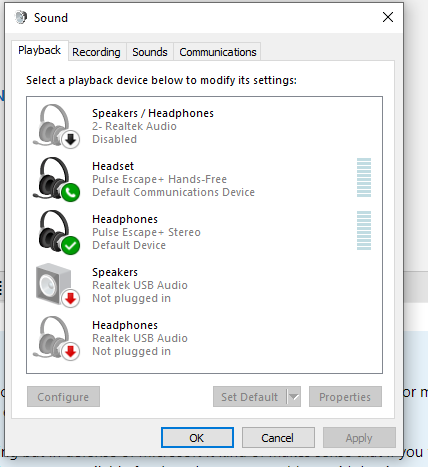TL;DR: I solved the same problem by right clicking the sound icon in the task tray > Spatial Sound (Windows Sonic for Headphones) > Windows Sonic for Headphones
-------
I will admit that I haven't read all 117 responses to this thread at time of writing. However, I found a solution on another forum and noticed this wasn't marked as solved. I had a similar issue with AirPods Pro connecting to a Dell XPS running Win 10 20H2. I noticed it running these applications:
Zoom (Version: 5.4.7 (59784.1220)
Duo web (via Chrome Version 88.0.4324.150 (Official Build) (64-bit))
Teams web (via Chrome Version 88.0.4324.150 (Official Build) (64-bit))
When trying to use the mic and headphones on the bluetooth connected headphones (headset), anytime I selected the mic from my airpods the sound quite working. This was true whether I selected the airpods as headphones or as a headset because both options are available to chrome and zoom.
Ultimately, once I enabled Windows Sonic for Headphones, BOOM - SOUND! Now I can video chat with my peeps, it sounds great to me and others can hear me too.
Right click the sound icon in the task tray > Spatial Sound (Windows Sonic for Headphones) > Windows Sonic for Headphones. This will place the checkmark next to Windows Sonic for Headphones. Zoom, Teams, and Duo all started working after this change.