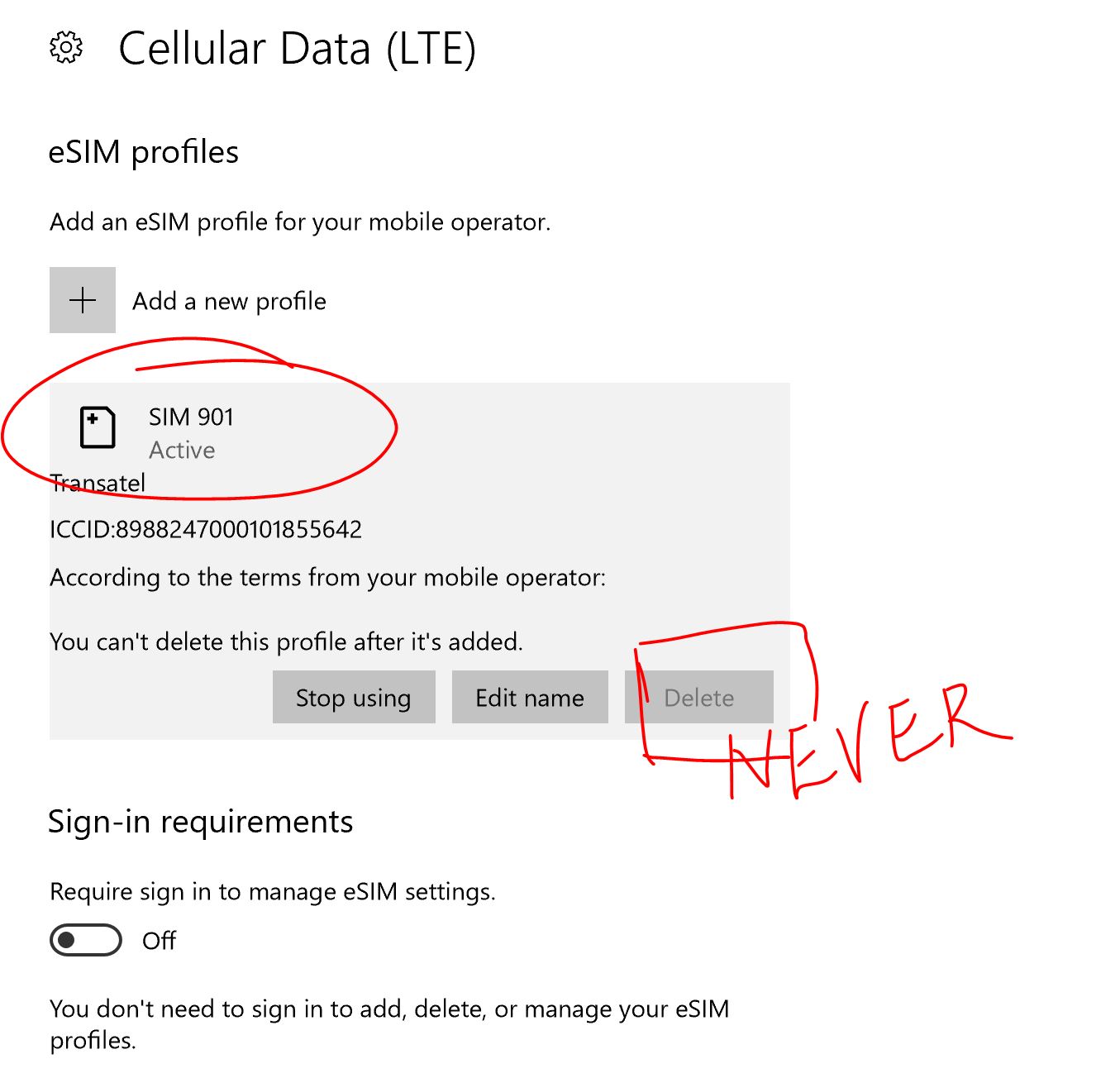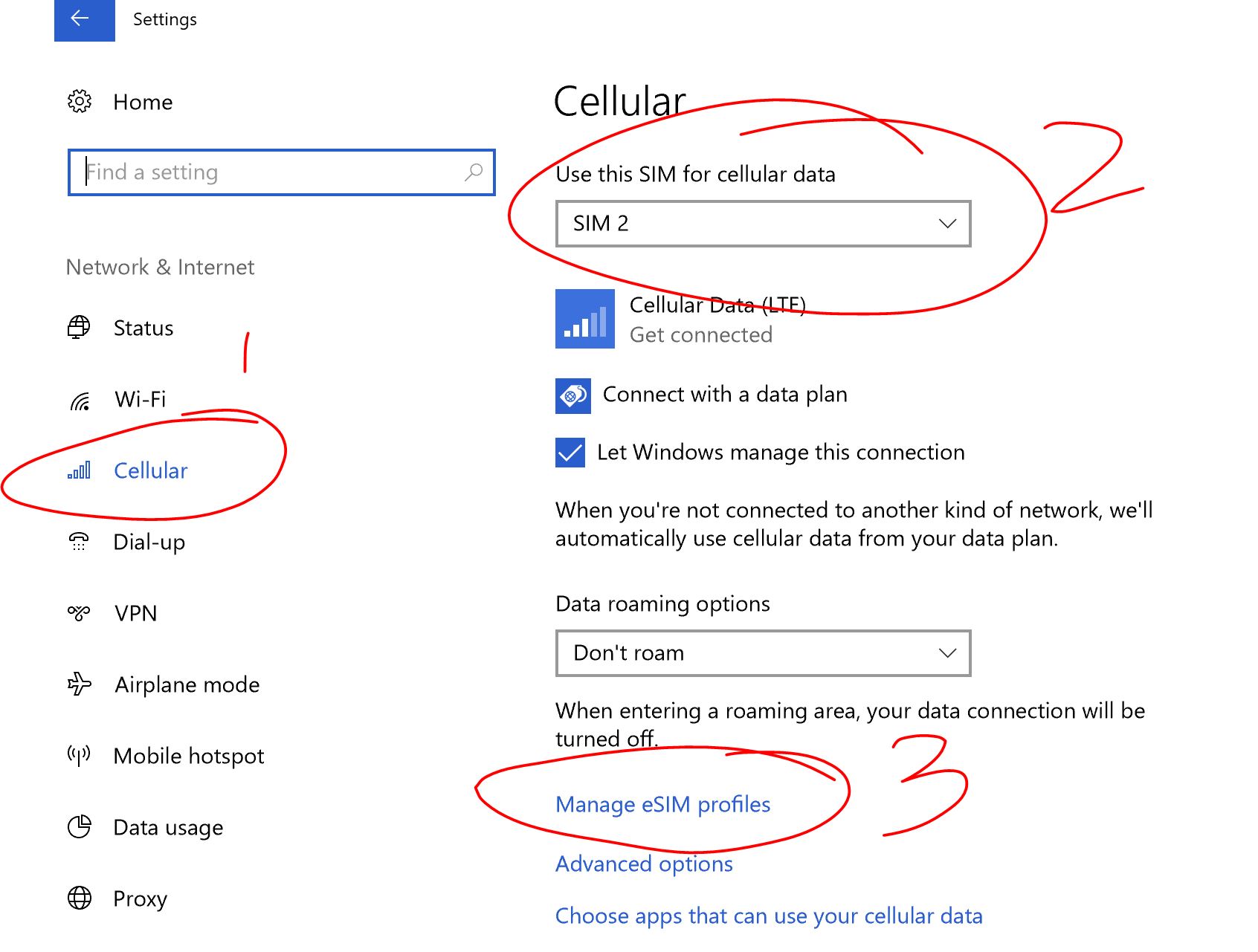May 20, 2024
Microsoft Learn Q&A needs your feedback!
Want to earn $25 for telling us how you feel about the current Microsoft Learn Q&A thread experience? Help our research team understand how to make Q&A great for you.
May 10, 2024
Surface Forum Top Contributors:
April 9, 2024
Contribute to the Surface forum!
Click here to learn more 💡
Surface Pro LTE Advanced no eSIM profile
Report abuse
Thank you.
Reported content has been submitted
Hello,
We appreciate that you took your time to post your inquiry in our forum page. Here's a step by step guide on how to use an eSIM to get a cellular data connection on your Windows 10 PC.
Hope this helps.
Thank you.
Report abuse
Thank you.
Reported content has been submitted
Was this reply helpful?
Sorry this didn't help.
Great! Thanks for your feedback.
How satisfied are you with this reply?
Thanks for your feedback, it helps us improve the site.
How satisfied are you with this reply?
Thanks for your feedback.
When you choose SIM2 from the cellular settings menu and go to manage eSIM profiles , you must see one active profile "SIM901". This is a pre-activated transatel profile that allow you to connect to a transatel partners network. If for some reason you
have deleted / pressed Reset eSIM then you have lost all active profiles and cannot restored. You need to reach out to transatel for new activation code. I see the following in my device. Can you post what you see in your device
Report abuse
Thank you.
Reported content has been submitted
Was this reply helpful?
Sorry this didn't help.
Great! Thanks for your feedback.
How satisfied are you with this reply?
Thanks for your feedback, it helps us improve the site.
How satisfied are you with this reply?
Thanks for your feedback.
Question Info
Last updated May 3, 2024 Views 1,199 Applies to: