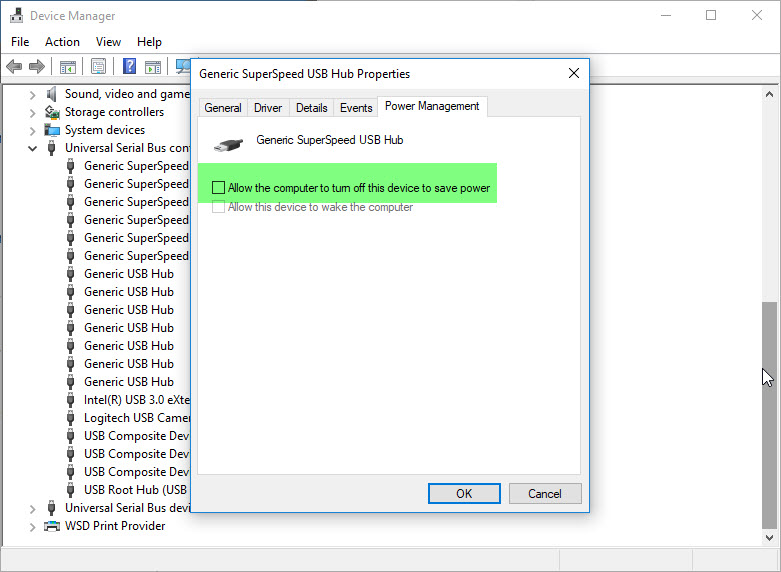Hi again,
I am using my 3 month old surface pro with a surface dock, and a high quality powered external USB 3 hub.
Windows 10 is up to date with all updates, surface dock is latest firmware, and diagnostics finds no problems.
In terms of sound devices, I have a Logitech web cam with a microphone, a Sennheiser headset, and an external high quality USB device (TEAC UD-H01).
I only use the headset and the USB device with an amplifier and speakers, so I disabled the camera microphone, and both internal HD SST Realtek devices - The microphone array, and the speakers.
However, even with the internal sound device disabled, the Realtek HD SST speakers show up as an active device...
Here is a screenshot where you can see all disabled devices highlighted in red (the down arrow indicates a disabled device), and yet the SST speakers appear as if the device is active as can be seen in the available devices in the bottom right corner:
I wouldn't mind this weird phenomenon, but the problem is that my TEAC USB audio interface gets disconnected sporadically, and the SST speakers take its place as the default device. The screenshot above was taken with the TEAC device AWOL.
When this happens, the computer freezes up for a few seconds first, and then the familiar USB "Ping" sound sounds when connecting or disconnecting a USB device.
Here is a screenshot, after turning the TEAC device off and back on, which is the only way to make it being recognized again - highlighted in green and shown in the available sound devices:
After a few minutes, or a few hours, or sometimes a day or two, it will again disconnect and go AWOL like in the first screenshot.
I have tried the following after researching the web for hours:
- Reinstalling the TEAC drivers
- Turning off ALL advanced sound effects
- Turning off the "Allow computer to turn off this device to save power" setting for ALL USB controllers - see screenshot below (it was a pain - there is no way to do it globally to all devices - had to go into each and every one...)
- Attaching the TEAC USB to another PC - it works flawlessly, never disconnects
- Replacing the USB hub with another, high quality powered USB 3 hub
None of these remedies helped, the USB sound device just keeps getting disconnected sporadically.
The weirdest part is, that when the TEAC device is disconnected, the internal Realtek HD SST device which takes over the default role, actually plays sound through the TEAC and not through the internal speakers, even though the device isn't shown.
It seems that the USB controller has them mixed up somehow.
Please advise, this is extremely annoying.
Thanks,
Ami
< Moderated >