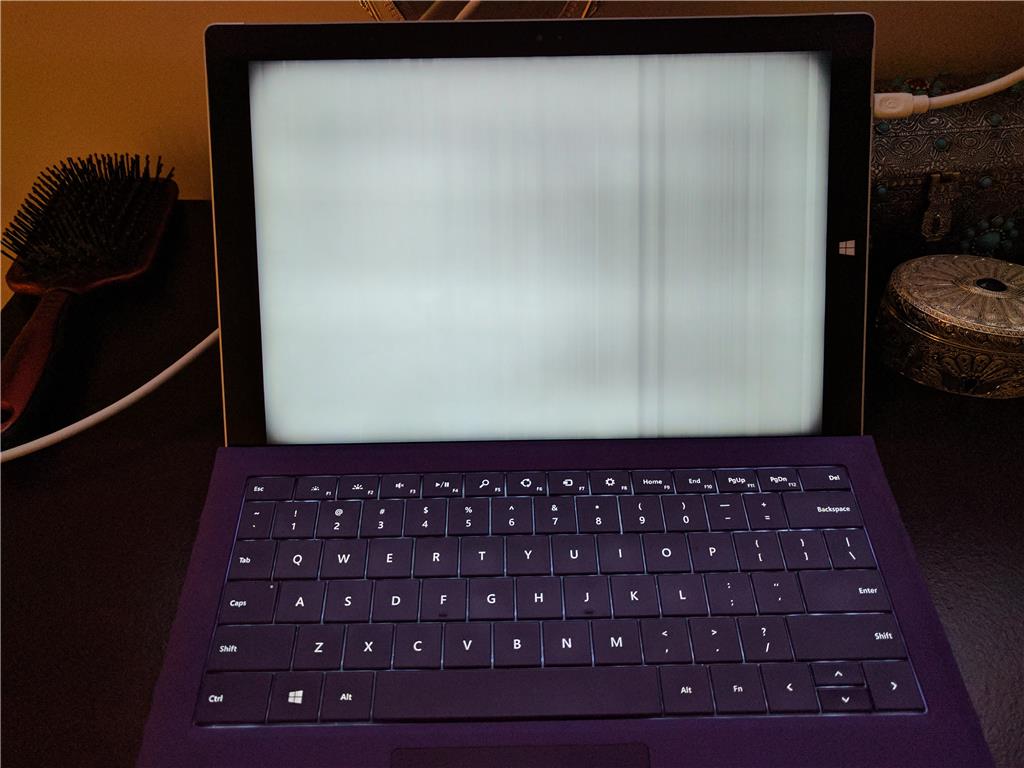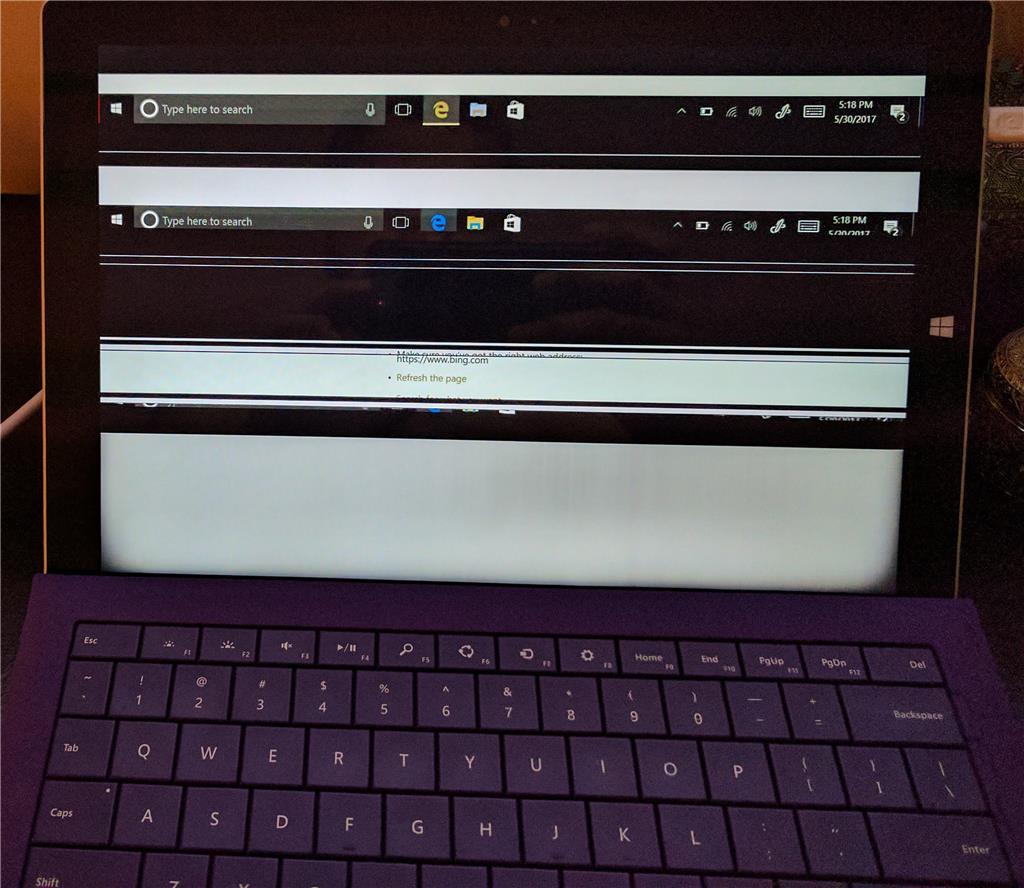Hello,
I have a surface pro 3 which is about 1.5 years old so out of warranty. It started to get momentary horizontal lines at first and then that escalated to colorful flickers and its at the point now where all i see is some vertical lines. I have attached some pics... And ideas on a solution?
***Post moved by the moderator to the appropriate topic.***