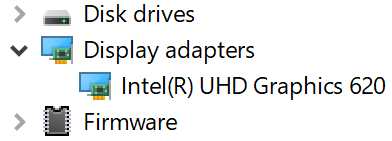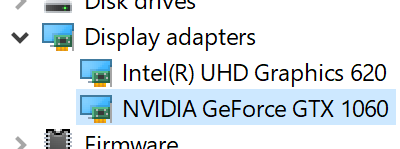I have the Surface Book 2 with detachable keyboard, which contains an NVIDIA GeForce GTX 1060. But every time the computer wakes from sleep, I hear the "Device Disconnect" sound, and I look in Device Manager to find that the NVIDIA is missing! Easy to reproduce by closing the lid and opening it after 5 seconds.
This makes the computer run like crap; 3D applications are totally unusable. Sometimes it disconnects in the middle of a session, as it did while writing this question.
Surprisingly, rebooting doesn't fix it. I can usually fix it by detaching and re-attaching the keyboard.
But it's very inconvenient to detach all my peripherals. How can I keep the NVIDIA attached?