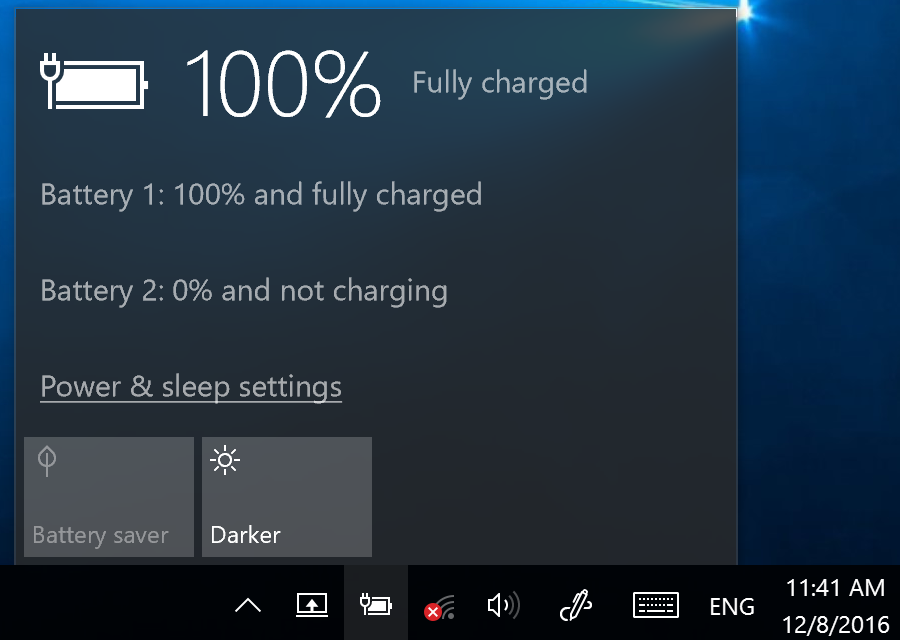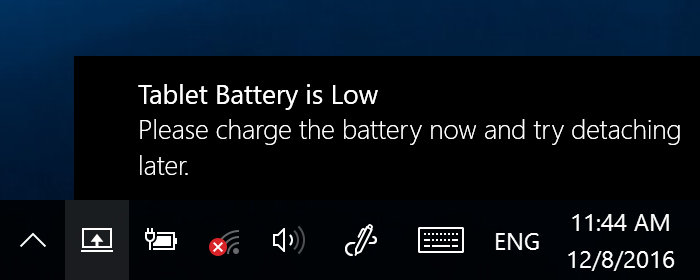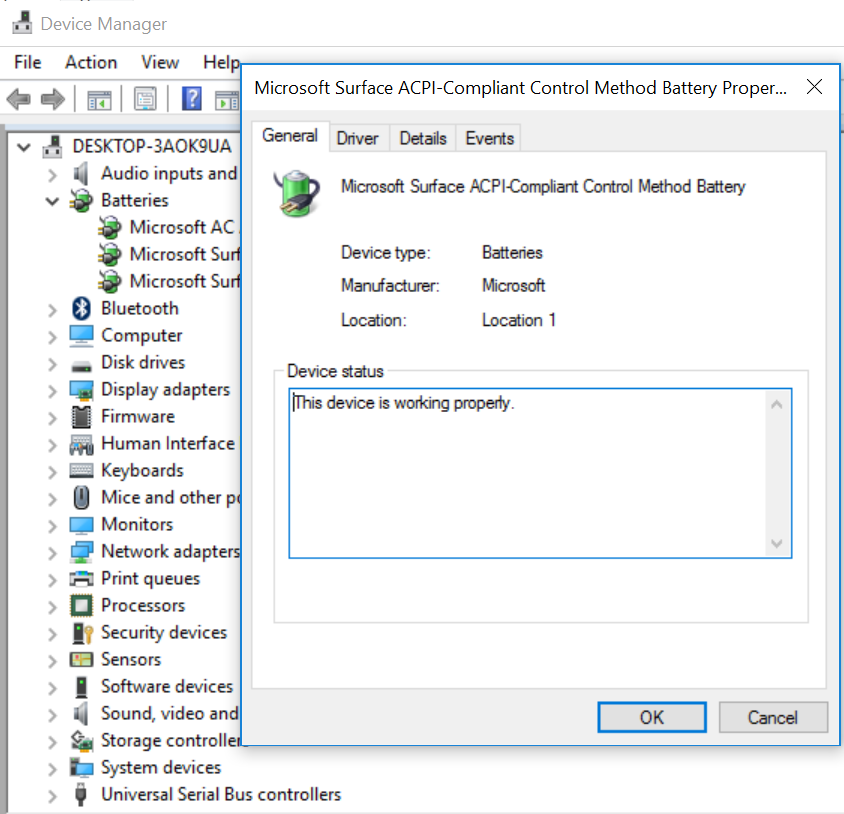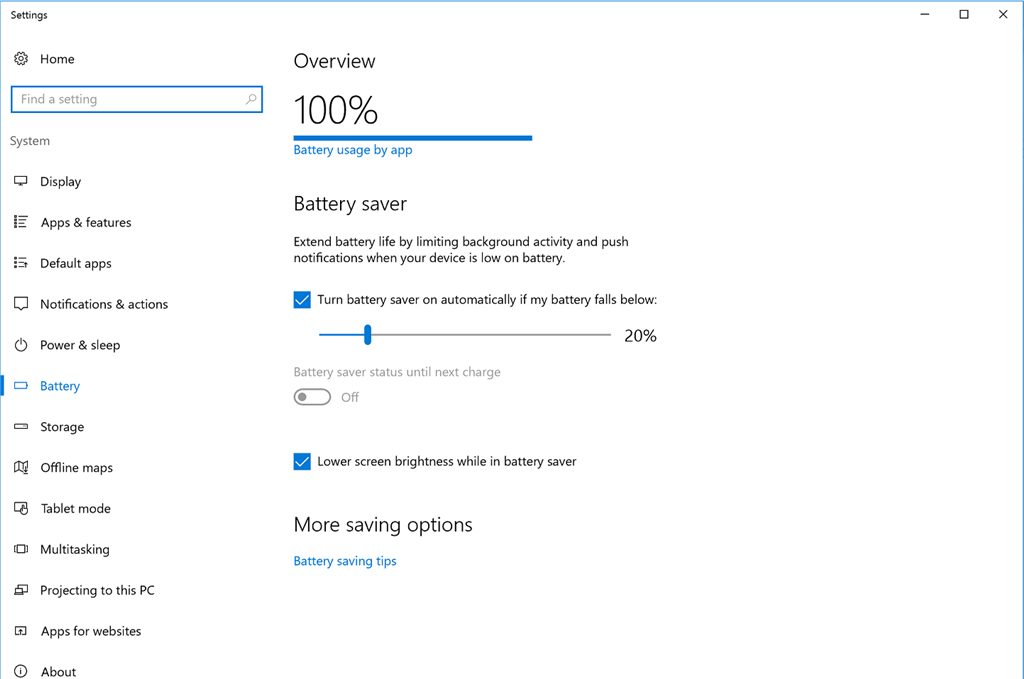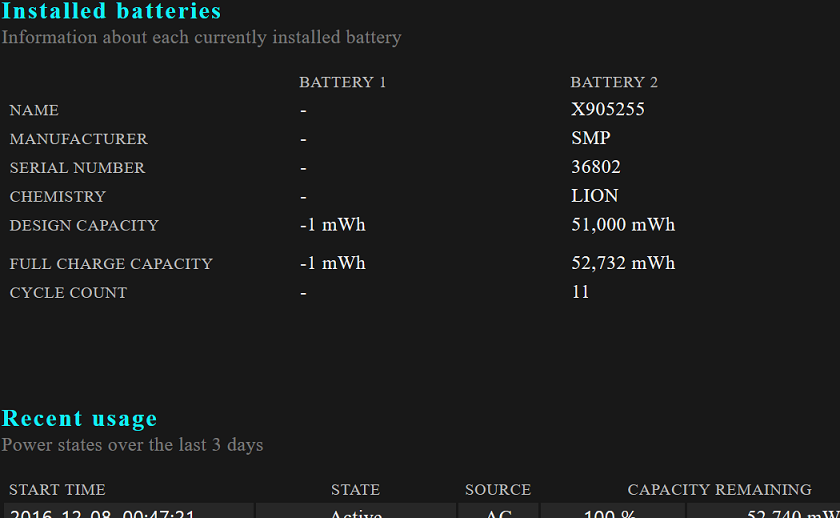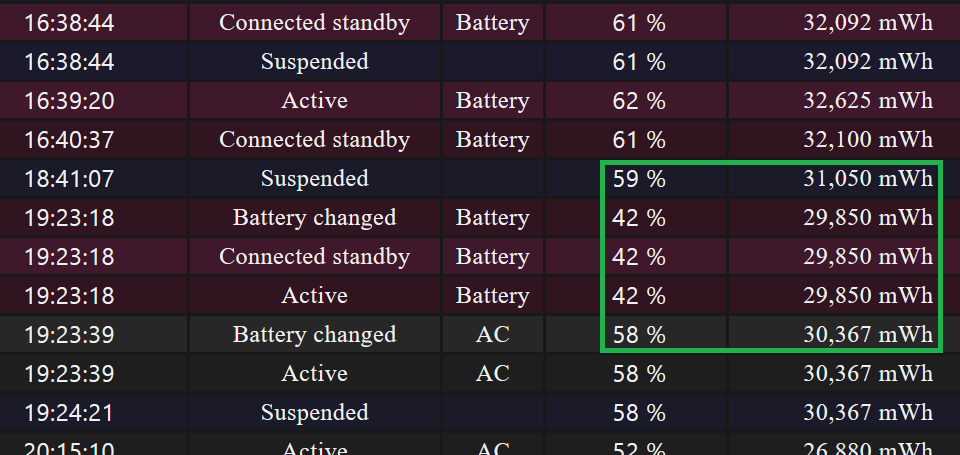Hi,
I've encountered a problem with my Surface Book, after using Surface Book (i7, 256GB, 8G RAM) for about 1 month, the battery 2 which is for the tablet could not be charged, so each time I was trying to charge would not charge this battery in recent days, that
causes I can't detach the tablet, and I can't boot the laptop after shutting down without a power supply (boot without a power supply, the screen would show an empty battery icon).
Than I got some ways from the website(https://www.microsoft.com/surface/en-us/support/warranty-service-and-recovery/surface-wont-turn-on-battery-wont-charge?os=windows-10), to uninstall the batteries' driver and update Windows 10, or to update the batteries' driver, the trick pressing and holding the power and volume up buttons simultaneously for 15 seconds, but nothing has changed. Any other ways to deal with this problem? Thanks.