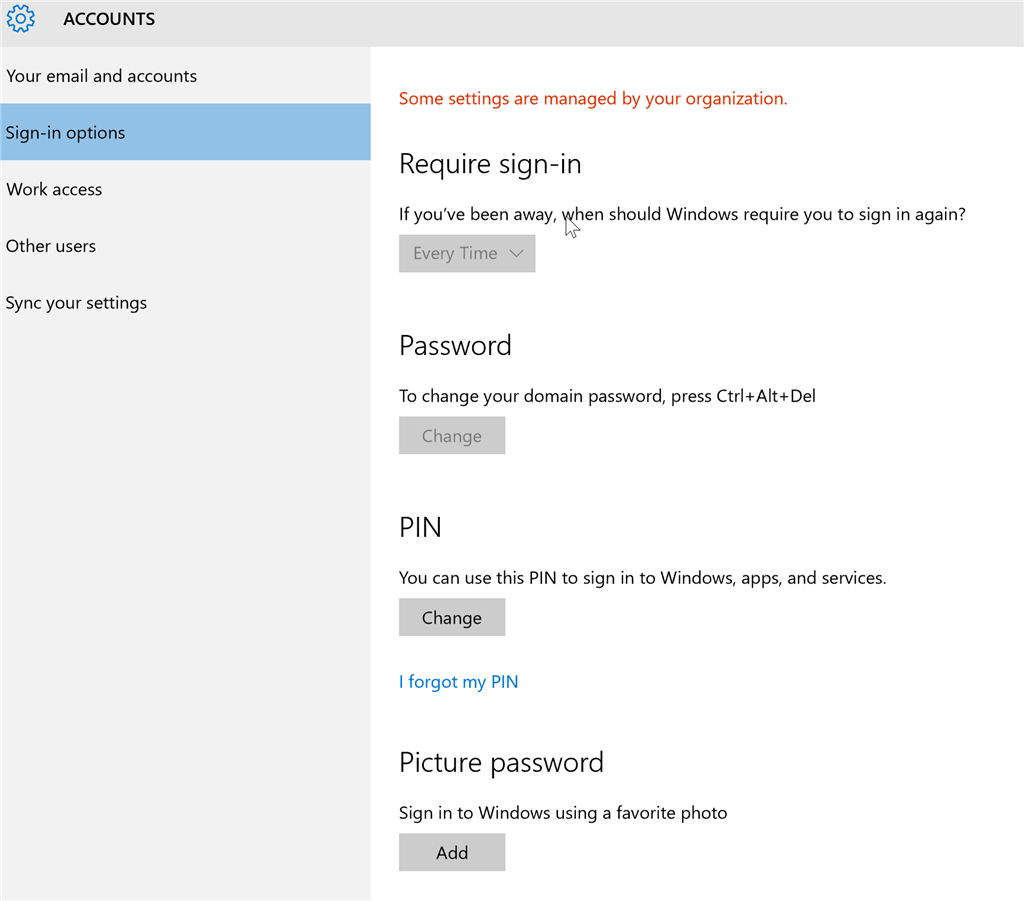I have enjoyed Windows Hellos face recognition very much, however, suddenly the feature were unavailable, I believe it was after a Windows Update where it installed the latest firmware drivers. There is simply no Windows Hello section under sign-in options. I also get the error message saying "Couldn't turn on the camera. Please sign in with your pin" when I have to sign in.
I have tried the following:
- Installing the MSI package for Surface 4
- Uninstalling the Surface Camera Windows Hello driver and restart so it gets reinstalled (version 1.0.24.0)
- Hard rebooting
- Creating another local user to check if it was account specific
- Change my pin
- Uninstall the latest windows update
Any suggestions?