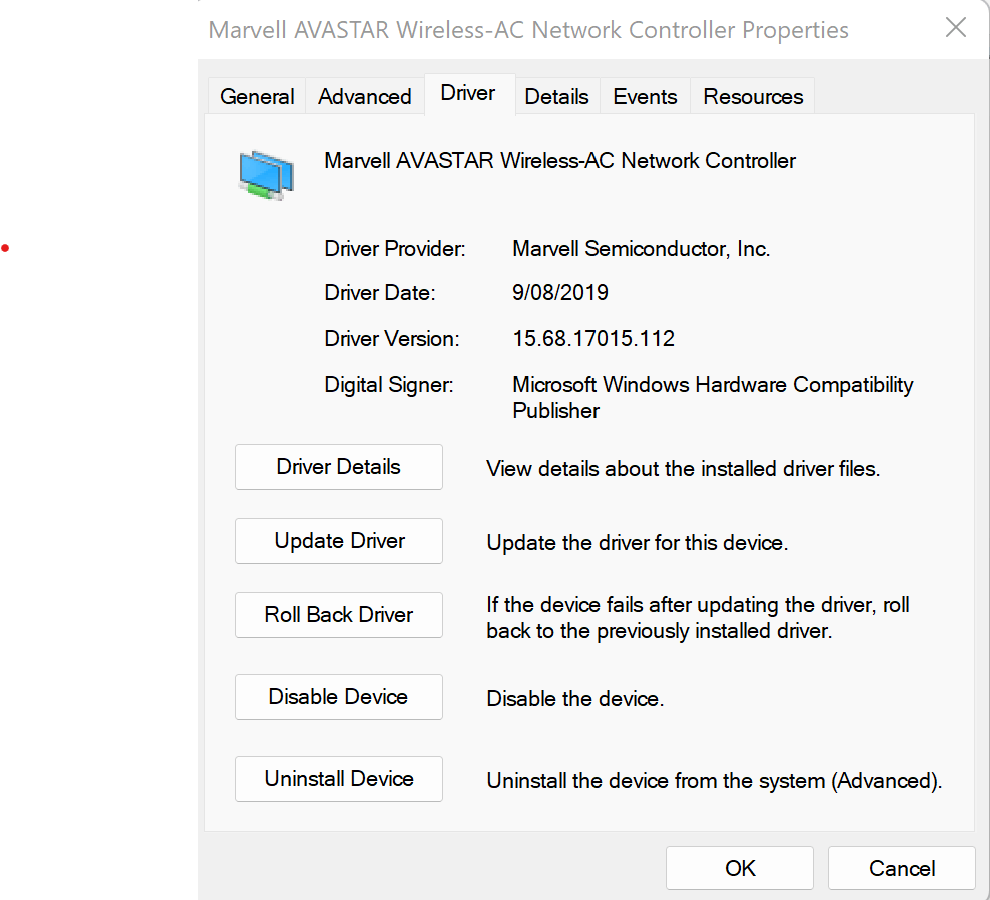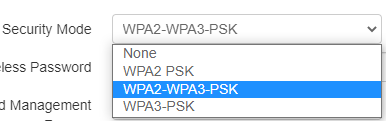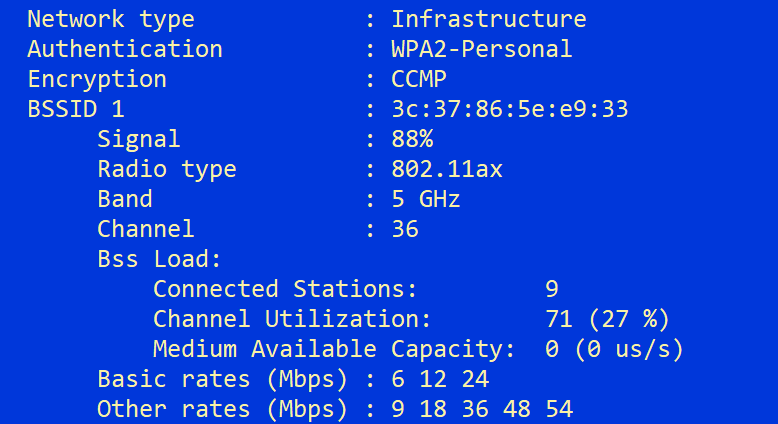Hello Experts,
I am facing issue accessing my WiFi SSID's with my surface pro 6 using Marvell AVASTAR Wireless-AC Network Controller. I am using Win 11 and have updated the network device drivers to 15.68.17022.122.
It was all working fine earlier - but now i have new modem and it is using Security mode as WPA2-WPA3-psk. Does the Marvell Avastar support this?
Strangely when i forget SSID and connect again - it works for few secs, loads any webpage once - then it does not work after 1 min or so. It still shows connected, but nothing loads.
Weird enough when i hotspot from my phone - it all works fine and no issues at all. I am very confused - not sure why it does not work with my modem SSID's - is it due Security mode not being supported?
Does anyone face this issue - i cant find any other driver for this Marvel Avastar - struck with my surface pro not able to connect to internet. Please assist.