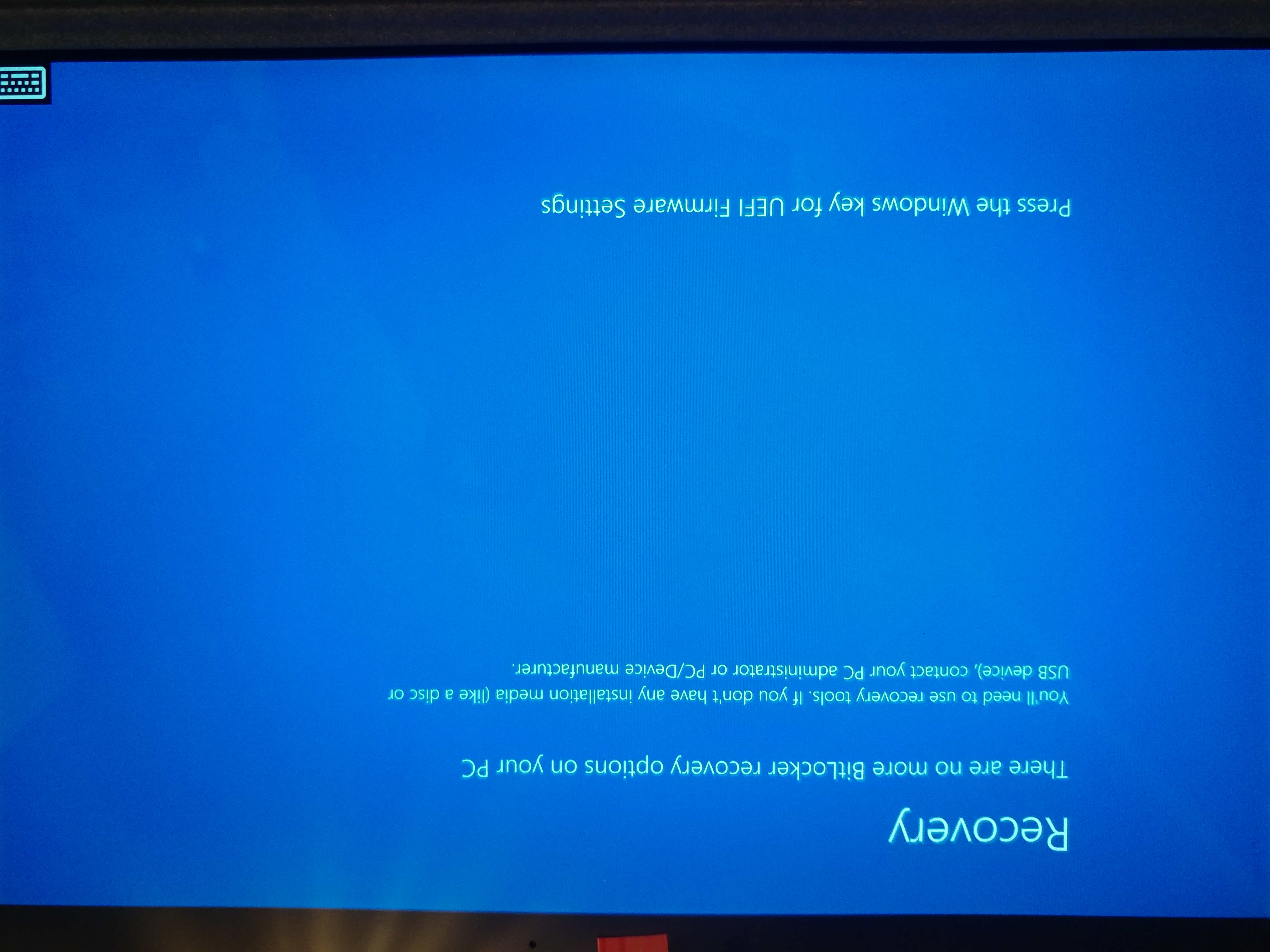Regarding Microsoft Surface Pro, Windows 10.
Seemingly after a windows update, the desktop stopped loading properly – only the taskbar would load, cursor would move and everything would be unresponsive. None of the options under Advanced Startup functions,stating the error number 80070013. We created a Win10 recovery USB – after running Startup Repair from the USB it asked for the BitLocker recovery key, however BitLocker was never configured on the OS manually. Afterwards the Surface drive became locked such that the message “There are no more BitLocker recovery options on your PC” appears on boot, and it isn’t possible to access the drive anymore.
Can somebody advise me how I can resolve this issue? I have a lot of my work on this and i really do not want to wipe them.
Thanks.
Regards,
Tea