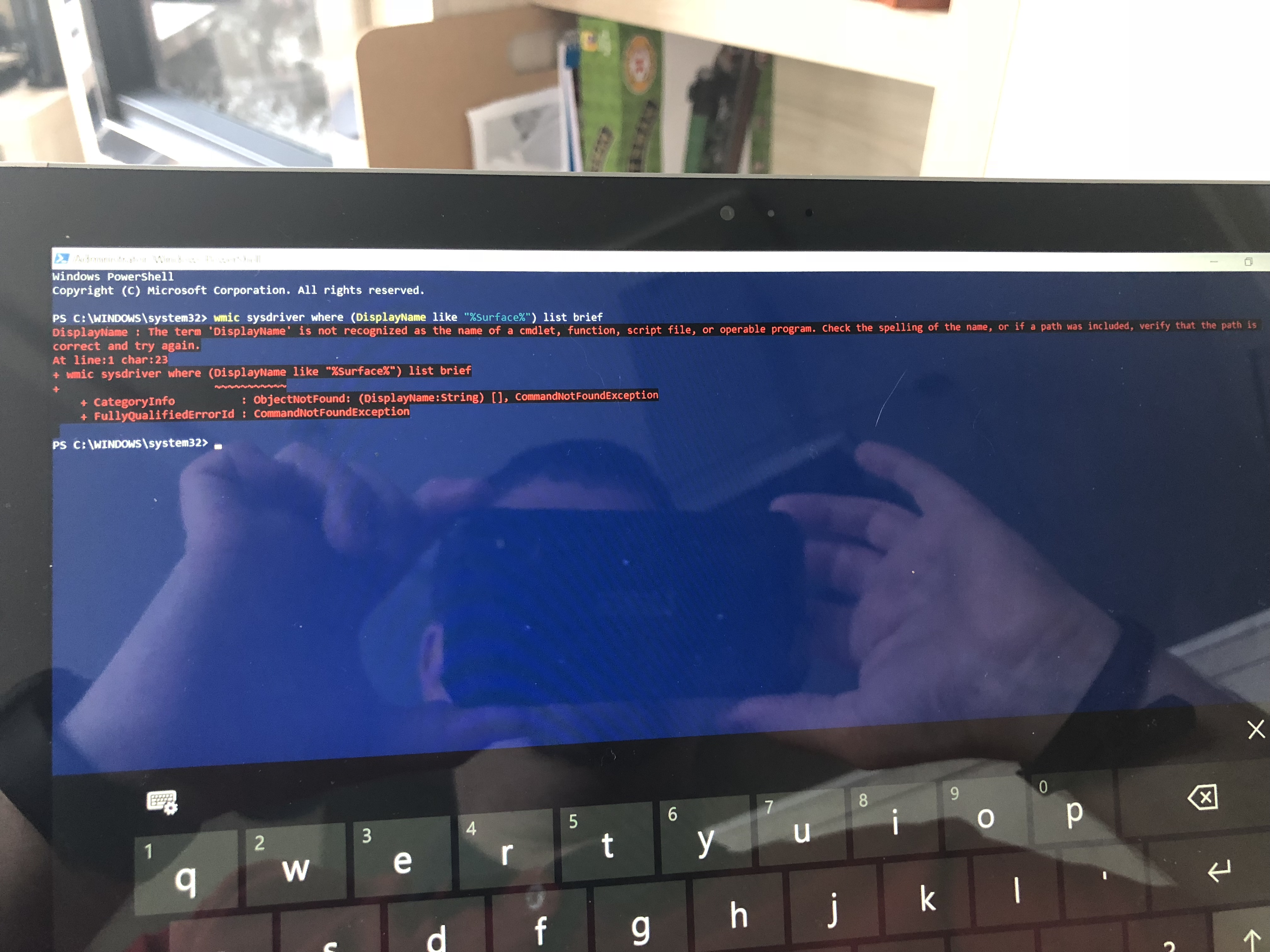Ever since I upgraded my Surface Pro 3 to Windows 10, my Type keyboard no longer works. I tried to recover back to Windows 8, but it appears Windows 10 has damaged my recovery partition and I never created a backup of it.
I have also searched for Type driver, but had no success.
How and where can I obtain Windows 8 OEM version to put back on my Surface Pro 3? Microsoft provides me with a download for Windows 10 for my Surface Pro, which I had tried, but it doesn't make my Type keyboard work.