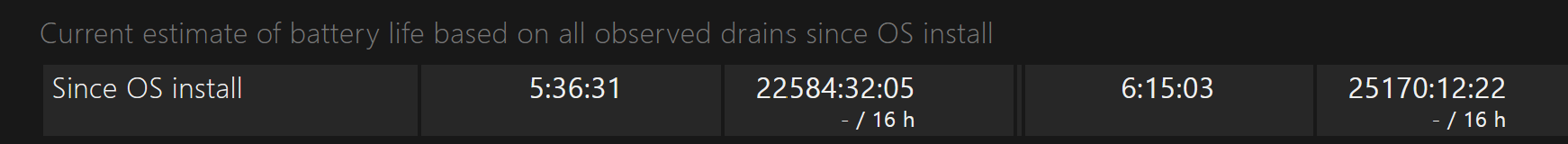how can i tell what is health condition of my pro 8 battery in %?
May 10, 2024
Surface Forum Top Contributors:
April 9, 2024
Contribute to the Surface forum!
Click here to learn more 💡
surface pro 8 battery health
Report abuse
Thank you.
Reported content has been submitted
Press Windows key + X, then (depends on your version of Windows) click Windows PowerShell(Admin) or Command Prompt (Admin),
OR (Windows 11)
right-click the Start menu button and select Windows Terminal or Windows Terminal (Admin)
OR search for Windows Terminal or Powershell and select Run as Administrator
and then type
powercfg /batteryreport
then press the Enter key. The battery report will be saved under C:\Windows\System32 as battery-report.html
Upload this report to your OneDrive and share a link, then reply to this message and paste in the link. Please upload the HTML file and do not convert to another format.
*Please click Yes below if your problem is resolved. This may help others with the same issue.*
Report abuse
Thank you.
Reported content has been submitted
Was this reply helpful?
Sorry this didn't help.
Great! Thanks for your feedback.
How satisfied are you with this reply?
Thanks for your feedback, it helps us improve the site.
How satisfied are you with this reply?
Thanks for your feedback.
followed all steps but no battery-report.html at C:\Windows\System32.
using win 11.
Report abuse
Thank you.
Reported content has been submitted
Was this reply helpful?
Sorry this didn't help.
Great! Thanks for your feedback.
How satisfied are you with this reply?
Thanks for your feedback, it helps us improve the site.
How satisfied are you with this reply?
Thanks for your feedback.
Report abuse
Thank you.
Reported content has been submitted
Was this reply helpful?
Sorry this didn't help.
Great! Thanks for your feedback.
How satisfied are you with this reply?
Thanks for your feedback, it helps us improve the site.
How satisfied are you with this reply?
Thanks for your feedback.
that doesn't tell me anything useful. Please upload the entire report following the instructions above.
*Please click Yes below if your problem is resolved. This may help others with the same issue.*
Report abuse
Thank you.
Reported content has been submitted
Was this reply helpful?
Sorry this didn't help.
Great! Thanks for your feedback.
How satisfied are you with this reply?
Thanks for your feedback, it helps us improve the site.
How satisfied are you with this reply?
Thanks for your feedback.
Hi Barb,
My apologies for the delay in replying.
It seems that I am unable to upload the file to the message (size 3.3MB).
Is there another way to transfer this file to you?
the following picture is after 15 minutes of uploading...
Report abuse
Thank you.
Reported content has been submitted
Was this reply helpful?
Sorry this didn't help.
Great! Thanks for your feedback.
How satisfied are you with this reply?
Thanks for your feedback, it helps us improve the site.
How satisfied are you with this reply?
Thanks for your feedback.
Do not save as PDF. Upload to OneDrive.
Press Windows key + X, then (depends on your version of Windows) click Windows PowerShell(Admin) or Command Prompt (Admin),
OR (Windows 11)
right-click the Start menu button and select Windows Terminal or Windows Terminal (Admin)
OR search for Windows Terminal or Powershell and select Run as Administrator
and then type
powercfg /batteryreport
then press the Enter key. The battery report will be saved under C:\Windows\System32 as battery-report.html
Upload this report to your OneDrive and share a link, then reply to this message and paste in the link. Please upload the HTML file and do not convert to another format.
*Please click Yes below if your problem is resolved. This may help others with the same issue.*
Report abuse
Thank you.
Reported content has been submitted
Was this reply helpful?
Sorry this didn't help.
Great! Thanks for your feedback.
How satisfied are you with this reply?
Thanks for your feedback, it helps us improve the site.
How satisfied are you with this reply?
Thanks for your feedback.
Report abuse
Thank you.
Reported content has been submitted
Was this reply helpful?
Sorry this didn't help.
Great! Thanks for your feedback.
How satisfied are you with this reply?
Thanks for your feedback, it helps us improve the site.
How satisfied are you with this reply?
Thanks for your feedback.
still waiting...
Report abuse
Thank you.
Reported content has been submitted
Was this reply helpful?
Sorry this didn't help.
Great! Thanks for your feedback.
How satisfied are you with this reply?
Thanks for your feedback, it helps us improve the site.
How satisfied are you with this reply?
Thanks for your feedback.
Question Info
Last updated February 6, 2024 Views 81 Applies to: