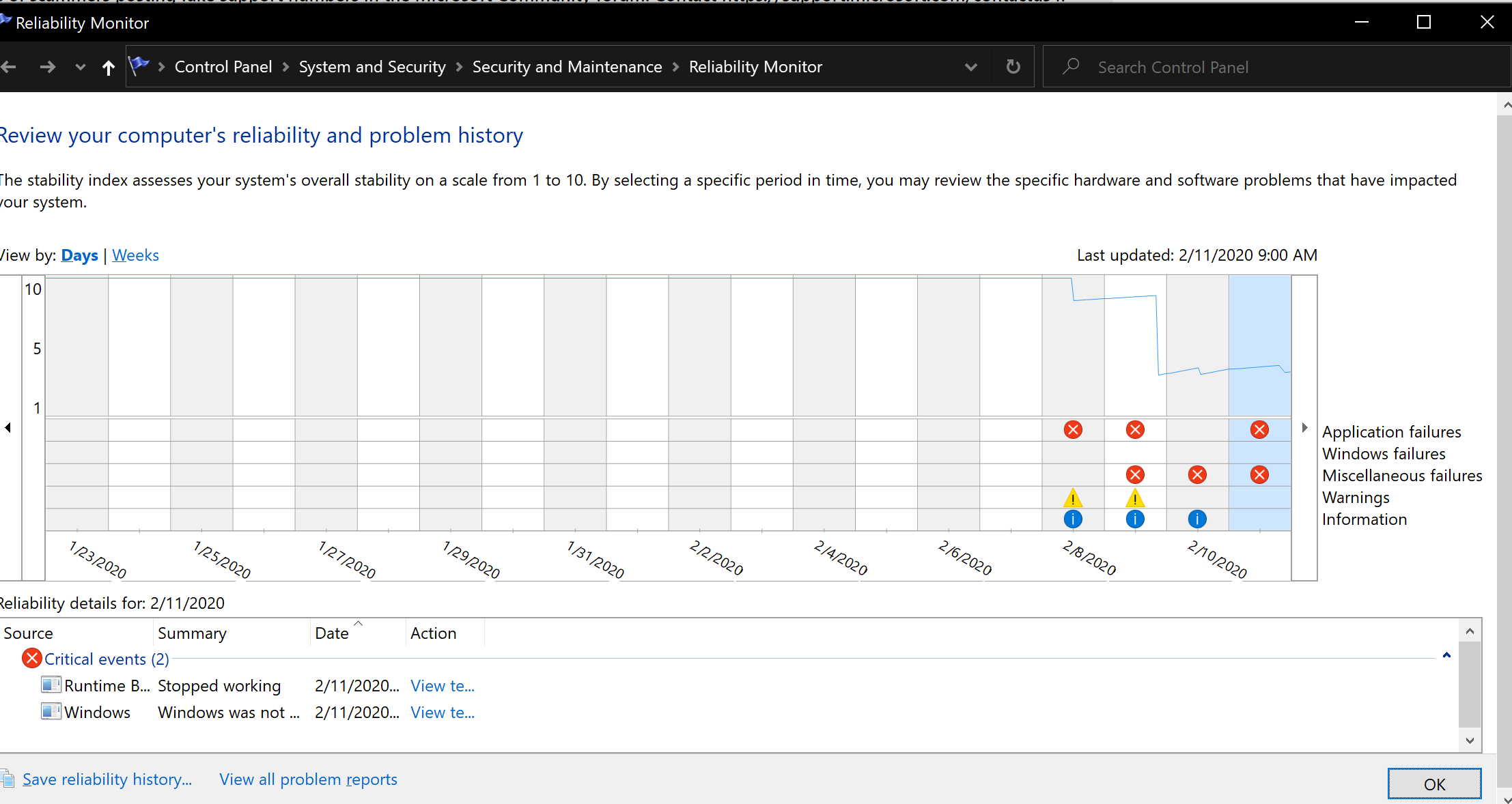Hello,
I bought a Surface Pro 7 last week and it was having a problem where it was randomly shutting off (like the screen goes to black and then when I start it up, it boots up like normal). When I open the computer back up, anything I had opened is closed. I went and returned it for a new one, thinking that I had a buggy laptop. This new one is having the same problems too. I updated when I first got it and I did the Surface Diagnostic Toolkit, which said that everything is working fine. I also changed the sleep settings and that didn't help. I posted the reliability history that I have gotten.
Thank you.