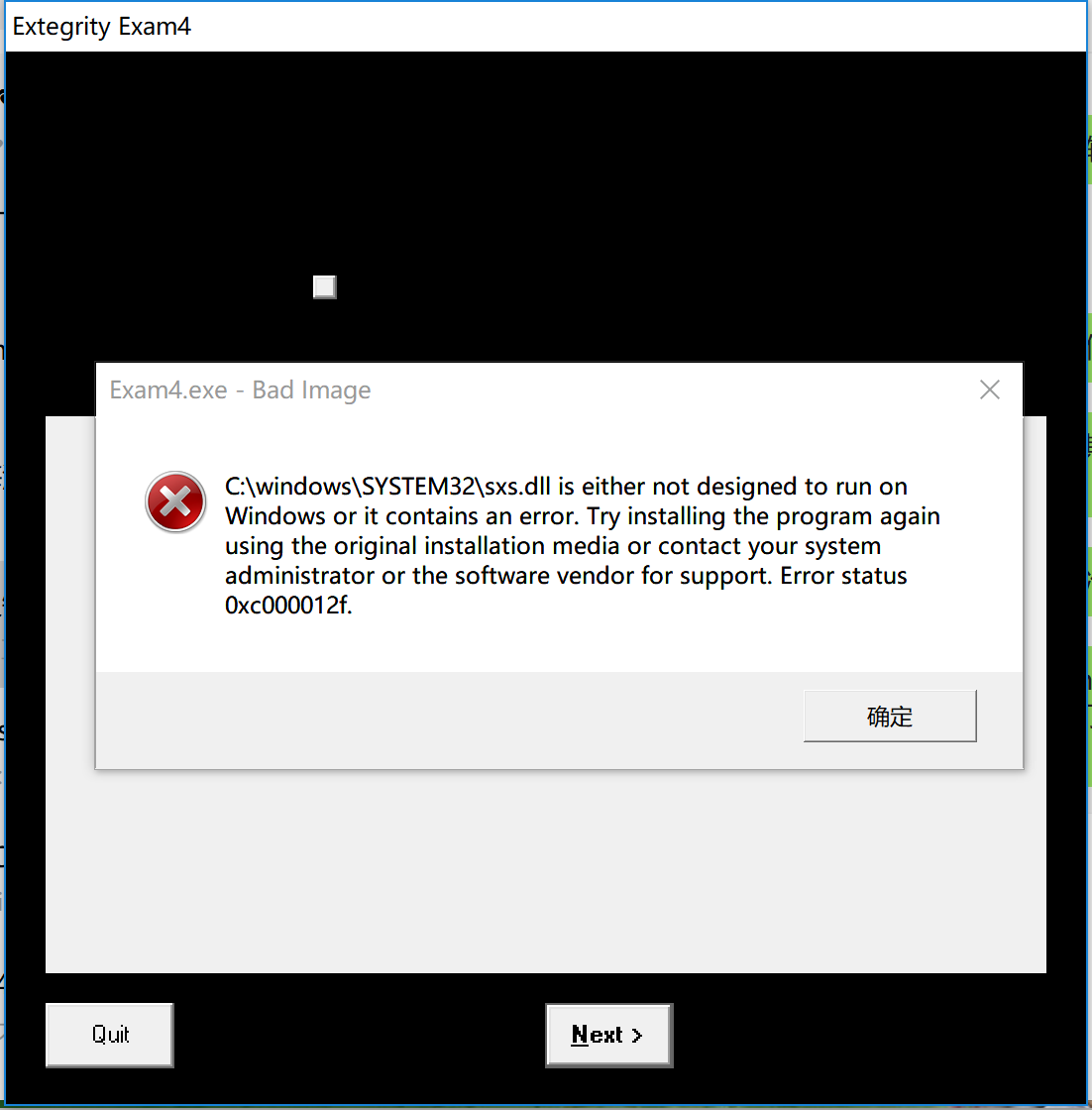We can try some tools to fix this:
In the Cortana/Search field, type:
CMD
Right click on CMD
Click Run as administrator
Type in at the prompt OR Copy and Paste these one at a time : (Hit enter after
each)
Dism /Online /Cleanup-Image /CheckHealth
Dism /Online /Cleanup-Image /ScanHealth
Dism /Online /Cleanup-Image /RestoreHealth
When this completes, run the System File Checker utility:
In the Cortana/Search field, type:
CMD
Right click on CMD
Click Run as administrator
At the Command Prompt, type:
sfc/scannow
This checks for any integrity violations
Restart your system
If the above fails, you will need to try a downloadable recovery image and start
clean:
(with a different Windows computer if yours is not working properly)
and download a recovery image for your Surface. You will need a 16GB USB stick
formatted FAT32 (use a Windows computer). Use FULL format and not quick format.
Give the volume a name like surfboot.
Unzip/extract the recovery zip to the formatted USB stick and then-
1. Make sure your Surface is turned off and plugged in, and then insert the USB
recovery drive into the USB port.
2. Press and hold the volume-down button while you press and release the power
button.
3. When the Microsoft or Surface logo appears, release the volume-down button.
4. When prompted, select the language and keyboard layout you want.
5. Select Troubleshoot , and then select Recover from a drive . If prompted for
a recovery key, select Skip this drive at the bottom of the screen.
Note:
Be sure to select the Troubleshoot option on this screen. Don’t select the Use a
device option. If you select the Use a device option, your Surface will reboot
from the USB recovery drive again and the reset process will start over.
6. Choose either Just remove my files or Fully clean the drive.
The option to clean the drive is more secure but takes much longer. For example,
if you’re recycling your Surface, you should clean the drive. If you’re keeping
your Surface, you just need to remove your files.
7. Select Recover.
Surface restarts and displays the Surface logo while the reset process
continues. This can take several minutes.