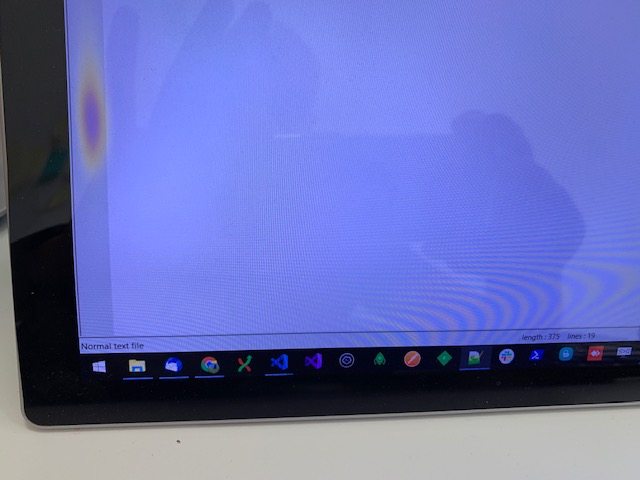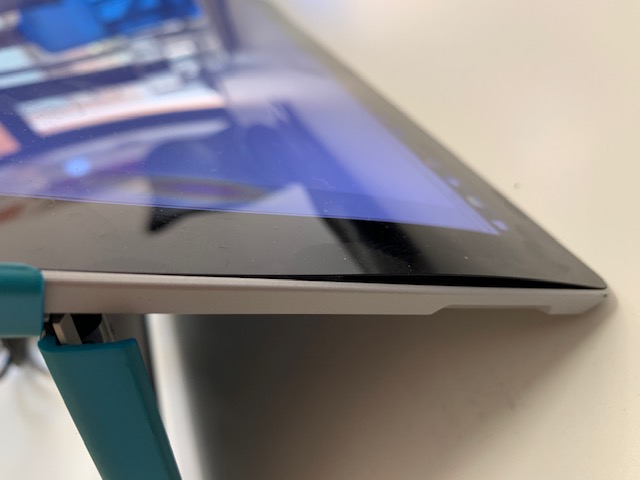I purchased the SP4 in October 2016 and went for a relatively high profile (i7, 256GB, 16GB) due to my work requirements and I was pretty happy with it. I have an external keyboard and a mouse therefore the touch screen I haven't even used it.
A month and a half ago I noticed the was a yellow mark at the left bottom of the screen plus I noticed the screen itself start separating from the surface frame (screenshots below):
The Surface Pro is not even 3 years now and I have carried a standard/normal usage of it so I decided to contact support. After a couple of tests through the booting screen (UEFI) they concluded there was a defect on the screen itself and that has to be repaired...however my product was out of warranty and therefore I had to pay more than 500€ for a refurbished replacement.
I strongly disagree with that decision because in my opinion that's a flaw in the actual manufacturing otherwise I won't believe the device can last just two years...in my opinion, Microsoft should take responsibility of this problem and make a replacement. I think I have seen on the web some cases where the SP was replaced as they understood its a product issue however the trouble here is that in my case, the problem arose after two years of usage. I still think that should be considered for a free replacement.
I hope someone at MS takes this request into consideration and help me with this issue since a product that cost nearly 2000€ cannot last less than 3 years.