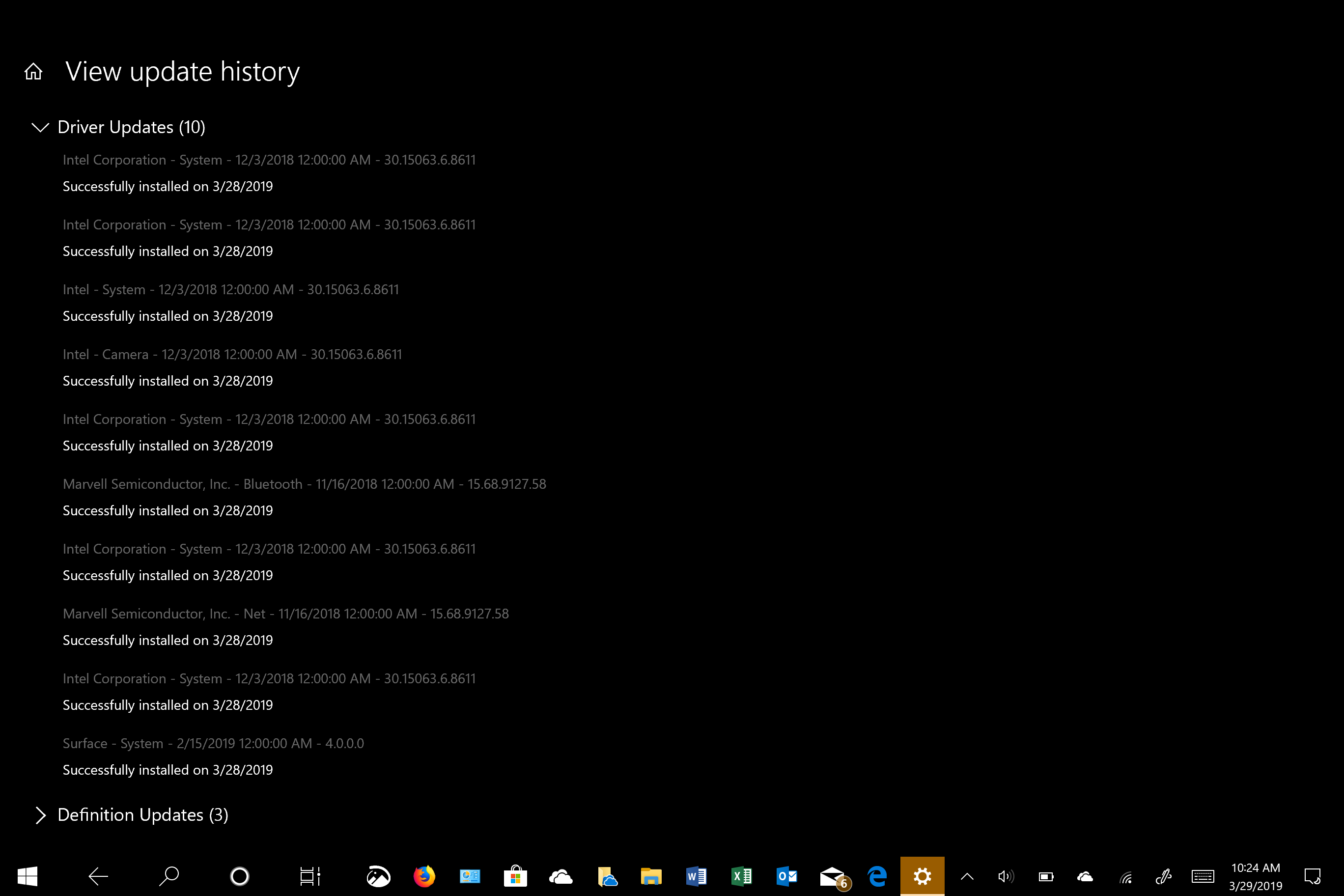Surface Pro 4 Does not Recognize Micro SD Card
Report abuse
Thank you.
Reported content has been submitted
* Please try a lower page number.
* Please enter only numbers.
*Please click Yes below if your problem is resolved. This may help others with the same issue.*
Report abuse
Thank you.
Reported content has been submitted
Was this reply helpful?
Sorry this didn't help.
Great! Thanks for your feedback.
How satisfied are you with this reply?
Thanks for your feedback, it helps us improve the site.
How satisfied are you with this reply?
Thanks for your feedback.
Barb, I've tried different cards with the same result. I've also gone into the UEFI and turned the SD card slot off and rebooted, then I turn it back on and reboot again. The card and slot will work for a while, but after a short time it will not show in
"My PC". The cards work fine on other computers. I think this is some kind of driver issue and not a hardware issue base on my UEFI test. I've also made sure all USB drivers are up to date. Maybe it's time for a new Surface, but I'm waiting for Surface Pro
7. Note, I'm an Insider on build 18865, but this problem has been going on long before this build.
Thanks,
Bill
Report abuse
Thank you.
Reported content has been submitted
2 people found this reply helpful
·Was this reply helpful?
Sorry this didn't help.
Great! Thanks for your feedback.
How satisfied are you with this reply?
Thanks for your feedback, it helps us improve the site.
How satisfied are you with this reply?
Thanks for your feedback.
*Please click Yes below if your problem is resolved. This may help others with the same issue.*
Report abuse
Thank you.
Reported content has been submitted
Was this reply helpful?
Sorry this didn't help.
Great! Thanks for your feedback.
How satisfied are you with this reply?
Thanks for your feedback, it helps us improve the site.
How satisfied are you with this reply?
Thanks for your feedback.
Report abuse
Thank you.
Reported content has been submitted
Was this reply helpful?
Sorry this didn't help.
Great! Thanks for your feedback.
How satisfied are you with this reply?
Thanks for your feedback, it helps us improve the site.
How satisfied are you with this reply?
Thanks for your feedback.
Ok, I can try this, but it will have to wait till the weekend. I can tell you I did have the issue with 1809, but I finally just got so annoyed with this issue I posted it to the community. This is after I did a lot of research on the internet and tried different Micro SD cards. Thank you for your help.
Bill
Report abuse
Thank you.
Reported content has been submitted
Was this reply helpful?
Sorry this didn't help.
Great! Thanks for your feedback.
How satisfied are you with this reply?
Thanks for your feedback, it helps us improve the site.
How satisfied are you with this reply?
Thanks for your feedback.
Report abuse
Thank you.
Reported content has been submitted
Was this reply helpful?
Sorry this didn't help.
Great! Thanks for your feedback.
How satisfied are you with this reply?
Thanks for your feedback, it helps us improve the site.
How satisfied are you with this reply?
Thanks for your feedback.
I got that upgrade on Thursday for a bunch of driver updates. I'm on Skip Ahead build 18865, and the problem with SD Card was not fixed with the updates. I spent most of today re-imaging my Surface Pro 4 to the 1803 build (1809 was not available for download), per Barbara Bowman's instructions. So far the SD Card is working, but I have not given it a lot of testing. Even on build 18865 the SD card worked sometimes. I'll see what happens Sunday when I can test it more. I'm hoping this is just bad drivers and the problem can be fixed with an update. I made an image of my drive with build 18865 and most likely with go back to it in a few days. I just don't want to reload all my programs and apps. I will also post this problem through the Feedback Hub.
Out of curiosity, what build are you on and did you try going back to an earlier build?
Report abuse
Thank you.
Reported content has been submitted
Was this reply helpful?
Sorry this didn't help.
Great! Thanks for your feedback.
How satisfied are you with this reply?
Thanks for your feedback, it helps us improve the site.
How satisfied are you with this reply?
Thanks for your feedback.
*Please click Yes below if your problem is resolved. This may help others with the same issue.*
Report abuse
Thank you.
Reported content has been submitted
Was this reply helpful?
Sorry this didn't help.
Great! Thanks for your feedback.
How satisfied are you with this reply?
Thanks for your feedback, it helps us improve the site.
How satisfied are you with this reply?
Thanks for your feedback.
Barb,
I re-imaged my Surface Pro 4 first to the 1703 release and then to the 1803 release through windows update. I've tested the SD Card opening videos and pictures I have stored on it and it has not failed, yet. At this point, it looks like a software issue causing the problem I had on the 19H1 and 20H1 builds. Note I was not able to download the 1809 release and test that. However, I'm sure I had the SD Card issue through my testing on the Fast Ring. I did go to the Feedback Hub and found that many Surface owners are experiencing problems with the SD card. I did not see a reply from Microsoft regarding this issue. It looks like It's the USB Mass Storage Device driver that could be causing the problem. In regards to the "Big Update" a couple of days ago, the Michael alluded to, it was a driver and UEFI update for Surface 4. I've attached a screenshot of what was updated. I'm glad it's not a hardware/mechanical issue, however, I hope Microsoft can figure this out for us Surface owners. I may reload the image for my 20H1 build and hope the driver issued is fixed soon. Thanks for your help. Bill
Report abuse
Thank you.
Reported content has been submitted
Was this reply helpful?
Sorry this didn't help.
Great! Thanks for your feedback.
How satisfied are you with this reply?
Thanks for your feedback, it helps us improve the site.
How satisfied are you with this reply?
Thanks for your feedback.
*Please click Yes below if your problem is resolved. This may help others with the same issue.*
Report abuse
Thank you.
Reported content has been submitted
Was this reply helpful?
Sorry this didn't help.
Great! Thanks for your feedback.
How satisfied are you with this reply?
Thanks for your feedback, it helps us improve the site.
How satisfied are you with this reply?
Thanks for your feedback.
Question Info
Last updated May 13, 2023 Views 3,972 Applies to: