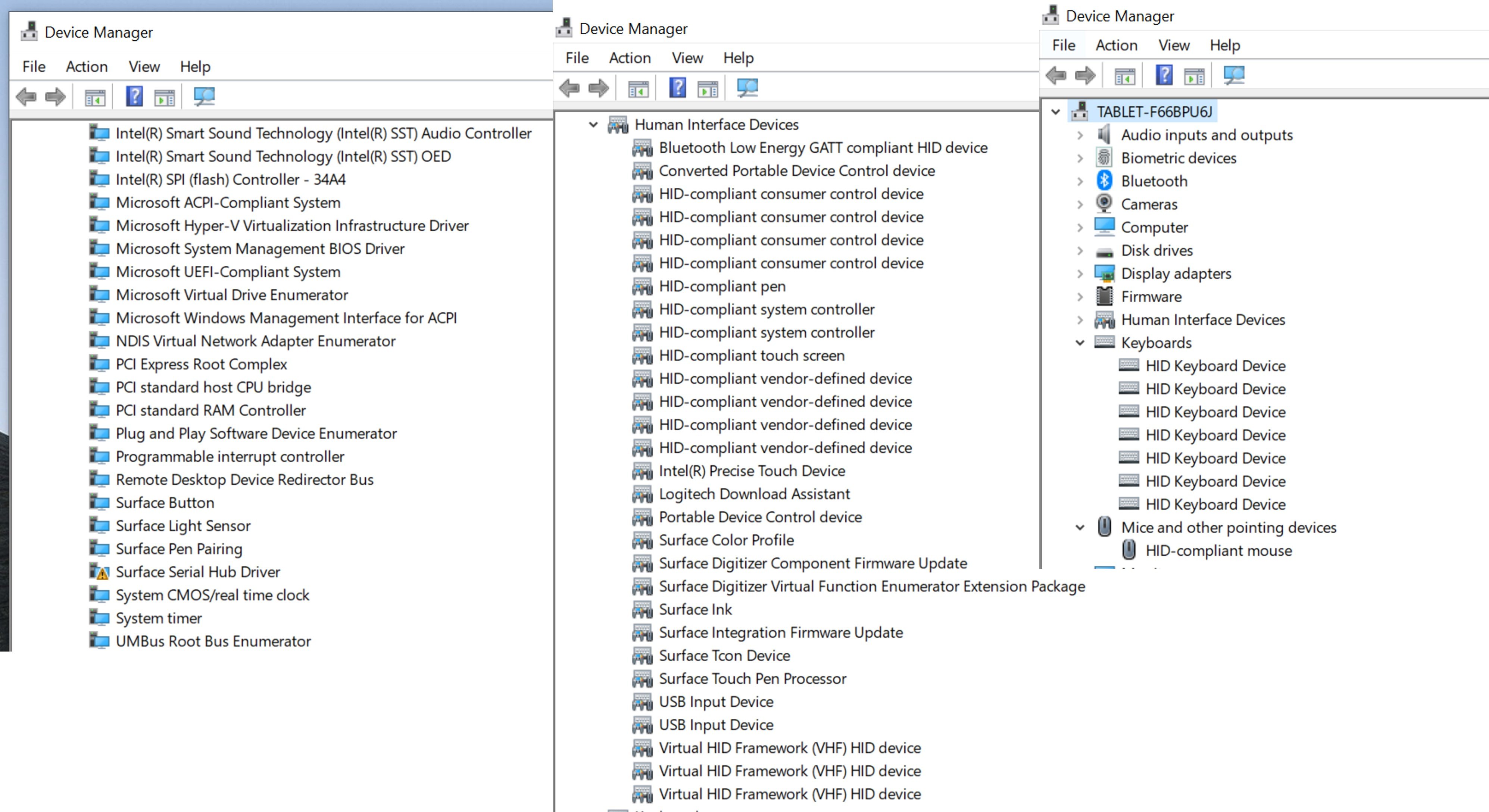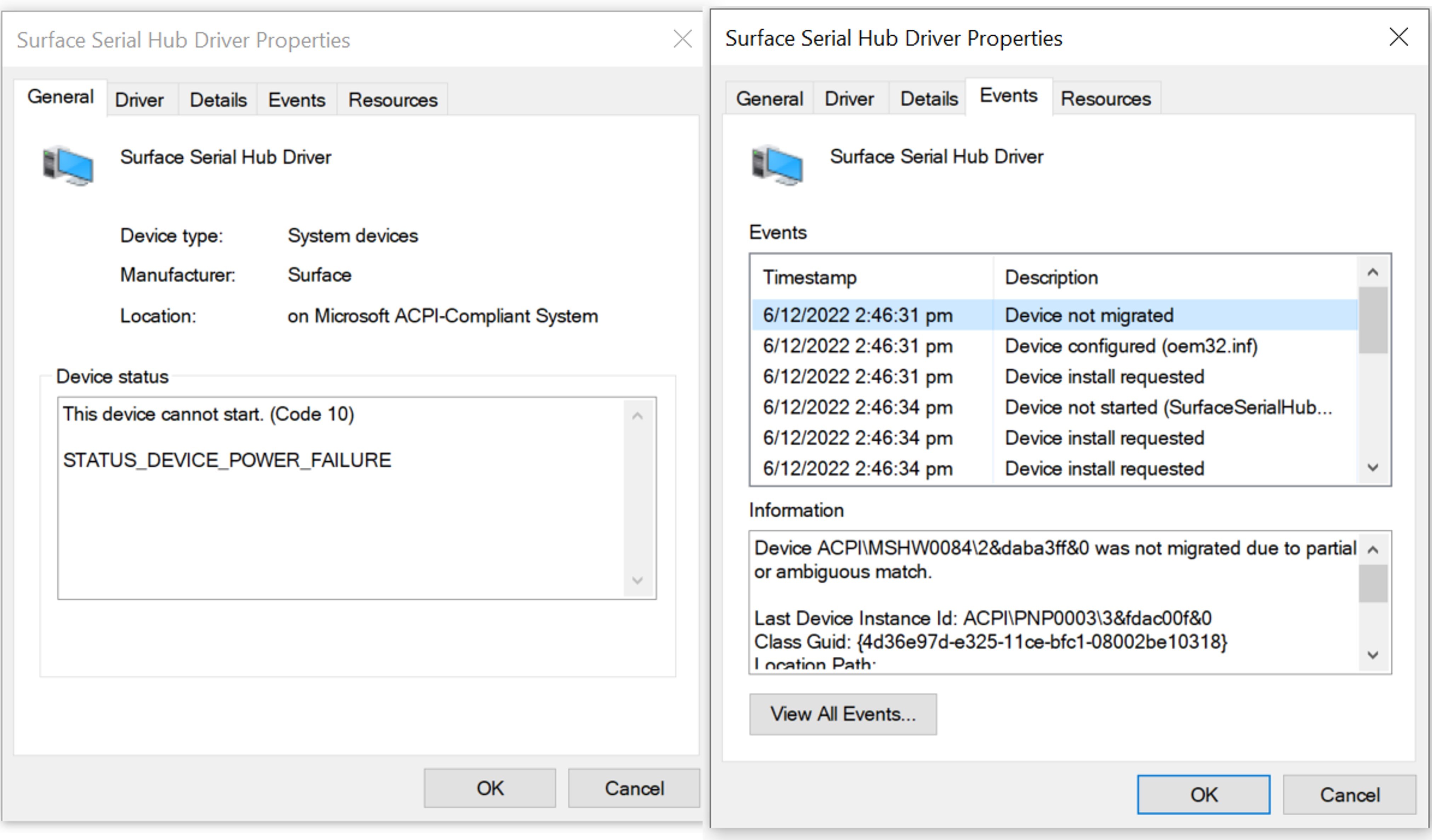I just conducted a cloud download clean reset on my Surface Laptop 3 (Intel Model). After the reset, the keyboard and touch pad stopped working.
The OS is running on Win 10 22H2. The keyboard and touchpad works without issues in the UEFI settings.
On inspection of device manager, the Surface Serial Hub Driver has a code 10 error. The Surface Mini Hid driver is missing. [See Image]
The surface keyboard and touch pad is not recognized in the device manager. [See Image]
Does any one have any experience with this issue?
Thanks in Advance!